FAQ of the Week: How Can I Add More Users?

News
Jeremy
 Question: Hello, I use PayAnywhere and I want to add more users to my account. How do I do that?
Question: Hello, I use PayAnywhere and I want to add more users to my account. How do I do that?
Answer: PayAnywhere Inside makes it easy to be able to do a number of things with your account, including add more users. In addition, you can find your financial information, change your username and password, add business information, access social link settings, ordering additional readers and set your alerts. To learn more, check out the video tutorial below.
Want to know more about how PayAnywhere can help you do more with your business? Visit www.payanywhere.com or call 877-387-5640 today. We’re here to help your small business grow.
Related Reading
Start your Payanywhere account.
Start your Payanywhere account.
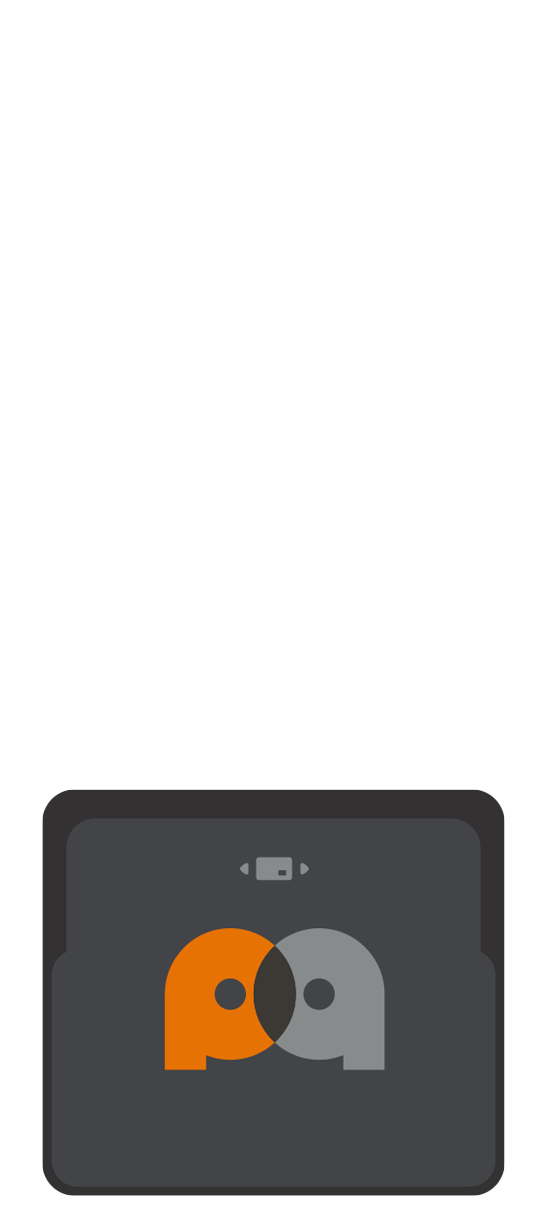 3-in-1 Reader | 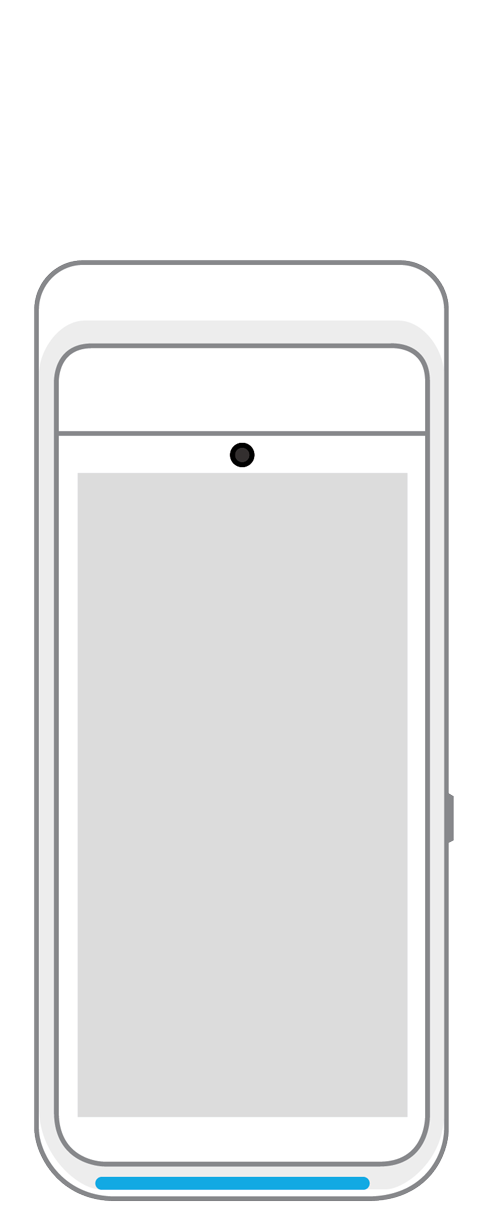 Terminal | 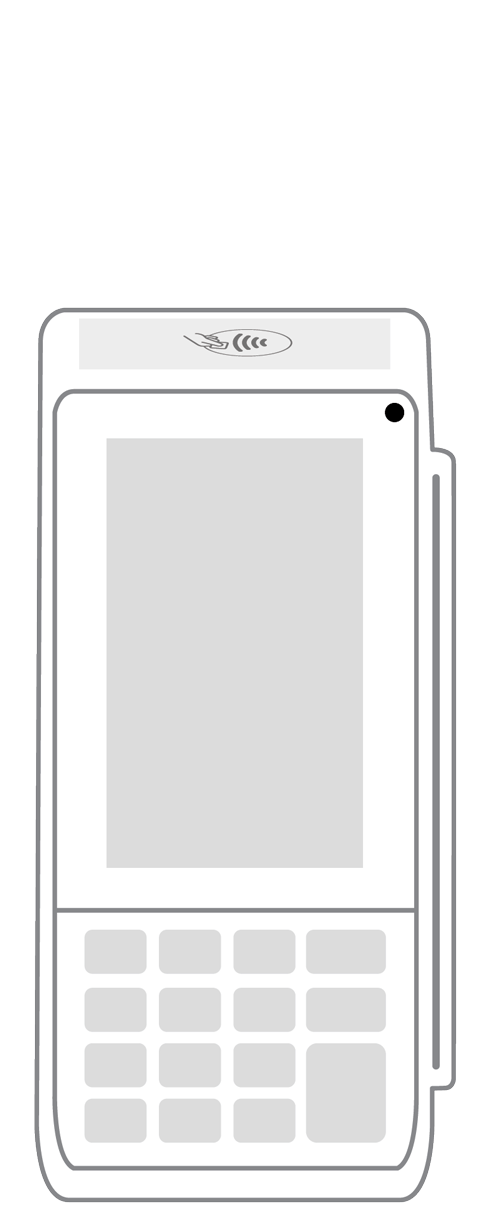 Keypad | 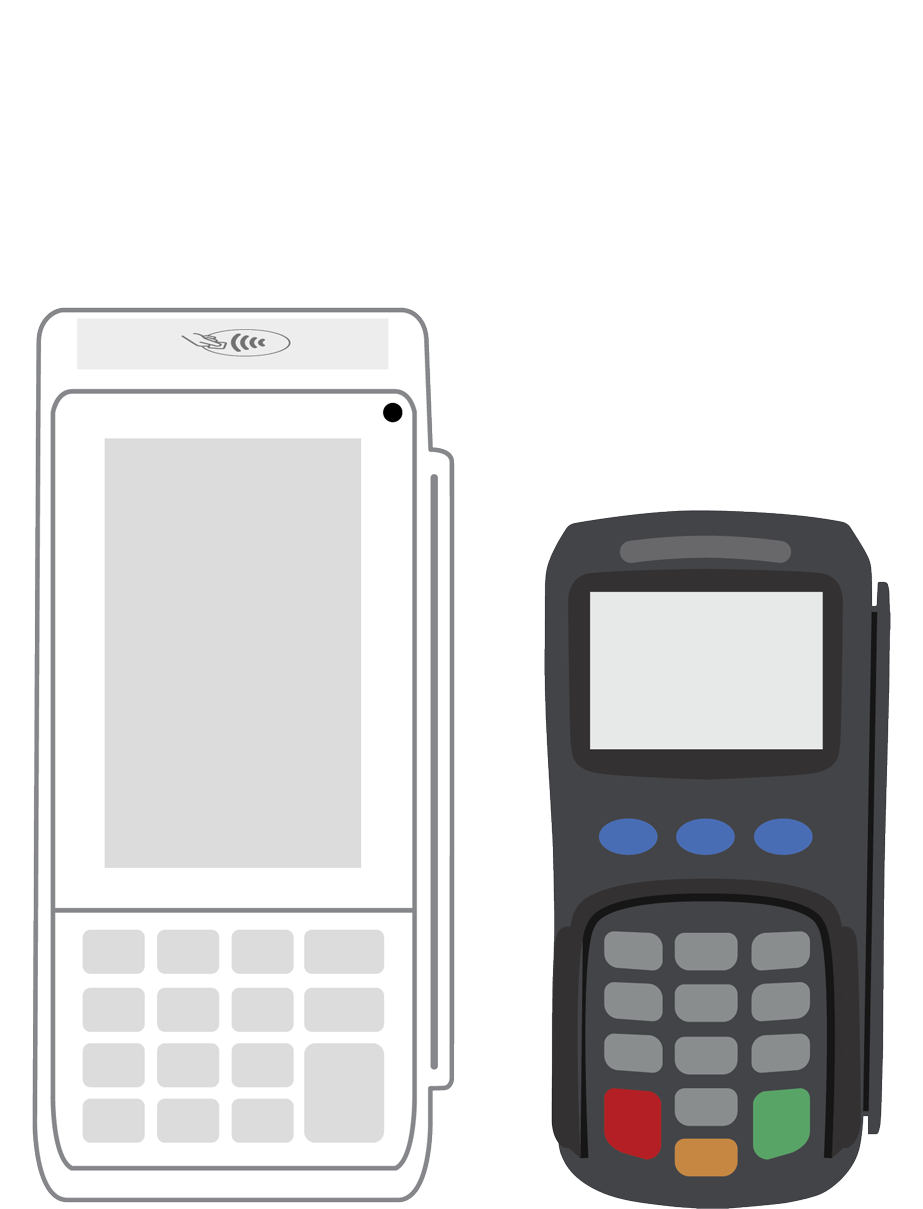 PINPad Pro | 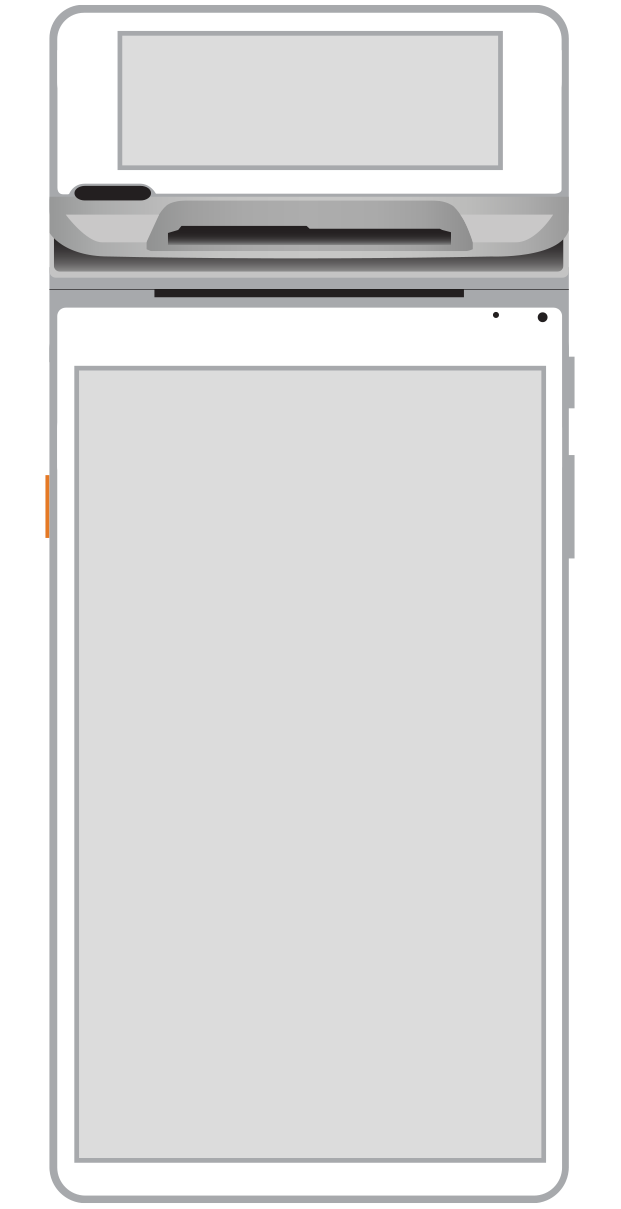 Flex | 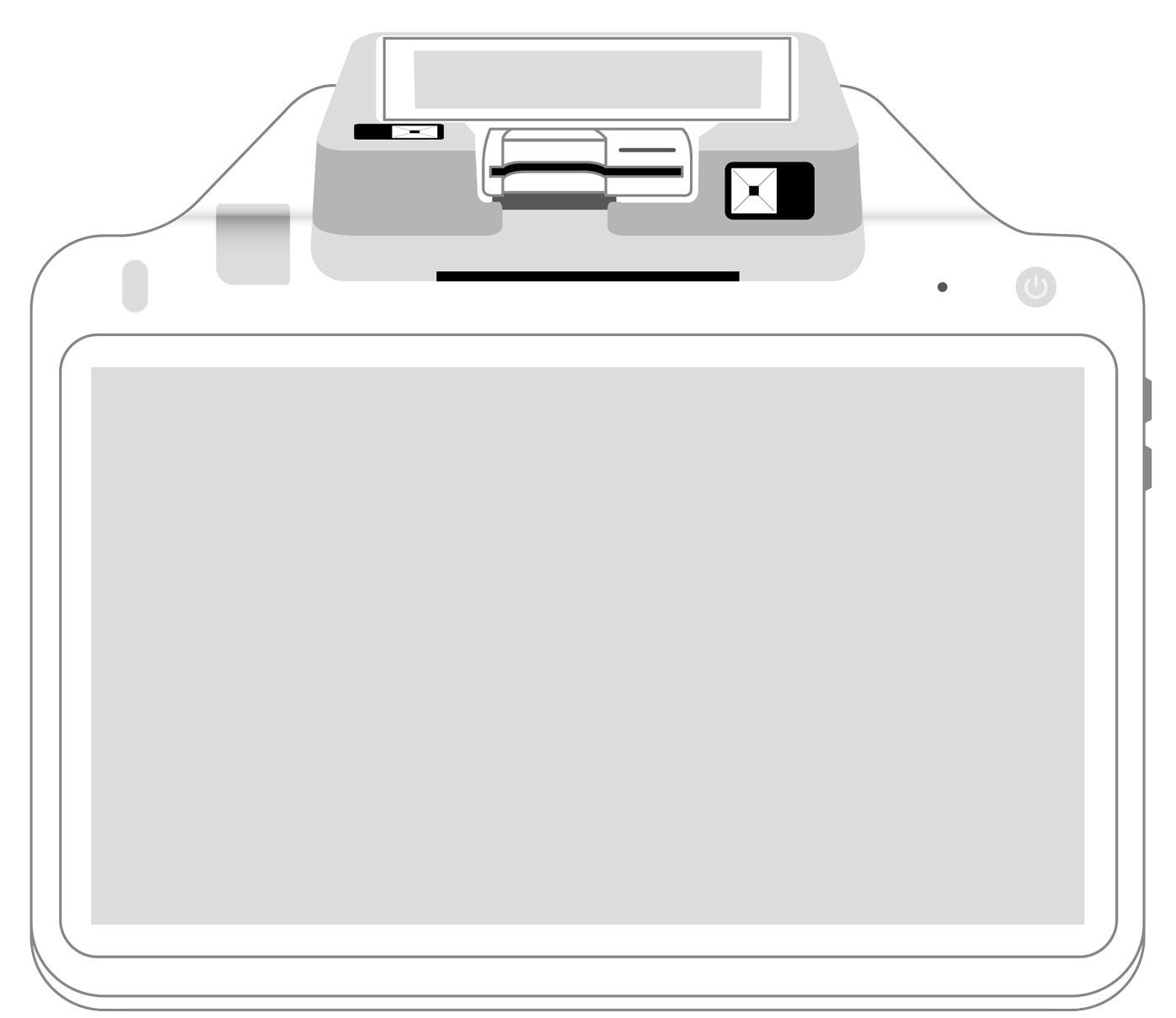 POS+ | |
|---|---|---|---|---|---|---|
Payment types | ||||||
EMV chip card payments (dip) | ||||||
Contactless payments (tap) | ||||||
Magstripe payments (swipe) | ||||||
PIN debit + EBT | ||||||
Device features | ||||||
Built-in barcode scanner | ||||||
Built-in receipt printer | ||||||
Customer-facing second screen | ||||||
External pinpad | ||||||
Wireless use | ||||||
Network | ||||||
Ethernet connectivity | With dock | |||||
Wifi connectivity | ||||||
4G connectivity | ||||||
Pricing | ||||||
Free Placement | ||||||