Get More Out of Your Point of Sale With In-app Reporting

 As a business owner, the more information you have on what and how your customers are spending money the better it is for your business. That’s why the in-app reporting feature available in PayAnywhere Storefront is one of the most valuable tools in the payments industry. It’s simple to use, yet robust enough to give you the information you need to run a successful business.
As a business owner, the more information you have on what and how your customers are spending money the better it is for your business. That’s why the in-app reporting feature available in PayAnywhere Storefront is one of the most valuable tools in the payments industry. It’s simple to use, yet robust enough to give you the information you need to run a successful business.
Merchants with a PayAnywhere Storefront unit can access the in-app reporting on the sell screen of their tablet. All they have to do is click on the “gear” in the lower right corner, and they’ll be sent to a dashboard where they can click on the Sales Trend button to get an overview of sales, type of transactions and even what payment method was used.
Ever wonder what your top trending items were on a specific date a year ago? PayAnywhere’s in-app reporting can help you answer that question, and many more. With the calendar icon on the dashboard, you can look at trends from yesterday, last week and up to a year ago.
The layers you can peel away with this reporting can help you make better business decisions. Knowing what your sales are and how they were paid for — cash or credit — helps you price things to cover overhead and to know how much cash you need to have on hand to conduct business.
The available Customers Report gives you a list of names, emails and number of transactions for each customer. If you want to go a little deeper, just type a name in “Search Customers” and click “View Transactions” to view specific details about any transaction. This feature is ideal when you’re looking to target specific customers in a marketing or email campaign for specific items.
There is also a Transactions listing that allows you to view transactions in four different ways — daily, weekly, monthly or yearly. You can search even further to find specific transactions as well as use the search bar to gain quick access to void or refund a transaction.
Click here to see a video of in-app reporting in action.
Related Blogs
Related Reading
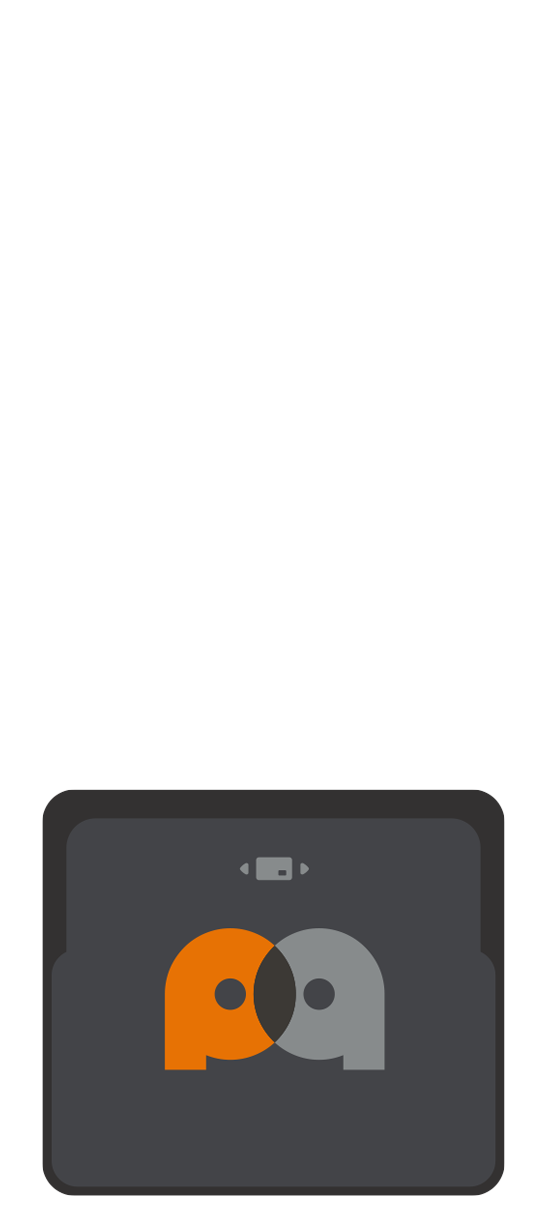 3-in-1 Reader | 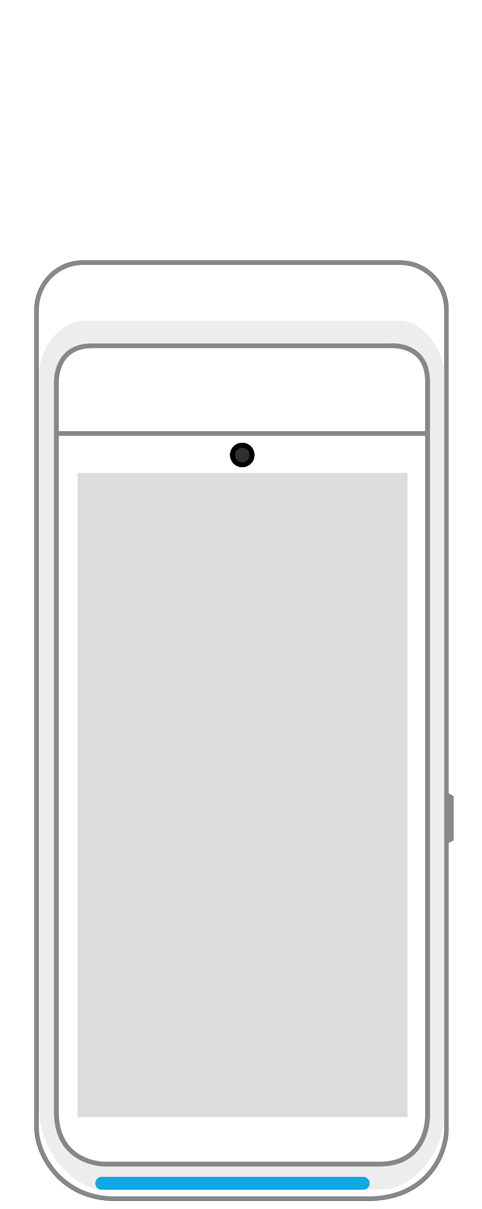 Terminal | 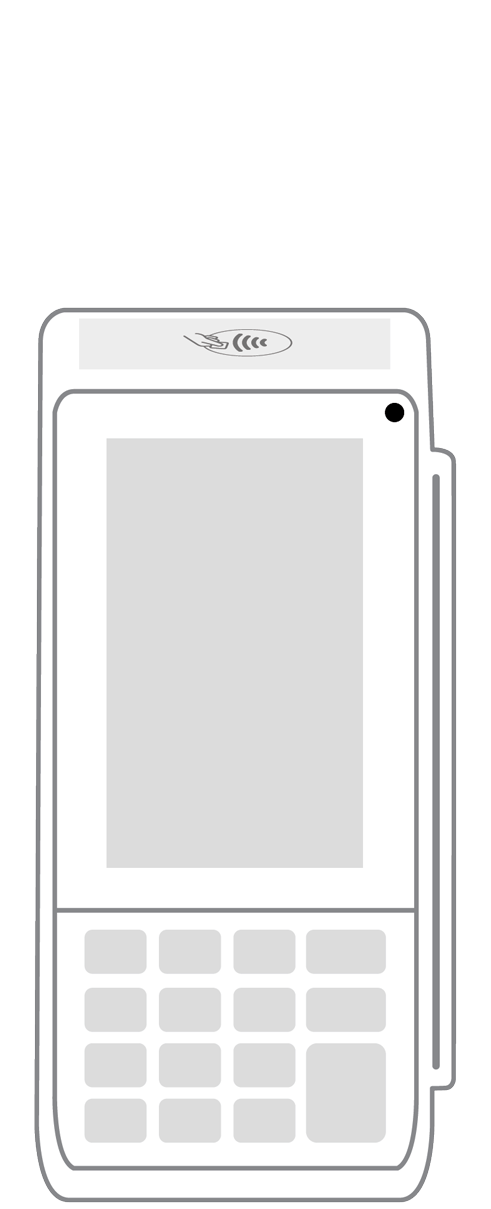 Keypad | 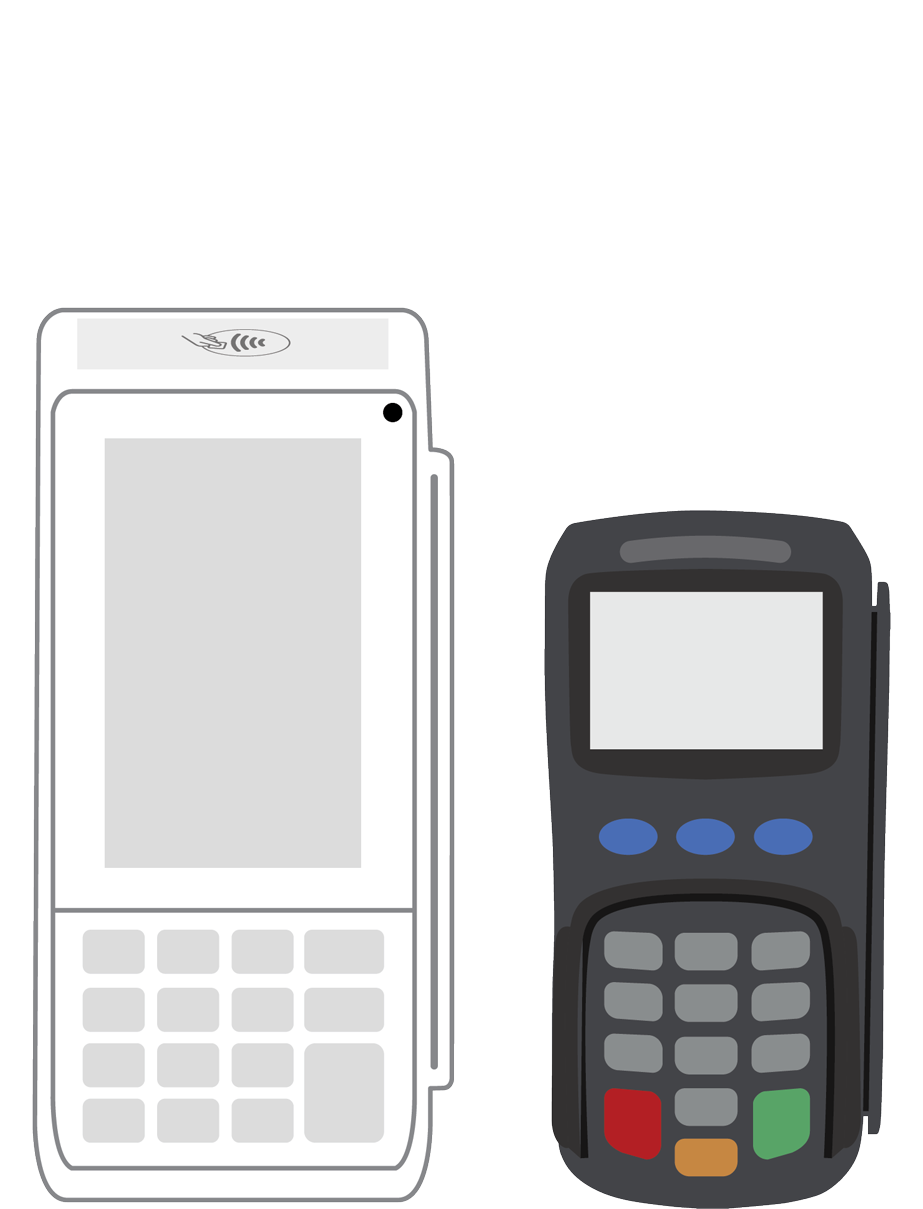 PINPad Pro | 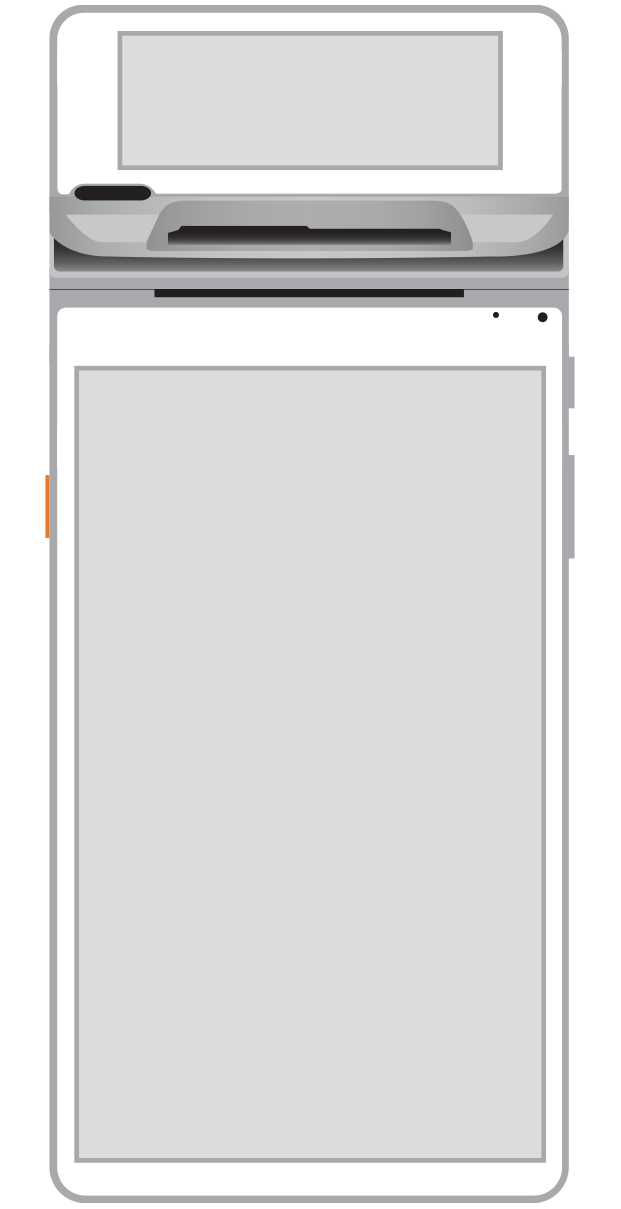 Flex | 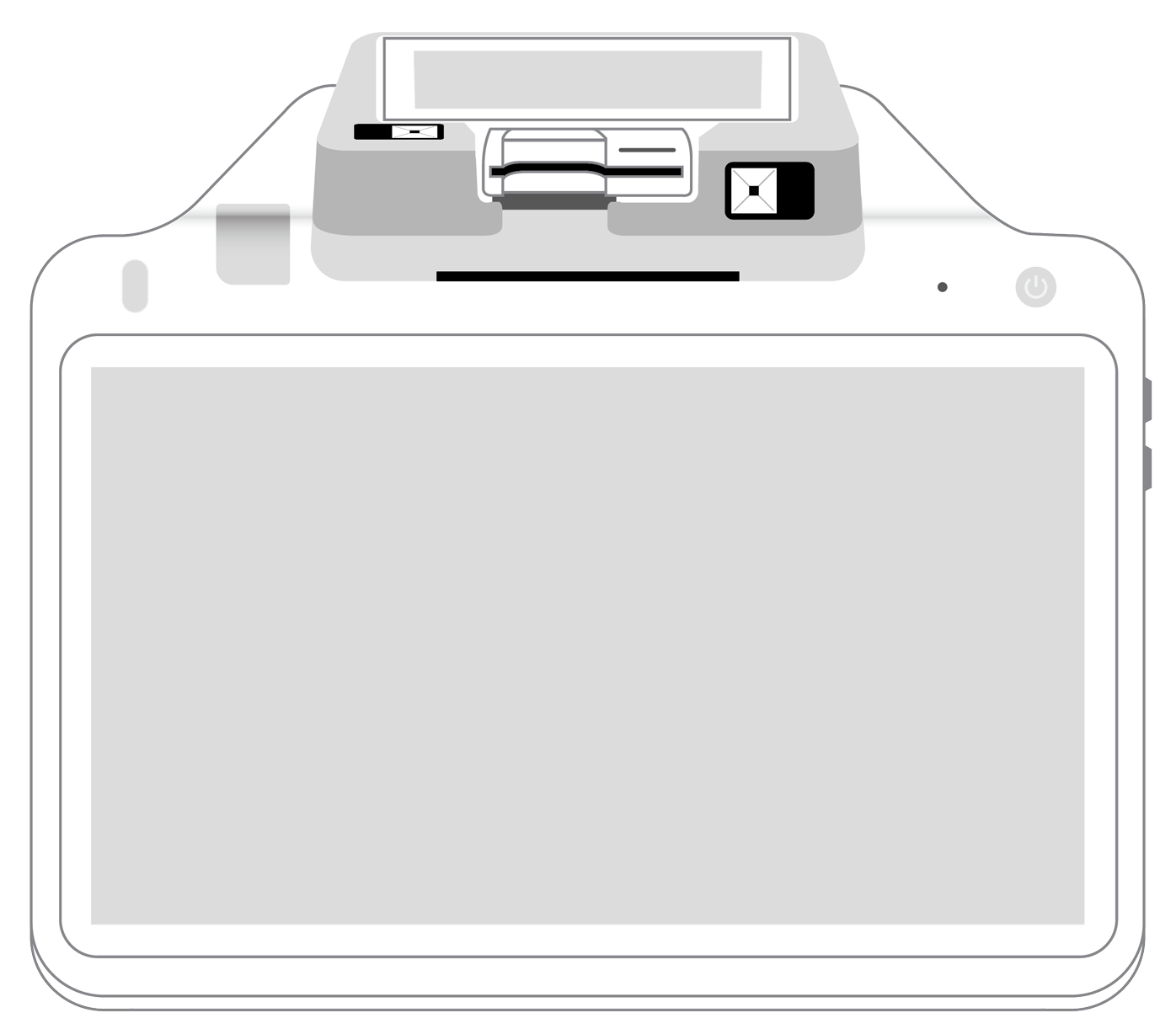 POS+ | |
|---|---|---|---|---|---|---|
Payment types | ||||||
EMV chip card payments (dip) | ||||||
Contactless payments (tap) | ||||||
Magstripe payments (swipe) | ||||||
PIN debit + EBT | ||||||
Device features | ||||||
Built-in barcode scanner | ||||||
Built-in receipt printer | ||||||
Customer-facing second screen | ||||||
External pinpad | ||||||
Wireless use | ||||||
Network | ||||||
Ethernet connectivity | With dock | |||||
Wifi connectivity | ||||||
4G connectivity | ||||||
Pricing | ||||||
Free Placement | ||||||