A visual guide to setting up a point of sale system for your small business.

When you incorporate a modern point of sale system into your business, you are actually bringing a multi-talented virtual partner into your organization. Skilled at more than just securely taking payments, this solution has a comprehensive set of tools that allow for effective inventory and employee management, streamlined customer relations, and illuminating reports that can give you real-time snapshots of your productivity. But just how do you set up this powerhouse?
Select the right hardware.
Not all point of sale systems are created equal, and that translates into a definite plus for your small business. After all, you certainly don’t need the same scope and bandwidth as would a global company with thousands of employees around the world would. To come to a conclusion about what you will need, one of your first steps should be to discuss it with the company that assists you in processing payments. They can be of invaluable support by customizing a package that will optimize your performance while allowing you to remain within your budget.
Whatever the nature of your business might be, one trend is important to recognize: Each year, more consumers are preferring to complete their purchases using mobile POS payments. This term refers to transactions that take place when customers buy products or services using an app on their phone or tablet. Alternatively, shoppers can complete their purchase by placing a credit card or smartphone near a merchant’s contactless reader, allowing for a virtually instantaneous and secure exchange of funds.
The best point of sale system is one that is not dependent on the internet to operate. When you invest in one that has both online and offline capabilities, you can accept payments from anywhere — even places where the internet is not available.
Payanywhere, one of the nation’s premier payment processing companies, provides its clients with several point of sale system options. For instance, the 3-in-1 Bluetooth® Credit Card Reader is a completely portable solution that allows you to transform your tablet or smartphone into a fully functioning terminal thanks to the feature-rich Payanywhere app. The Mini is a hand-held reader with a miniature screen that lets you accept all kinds of payments at the counter, at the table and on the go. Additionally, Payanywhere offers standard equipment including terminals, PINpads and keypads as well as the large-screened Flex and the countertop POS Plus solution.
Complete a set-up.
Companies like Payanywhere make getting started easy. All you need to do is to use Bluetooth or wifi to wirelessly connect the mobile reader to your desired device.
Next, be sure to also connect peripherals such as receipt printers and smart cash drawers so that you maintain all of your company’s functionality.
As you plan and configure your point of sale system, keep in mind that both technology and your business are likely to change in the upcoming years. For both of these reasons, be sure to choose a company and a suite of hardware and software that can evolve with the times.
If you have not done so already, make it a point to set up an account, including your business name and location as well as account details. This should be totally separate from any personal accounts you may already have.
Build a product library.
One of the key advantages your POS will bring to your company is its multi-functional database. This is the hub from which your customer relationships, reports, and inventory functions stem. Consequently, you need to invest some time at the outset to list your entire product catalog. Once you do, you will find that your processes are exponentially more organized, paving the way to higher sales and more efficient financial management.
With details about your products recorded, you can create reports at any time that will provide insights into which items are flying off the shelves and which are not. As a result, you are in an excellent position to set accurate prices and plan intelligent marketing campaigns.
Instead of simply throwing all merchandise into a massive, disorganized batch, you now need to categorize products. This allows for better inventory management.
The good news is that this does not need to take tons of work on your part. For instance, it’s easy to import many of the most important details into your POS via a Microsoft CSV file.
Set up individual user accounts.
Each of your staff should have their own user account. This is true whether you have one employee or 10,000.
Your system allows you to easily configure a personalized account for each of your employees that includes their own user profile.
Thanks to your POS’s employee management tools, you can access the information in each person’s profile to learn valuable information such as login times and frequencies as well as to drill down on performance data. Knowing specifically where a worker is excelling as well as struggling enables you to provide extremely helpful feedback as well as recognition of accomplishments.
Payanywhere allows you to further customize each person’s user profile. Some of your staff, for example, may need more access to sensitive company information than others do. Your system can be customized to furnish administrative privileges and specialized access as needed.
Tailor your system.
Even if your company is small, you can still benefit from specialized features. To that end, your system is capable of allowing you to use recurring billing, virtual terminals for phone or mail-order payments, real-time reporting, and funding data.
In addition to these details, your POS keeps track of crucial information about each transaction it processes. This can include data about the products sold (date and time and by whom) as well as specifics about the purchaser, particularly if that person has signed up for your loyalty program. All of this information can combine to drive your sales and marketing campaigns forward.
With these insights in hand, you can configure your POS to send targeted emails to the most relevant segments of your customer base. This helps to create an ultra-personalized shopping experience with minimal effort on your part.
At every step of the sales process, Payanywhere’s customer service specialists are available to assist you, ensuring that your operations remain up and running with minimal interruption and maximum efficiency.
Embed This Infographic
Click the button below to copy the embed code to your clipboard.
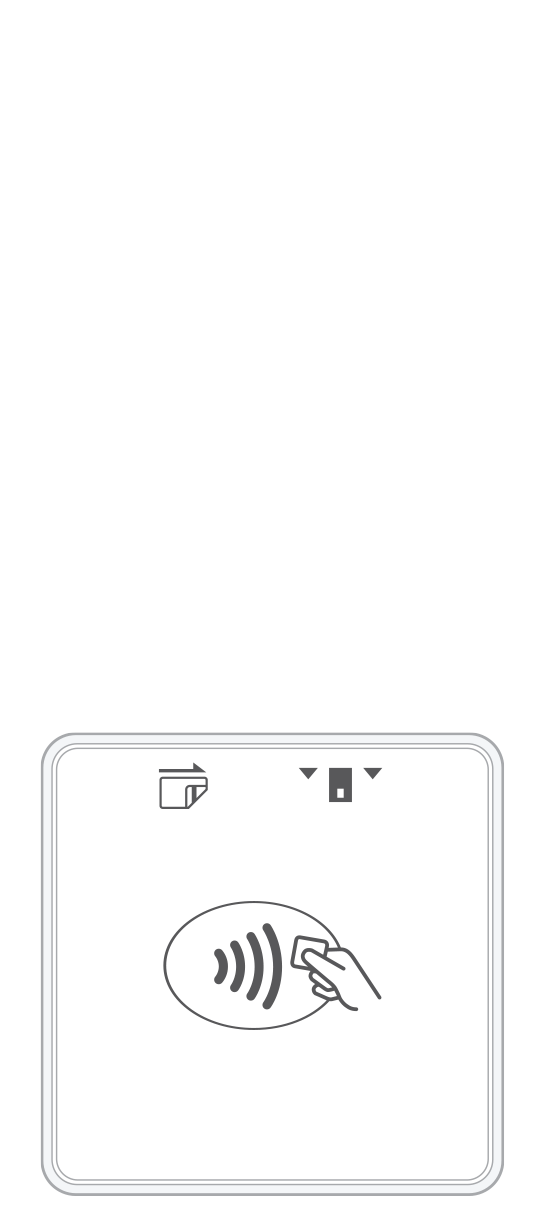 3-in-1 Reader | 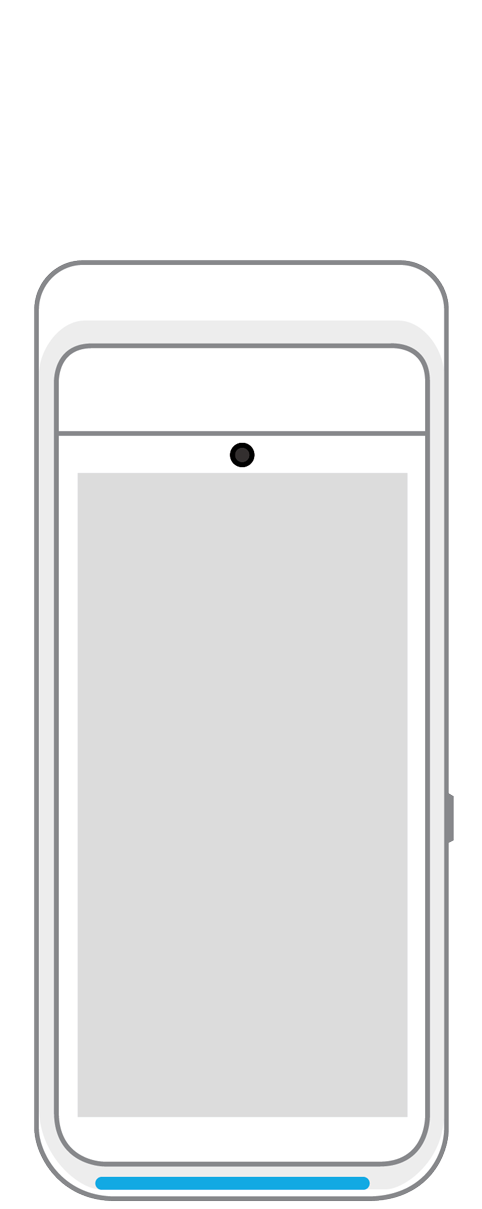 Terminal | 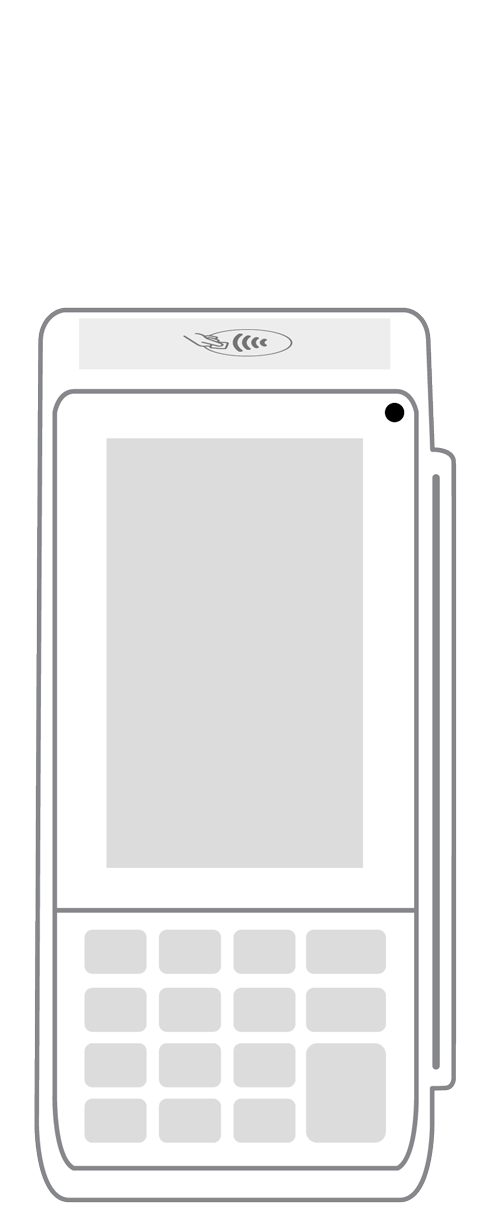 Keypad |  PINPad Pro | 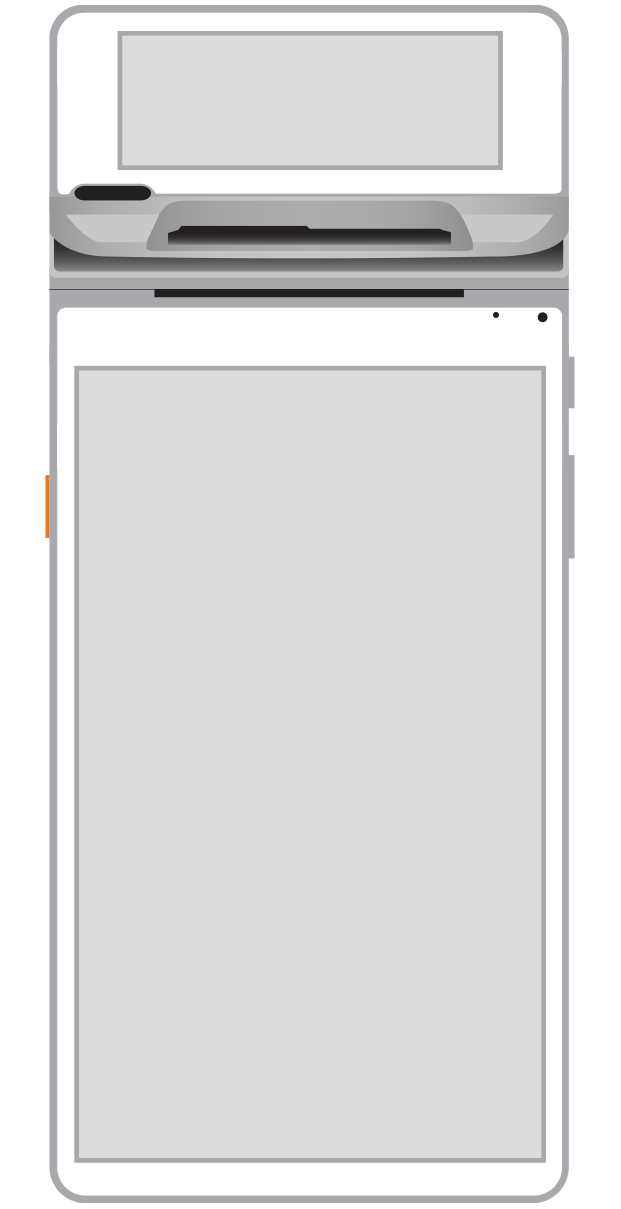 Flex | 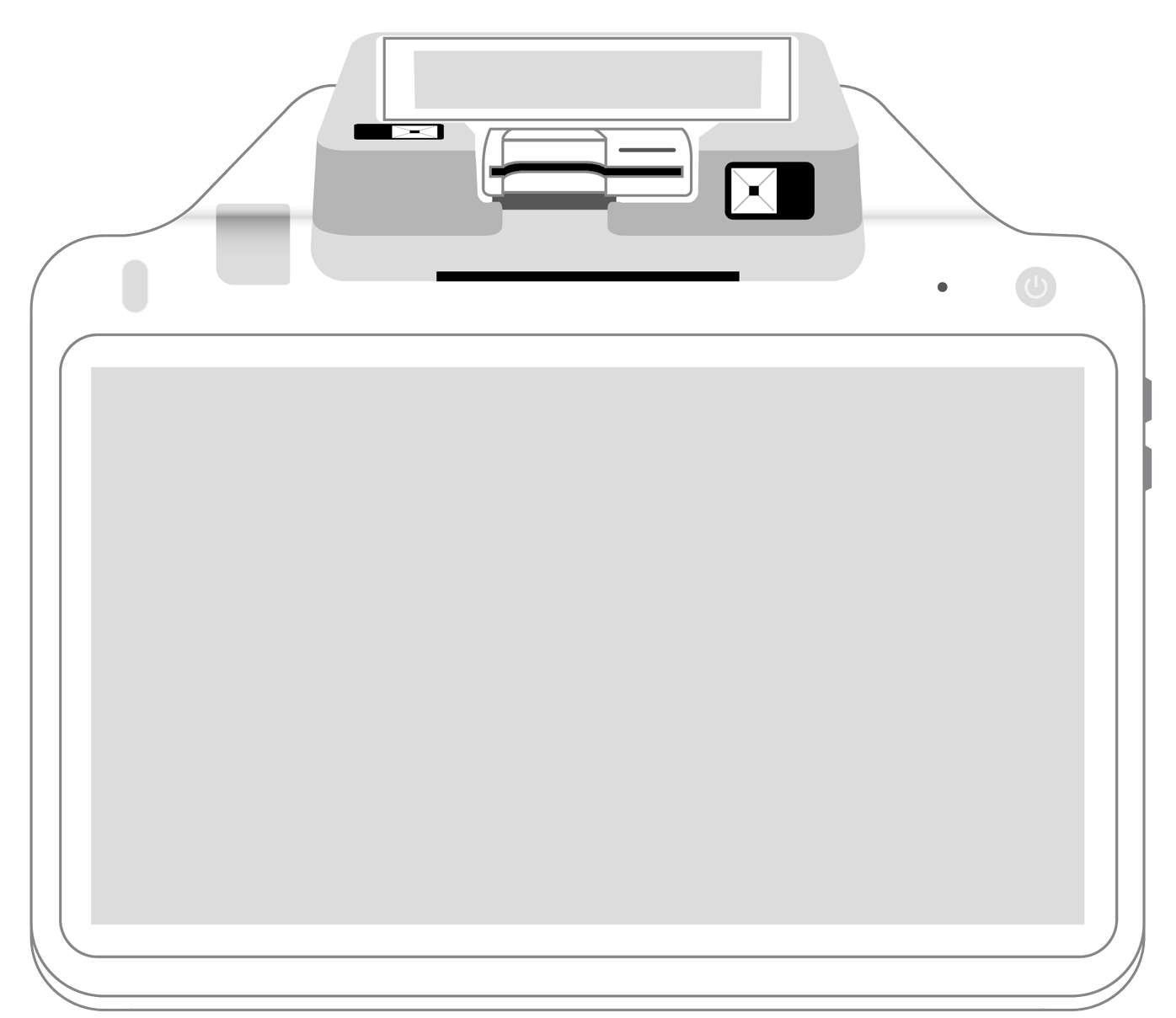 POS+ | |
|---|---|---|---|---|---|---|
Payment types | ||||||
EMV chip card payments (dip) | ||||||
Contactless payments (tap) | ||||||
Magstripe payments (swipe) | ||||||
PIN debit + EBT | ||||||
Device features | ||||||
Built-in barcode scanner | ||||||
Built-in receipt printer | ||||||
Customer-facing second screen | ||||||
External pinpad | ||||||
Wireless use | ||||||
Network | ||||||
Ethernet connectivity | With dock | |||||
Wifi connectivity | ||||||
4G connectivity | ||||||
Pricing | ||||||
Free Placement | ||||||