Everything you need to know to choose the best credit card machine or terminal.

In today’s market, having a credit card reader is no longer optional. Customers want to be able to pay with plastic for purchases of all sizes. That means you need the right equipment if you want to maximize sales. Use this guide to get familiar with credit card payments and find the best solution for your business.
A brief tour of credit card processing.
It’s amazing what happens in the few seconds it takes to complete a credit card transaction. When a customer swipes, dips, or taps a card, their info is scanned and a request is sent from the terminal to the card issuer to determine whether or not funds are sufficient to complete the purchase.
The transaction is approved if the customer has enough money in his or her bank account or enough available credit and no indications of fraud are present. After this authorization takes place, the request for funds is cleared. The money is credited to your business and the purchase appears on the customer’s credit card statement. Within a couple of days, your payment company deposits the funds in your business bank account.
That’s a lot of behind-the-scenes action for something so apparently simple, which is why you need a reliable card processing solution to handle your payments.
Types of credit cards: an overview.
From the first cardboard Diners Club Card to today’s lightweight plastic rectangles, credit cards have changed significantly over the years. You need to be sure to cover all the bases when planning to accept card payments for your products and services so that none of your customers are left out.
Isn’t a credit card just a credit card? Not anymore. Today, your customers may be paying with:
- Traditional magnetic stripe “swipe” cards.
- EMV “chip” cards.
- Bank-issued debit cards.
You’ll even need to be set up to accept NFC contactless payments like Apple Pay and Samsung Pay.
Chip cards have become the most common form of both credit and debit cards, but since card issuers like Visa are expanding their contactless offerings, it’s a smart idea to plan for a potential shift toward cards that customers “tap” instead of swipe or dip.
If you accept orders or schedule appointments over the phone, you also need to take card-not-present transactions into an account. These require a credit card payment app and virtual terminal with an option for keying in a customer’s payment information using a keypad or computer. Keep your industry, business structure, and audience demographics in mind as you compare software and hardware for payments.
Credit card processing options.
Businesses used to have to get merchant accounts in order to process credit cards, which are simply accounts where funds go between the time a customer pays and when your business receives the money from a transaction. You can still set up one of these accounts through a bank and link a credit card machine to it, or you can opt for a payment service provider offering everything from equipment to payment processing.
Compare these common options to determine which is right for your business.
Credit card machines.
The most “old school” of all hardware options, the humble credit card machine has gotten a makeover in recent years. Countertop machines may require a phone line or Ethernet connection to process payments, but there are also wireless units offering more freedom in how and where you accept cards. Wireless machines can be used anywhere in your store to linebust or taken to offsite events to provide customers with additional payment choices.
Your merchant account provider or payment processor may give you a credit card machine, or it may be necessary to purchase one of your own. Basic models include a swiper, chip card slot, keypad, and display. Features like a built-in receipt printer or contactless payment capabilities cost a bit more. Overall, you can expect to pay a couple of hundred dollars for a basic set up to accept common payment types and provide customer receipts.
Mobile card readers.
If you want less upfront investment and more flexibility, a mobile reader with a credit card payment app may be a better choice. Mobile readers are more compact than wireless card machines and are compatible with the smartphone or tablet you already have. These are great options for small business owners, startups looking to launch on limited budgets, and companies doing business primarily at events like farmer’s markets and trade shows.
Most major providers of mobile readers and payment processing services charge less than $40 for a basic swipe and chip reader. Contactless options are also available, and to accept all types of cards, you’ll want to consider a three-in-one reader. Whatever you choose, you’ll still end up paying less than you would for a credit card machine or complete terminal setup. The option to send digital receipts means you don’t have to worry about purchasing a printer.
Virtual terminal.
For card-not-present purchases and transactions, you need a virtual terminal connected to a merchant account. These can be accessed using existing hardware, such as a tablet or smartphone, to process card-not-present transactions wherever an internet connection is available. Some virtual terminals come with USB or mobile card readers, which allow you to process cards as you would with other types of payment services.
Using a virtual terminal is similar to making a payment through an ecommerce website, except you’re the one entering information instead of your customers. This payment solution is best for businesses where most orders are processed over the phone or by mail, but you can also use a virtual terminal to take payments at trade shows and other events if you don’t have a portable card reader.
You may be able to accept other payment types through a virtual terminal, such as automated clearing house (ACH) payments, directly from customers’ bank accounts. This can be useful if you sell online or want to diversify payment choices for phone and mail orders.
Point of Sale (POS) systems.
Complete POS setups offer the greatest number of features in addition to basic credit card processing. Usually powered by cloud-based software, these solutions can run on your tablet or a more traditional terminal setup. You pay a monthly fee for the use of the software along with regular credit card transaction fees, both of which differ between providers.
A POS system is best when you need a robust suite of options to support a growing business. Many platforms either include features in their software, or provide software-specific apps to add functionality or offers integrations with other popular business tools. Consider a POS system if you want to set up a loyalty program, manage inventory, track and analyze customer data, provide self-service ordering or check-ins, and more.
Key credit card reader features to look for.
What do you actually need from a credit card payment app and the associated hardware? Although the exact answer varies somewhat between businesses, one of the most important features is diversity. Your customers should be able to pay with a magnetic stripe, EMV chip card, or NFC contactless technology from major issuers without encountering any problems.
From there, it’s a matter of finding a solution with the features you need and avoiding fees for options you’ll never use. As you compare choices, consider:
- The total cost of hardware, software, setup and maintenance.
- Compatibility with existing hardware.
- Hardware expansion options, such as adding handheld scanners, external receipt printers, or full computer terminals.
- Compatibility with current business systems and other systems you plan to adopt in the future.
- Options to scale up or down as needed, including the ability to add more features or easily upgrade to new equipment as your business grows.
- If equipment can be purchased or must be leased for an additional fee.
- Transaction fees and fee structure.
- Availability of mobile options, such as mobile checkout and a mobile app to access sales data.
- Whether you can use an “offline” mode as a backup in the event your connection fails.
- Usability of the machine or your POS interface.
- Which security measures the provider uses to protect data.
- The ease of contacting customer support and the availability of representatives.
Getting the right combination of these features in a payment system is important because you not only want to provide convenient options to your customers but also ensure you choose a platform you can stick with. Some hardware is universal and can continue to be used if you switch to a different merchant service provider, but many systems are proprietary and work only with one company. Should you decide you don’t like a proprietary solution, you’ll have to set up a new account with a different provider and replace all your hardware, which could put a serious dent in cash flow.
To successfully accept credit card payments and offer a smooth shopping experience to every customer, you need equipment and software providing the balance between usability, convenience, and efficiency. Weigh the pros and cons of different systems to find a robust solution at a price within your budget and start diversifying your payment options to grow your customer base.
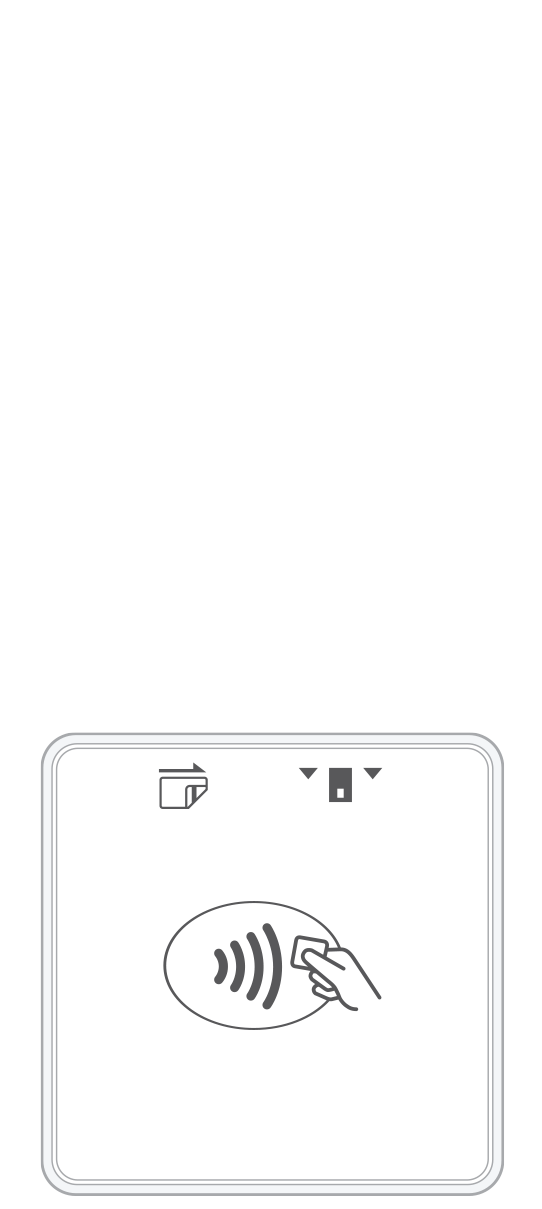 3-in-1 Reader | 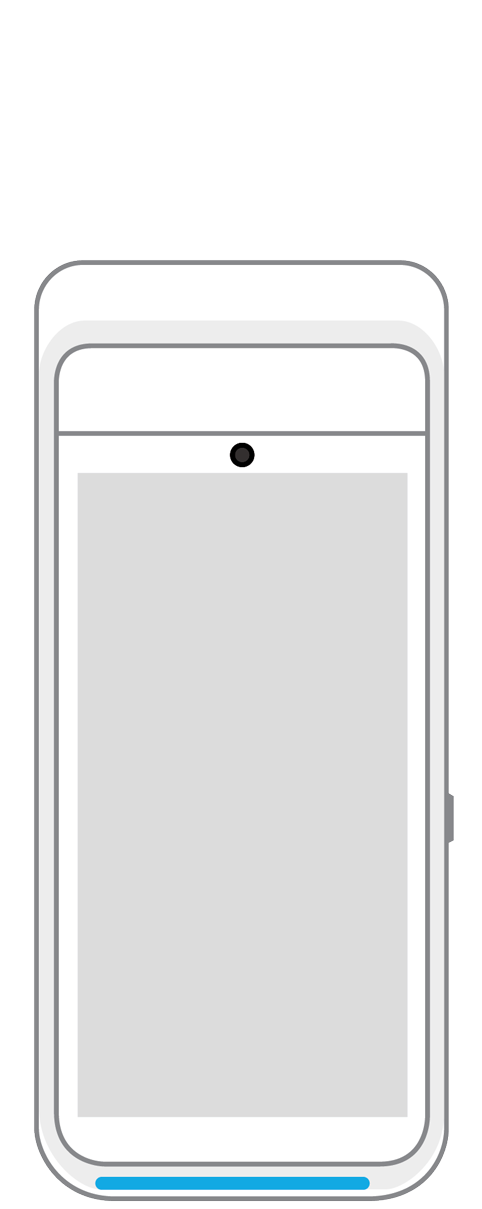 Terminal | 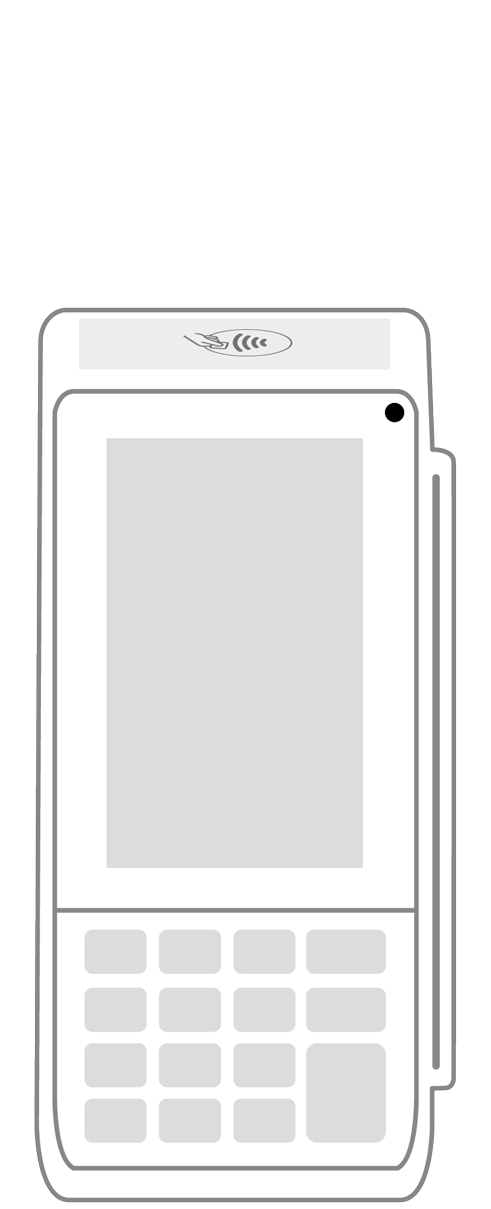 Keypad | 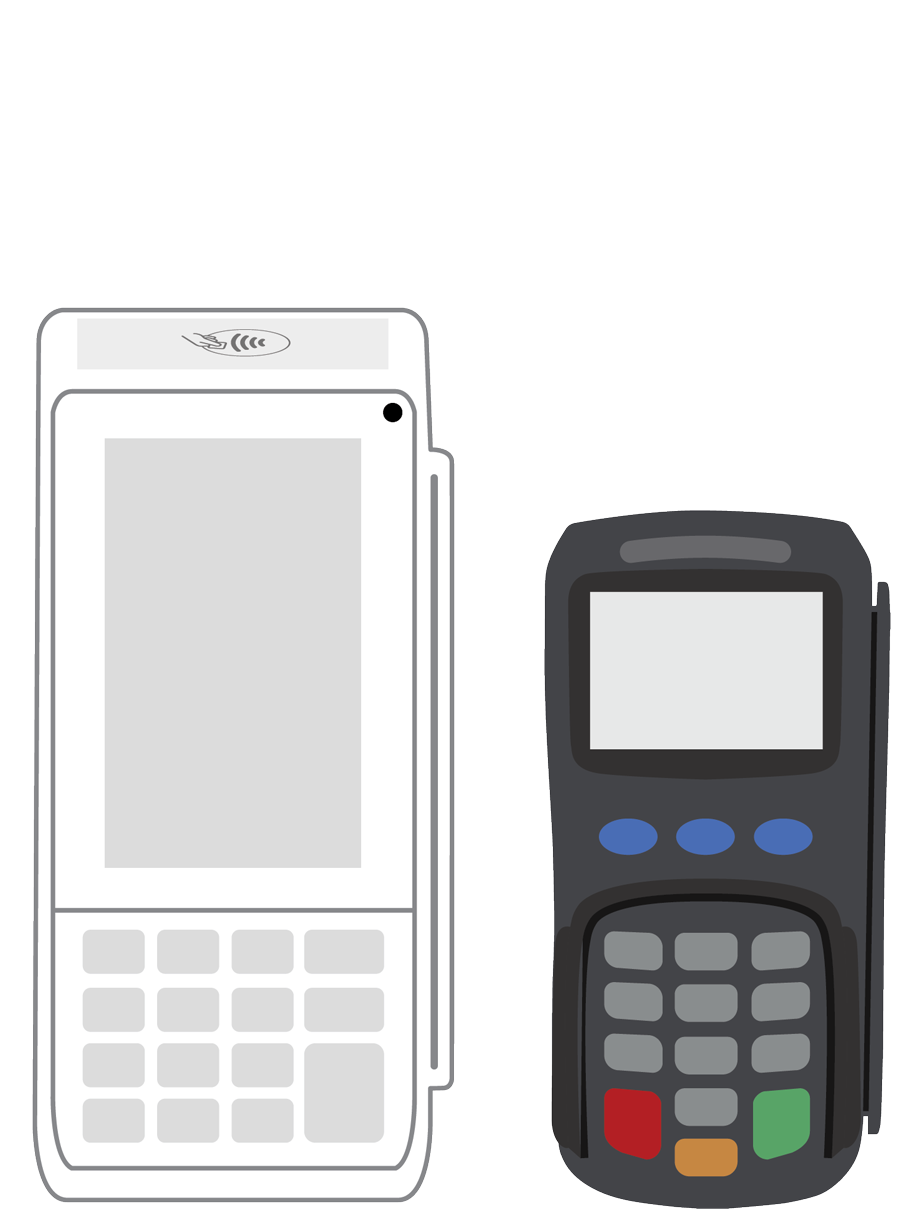 PINPad Pro | 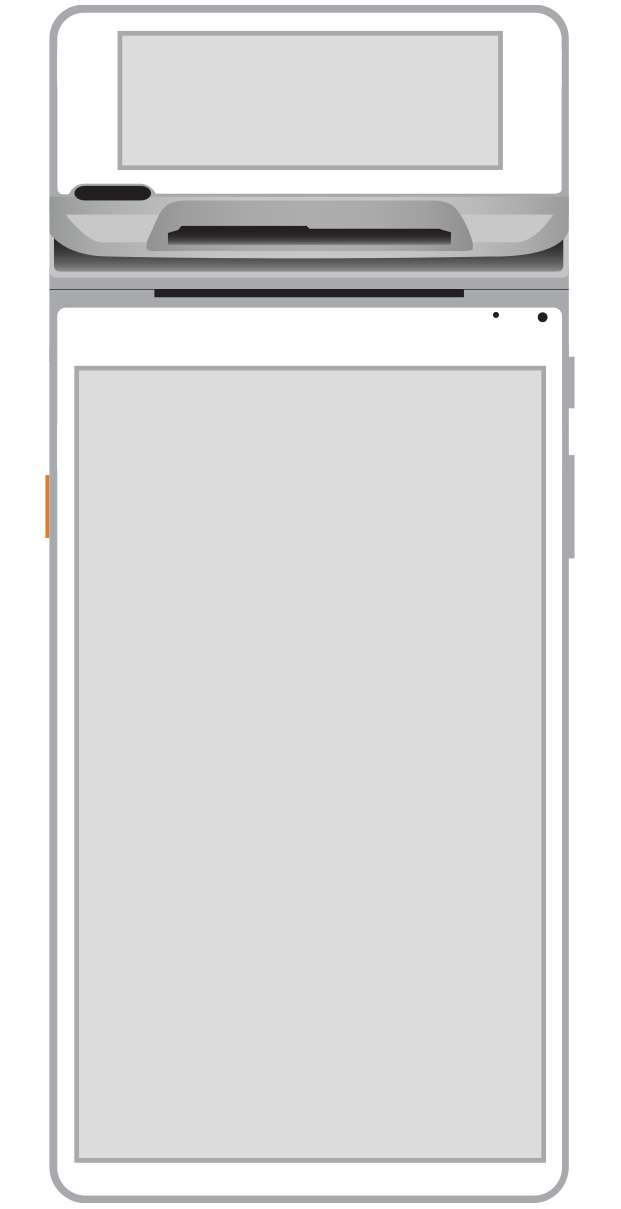 Flex | 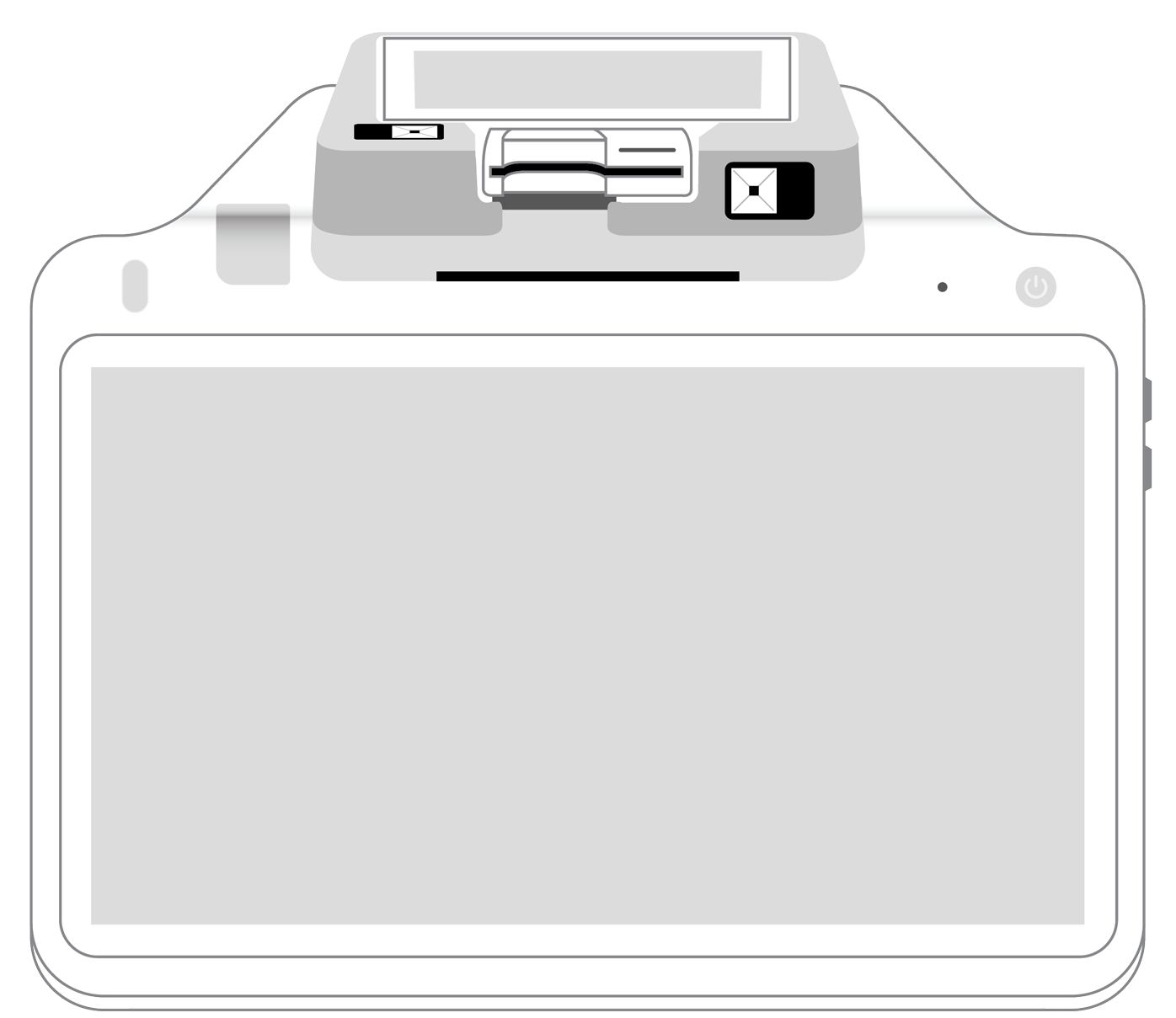 POS+ | |
|---|---|---|---|---|---|---|
Payment types | ||||||
EMV chip card payments (dip) | ||||||
Contactless payments (tap) | ||||||
Magstripe payments (swipe) | ||||||
PIN debit + EBT | ||||||
Device features | ||||||
Built-in barcode scanner | ||||||
Built-in receipt printer | ||||||
Customer-facing second screen | ||||||
External pinpad | ||||||
Wireless use | ||||||
Network | ||||||
Ethernet connectivity | With dock | |||||
Wifi connectivity | ||||||
4G connectivity | ||||||
Pricing | ||||||
Free Placement | ||||||