How Real-Time Inventory Updates from Your POS Prevent Stockouts and Overstocks

As a business owner, you are always looking for ways to enhance your operations. From developing new products to jumping on the latest marketing trend, you are constantly working to surpass your competitors. Now you can also harness the power of your point of sale system’s inventory management capabilities to boost your productivity.
Preventing stockouts
A stockout happens when a sought-after product is unavailable for sale. Your POS’s real-time inventory management tools can help you keep this undesirable event from happening.
As soon as a product is sold, your POS instantaneously removes it from your inventory count. No longer do you need to wait for a manual update for this to happen.
Additionally, low stock alerts can be configured into your POS. When they are activated, you can get notified as soon as a product quantity falls below a pre-set threshold, so that you can put in a proactive order before it runs critically low.
Along with this, most systems allow you to set parameters for reordering. These enable you to automatically send out purchase orders, or send reorder requests to suppliers when inventory starts to run low.
Finally, your POS system is always analyzing sales data. With the insights it gains, the system can identify customer purchasing trends. This ensures that you always know what to order and in plenty of time.
Preventing overstocks
When you have too much inventory, this is known as an overstock. This can tie up capital, increase storage costs, and prevent you from being able to have on hand what people really want.
Your inventory management tools are able to make accurate, data-driven decisions based on the buying behaviors and sales trends they have detected. As a result, you only buy what you need and can allocate resources more efficiently.
What’s more, your system will be able to tell you which items are failing to sell. Armed with this information, you can reduce order quantities. Alternatively, you might consider making changes to your layout or web page or creating a promotion to drum up interest.
If you have multiple locations, your POS can give you ways to improve inventory management across all of your stores. These details allow you to transfer inventory from one store to another, where it is in higher demand.
Avoiding stockouts ensures that customers will always be able to purchase the products they want – and without needing to wait for a back order. Making overstocks a thing of the past frees up your capital, enabling you to invest in other crucial business areas. Your POS offers powerful tools to enhance inventory management, helping you boost cash flow while better meeting customer demand. In both scenarios, this can lead to increased efficiency and exceeding consumer expectations.
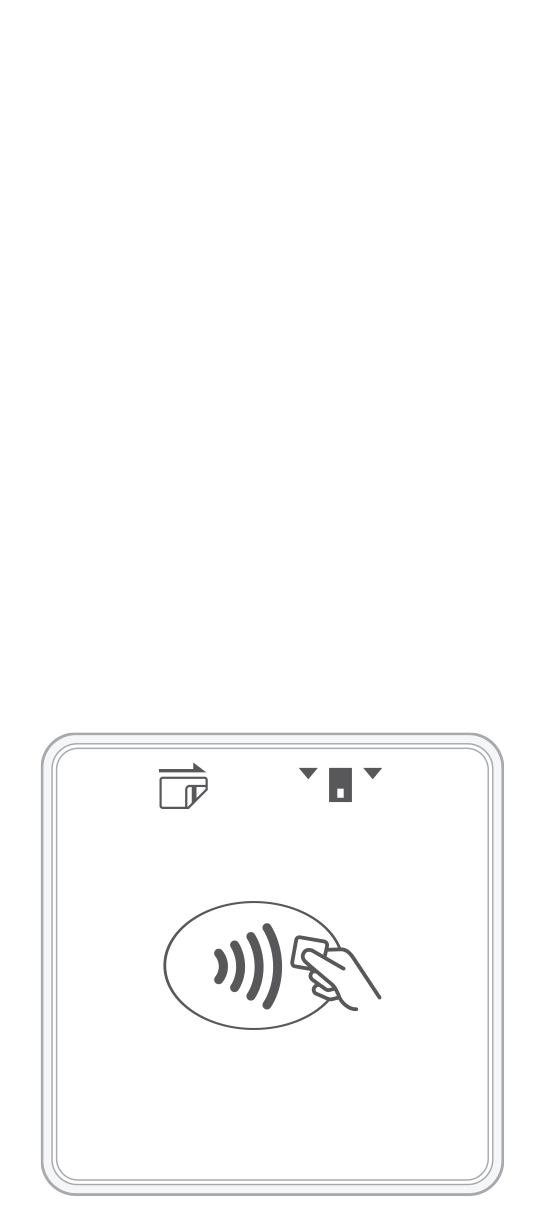 3-in-1 Reader | 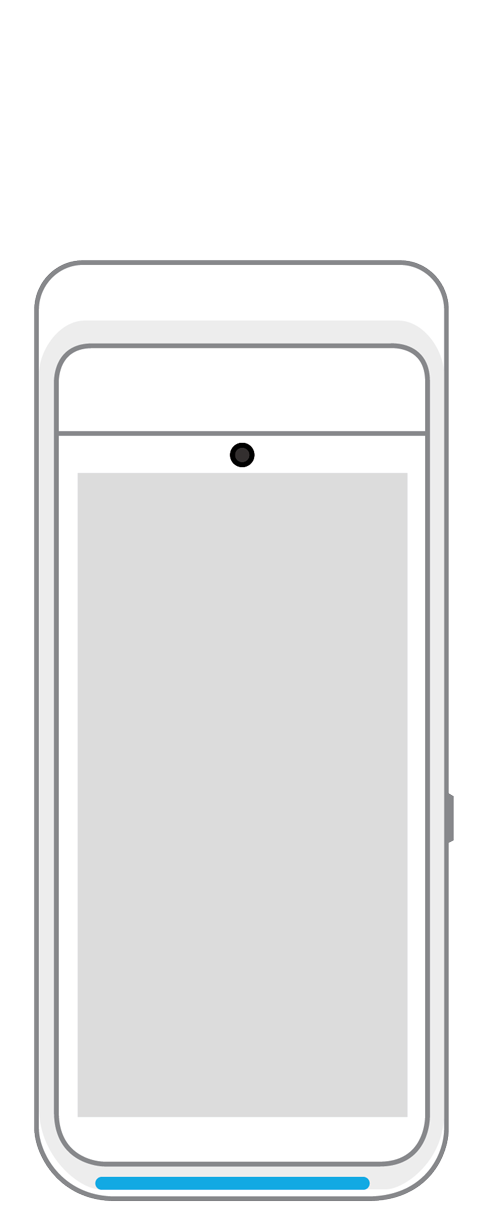 Terminal | 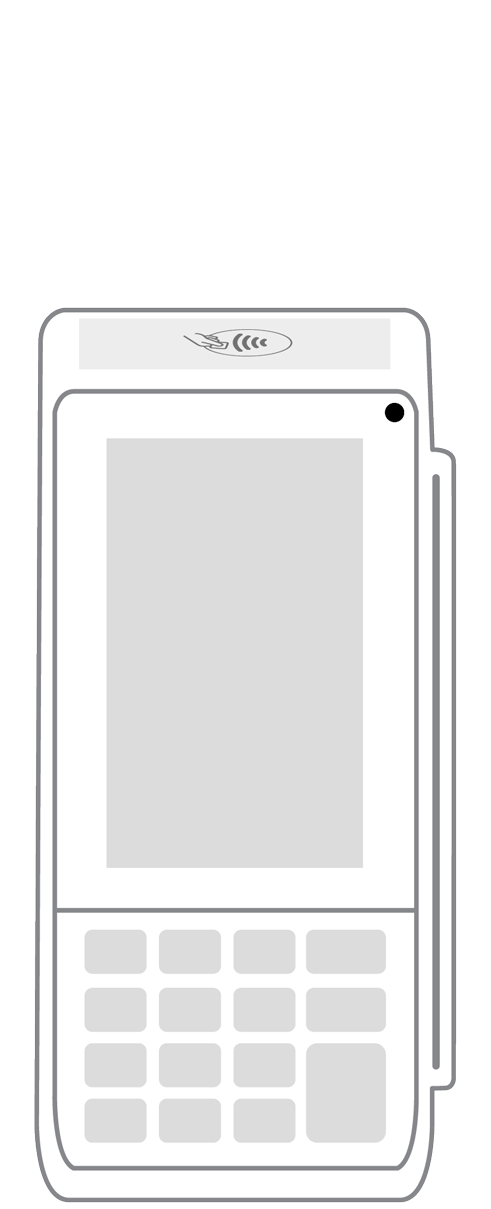 Keypad | 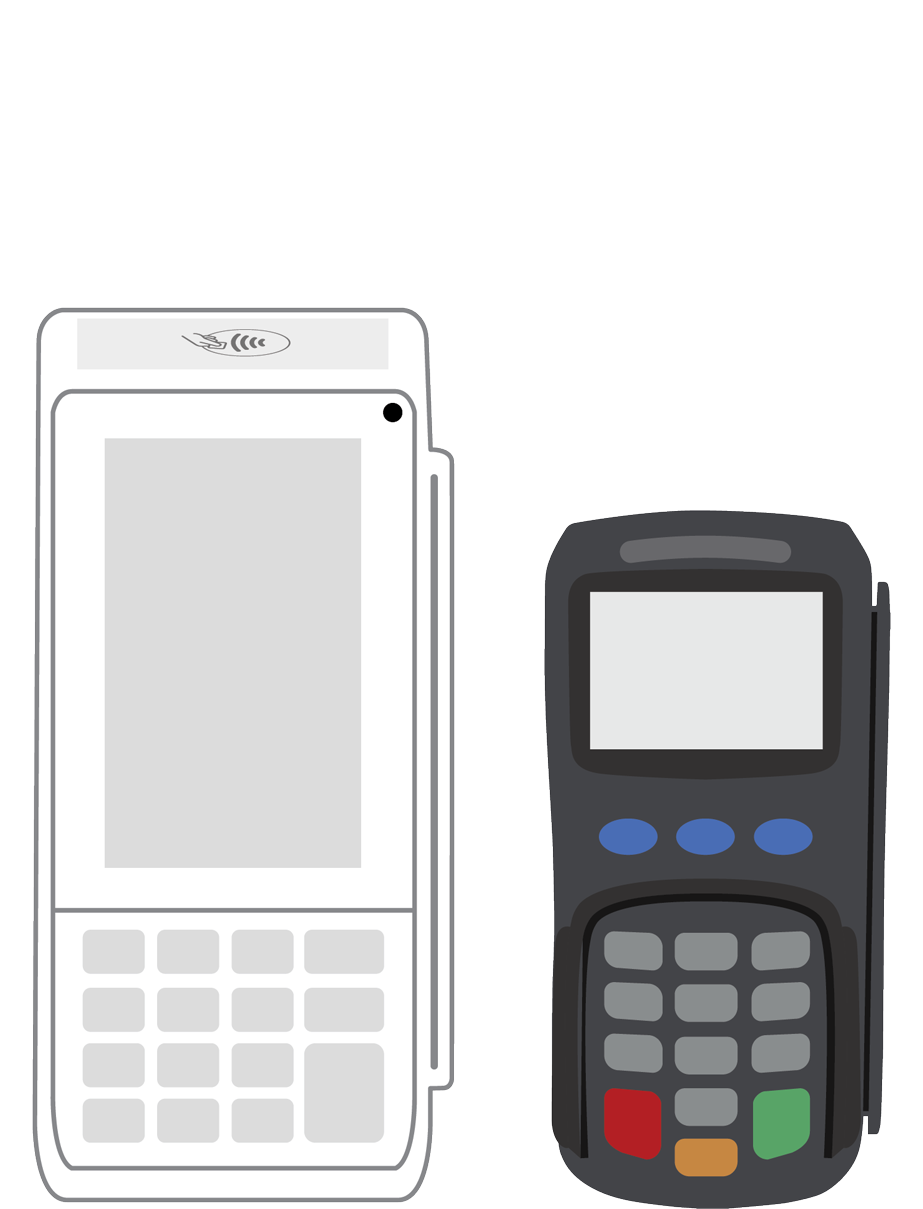 PINPad Pro | 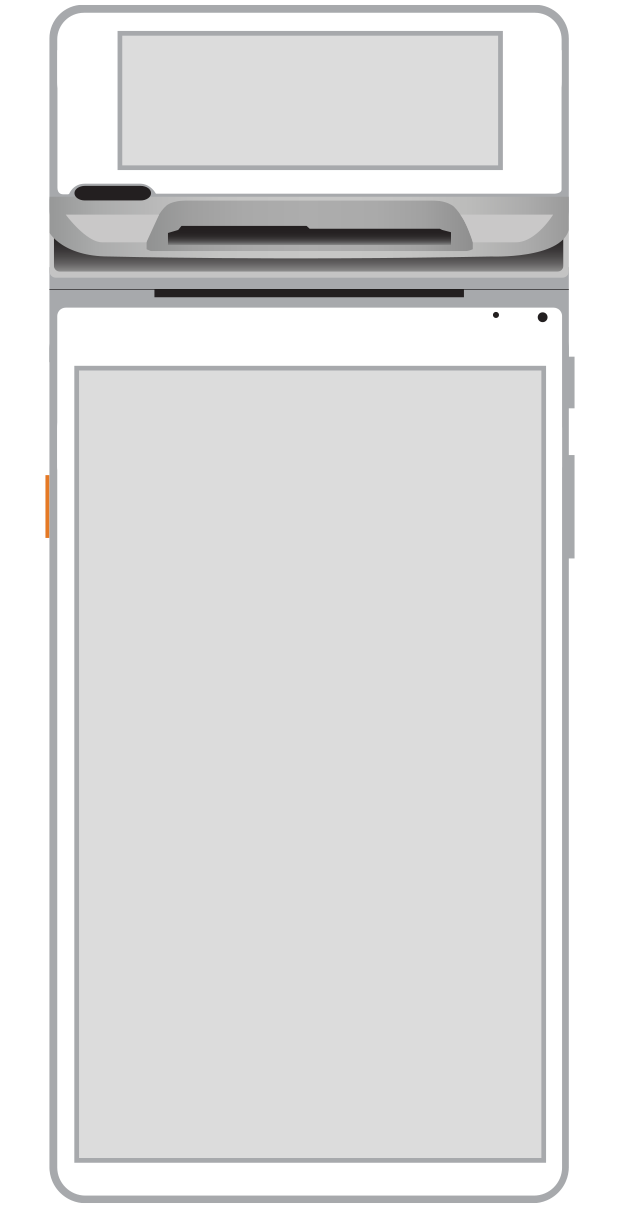 Flex | 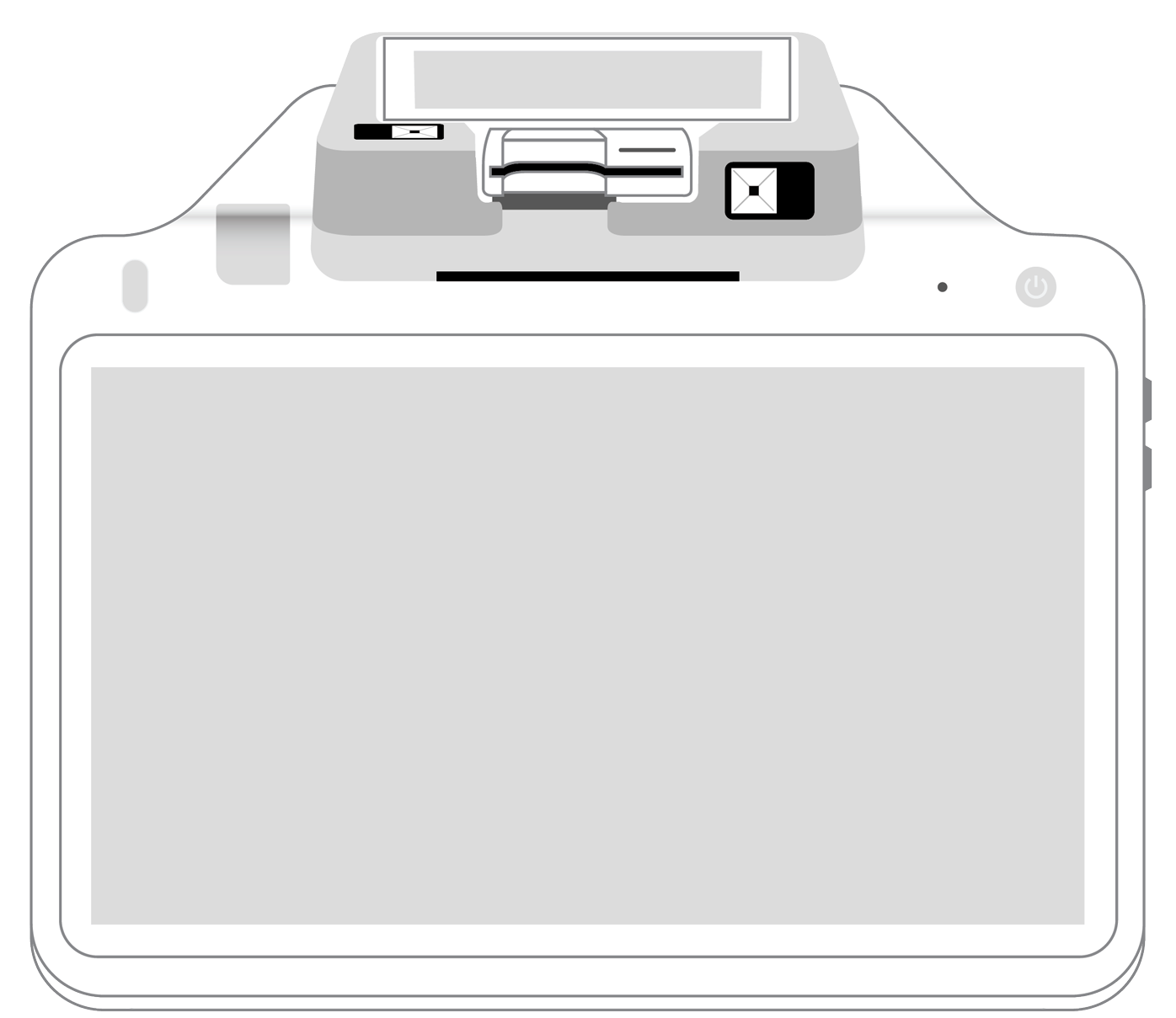 POS+ | |
|---|---|---|---|---|---|---|
Payment types | ||||||
EMV chip card payments (dip) | ||||||
Contactless payments (tap) | ||||||
Magstripe payments (swipe) | ||||||
PIN debit + EBT | ||||||
Device features | ||||||
Built-in barcode scanner | ||||||
Built-in receipt printer | ||||||
Customer-facing second screen | ||||||
External pinpad | ||||||
Wireless use | ||||||
Network | ||||||
Ethernet connectivity | With dock | |||||
Wifi connectivity | ||||||
4G connectivity | ||||||
Pricing | ||||||
Free Placement | ||||||