How to grow your business with the reporting and analytics features of a POS.

There are numerous sophisticated and costly actions you can take to jump-start your business and get the word out to potential customers. In fact, you could spend half of your budget on sophisticated outside marketing campaigns. But before you do, you should also consider the benefits of making full use of a solution you already employ every day: your point of sale system.
A suite of invaluable tools.
Your point of sale (POS) system is a powerhouse of capabilities that goes far beyond taking customer payments and securely conveying the information to your processing company and the other entities involved. The POS is also jam-packed with features that allow you to develop strong relationships with your customers, track employee performance and hours, and understand the status of your inventory in real time, ensuring that you never order too much or fall short of stock. Because it is cloud-based, all of the information stored in the system’s software is secure and can be accessed from any location at all times.
The benefits of inventory management.
Accurate inventory tracking should be one of the highest priorities for your growing company. When you are able to view the progress of each piece of merchandise from the moment it arrives in your warehouse until it leaves in your customer’s hands or their virtual shopping cart, you have optimal control over product quantities and can maximize customer satisfaction. One of the fastest ways to build up buyer frustration is to inform them that they cannot get the item they want today because you need to reorder it. Not only are their plans foiled, but also you look incompetent as a seller. Thanks to your POS’s barcode scanner and ever-growing database, you will always have your finger on the pulse of your products and can greatly reduce the chances that your valued customers will be disappointed.
Additionally, your POS’s inventory tracking features link to its customer relations capabilities. When you see that a back-ordered item has returned to your stock, you can notify a customer who has been waiting for it.
How reporting can jump-start your operations and boost sales.
Your POS’s reporting capabilities provide you with the ability to gain insights about your company’s performance and sales while saving valuable time and enabling you to elevate your profits. With just a few clicks, your POS will access its database of stored details to create reports that will enable you to view past progress and even chart out your company’s future inventory and marketing campaigns. The following are common reports that most POS solutions can generate.
- General analytics. This provides you with a snapshot of your overall business for a specified period of time. It includes details such as net sales, number of transactions, transaction and invoice totals, deposits, and outgoing costs. This type of report is invaluable because it often leads to discoveries of potential problems that you can investigate in greater detail with more refined data analysis. Additionally, a basic summary can easily be shared with staff and other stakeholders.
- Accounting. Your system should be able to create a general ledger report that gives an overview of assets, liabilities, deposits, and accounts payable. Additionally, you should be able to customize the information to meet your business’s unique needs as well as to export the information to Excel and other programs.
- Inventory. Pulling this data regularly will streamline the ordering process, reduce employee theft and even save you money. With a few clicks, you can tell your system to make an inventory valuation report that shows you the total value of your stock. Alternatively, you can generate a reorder report that indicates when quantities have fallen below a specified amount. Finally, If you have live dashboard capabilities, the system can even let you know when merchandise will arrive or when payments or deliveries are scheduled to go out.
- Sales and payment tracking and customer information. Although sales reports vary widely according to the type of business, most contain details such as a view of all products sold, highest and lowest performers, total revenue, average order amount, orders by time of day, sales tax data, deposit history, sales trends, most and least common payment methods, and more. Because the system also stores customer details, it can furnish analytics about new vs. return customers and even tell you the purchase histories of return buyers. The longer your POS is in place gathering data, the more helpful and reliable these reports will be.
- Employee management. Whether you have three workers or 300, your POS is equipped to keep valuable data that helps you to track their performance and schedules. Time entry reports are excellent for businesses with staff who do not work consistent hours and can show details such as overtime rates and totals, job titles and corresponding pay scales, and the total of payable hours. Armed with this intelligence, you can more efficiently allocate staff to where they are needed, give positive feedback for excellent performance, and offer targeted training to people who are struggling.
By making complete use of the tools contained in your POS, you can streamline your operations, optimize staff performance, and provide stellar customer service. What’s more, most of these tasks can be performed with complete accuracy and security behind the scenes. That leaves you free to take on the countless other aspects of your business that require your unique passion, expertise, and dedication.
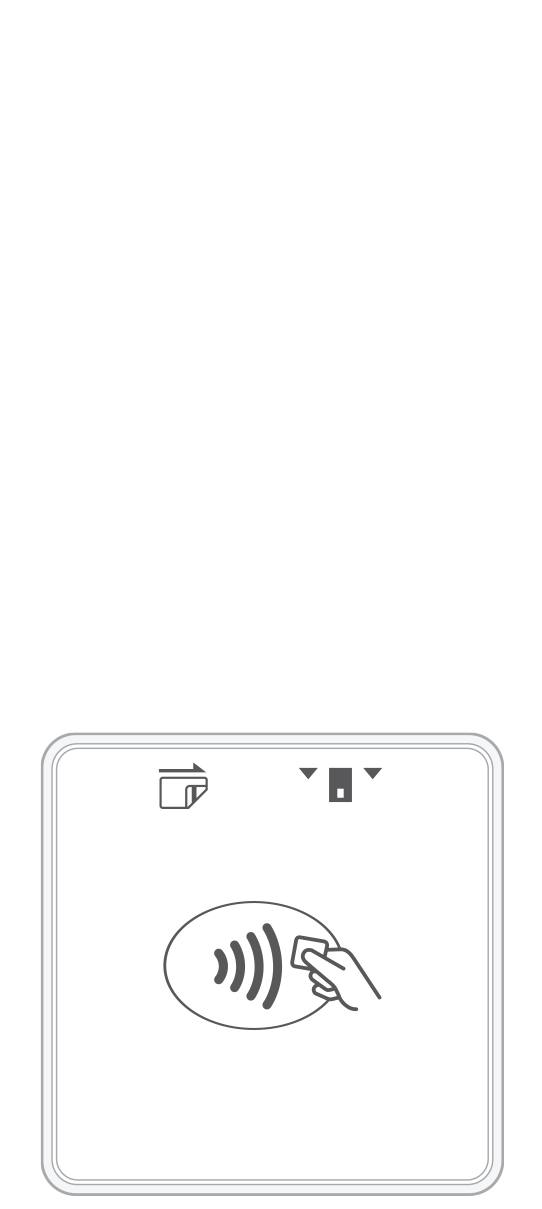 3-in-1 Reader | 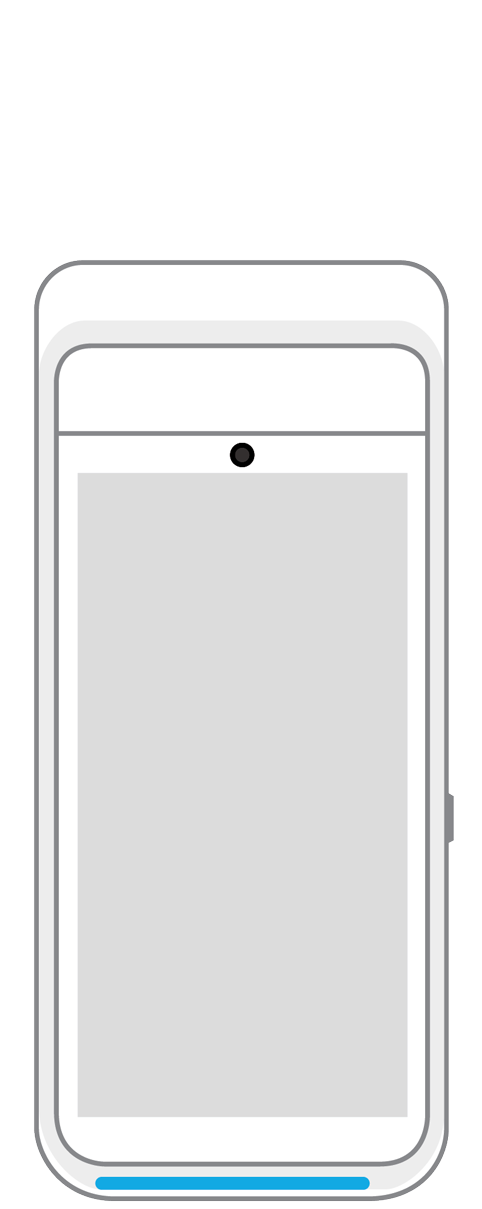 Terminal | 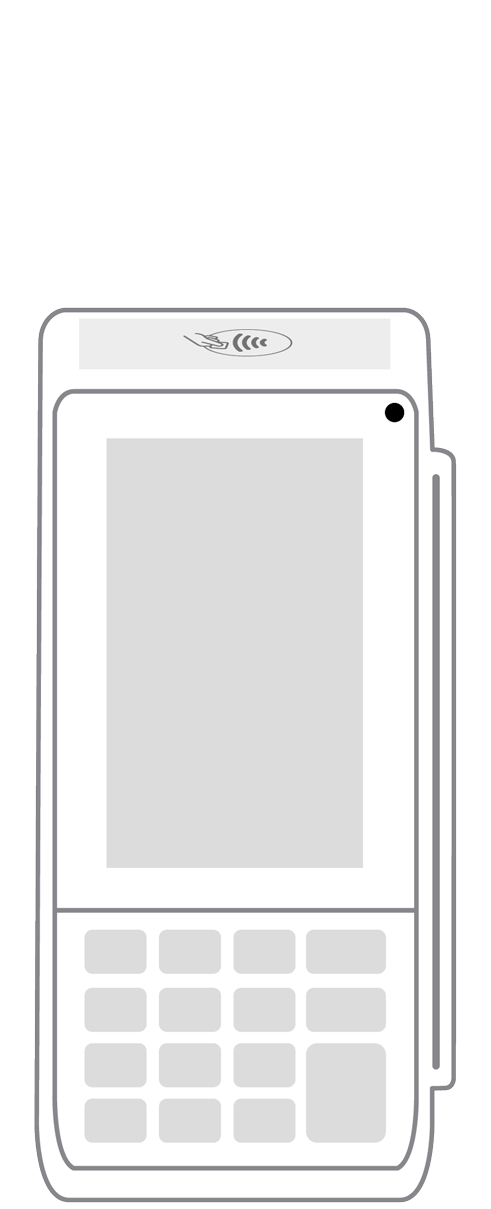 Keypad |  PINPad Pro | 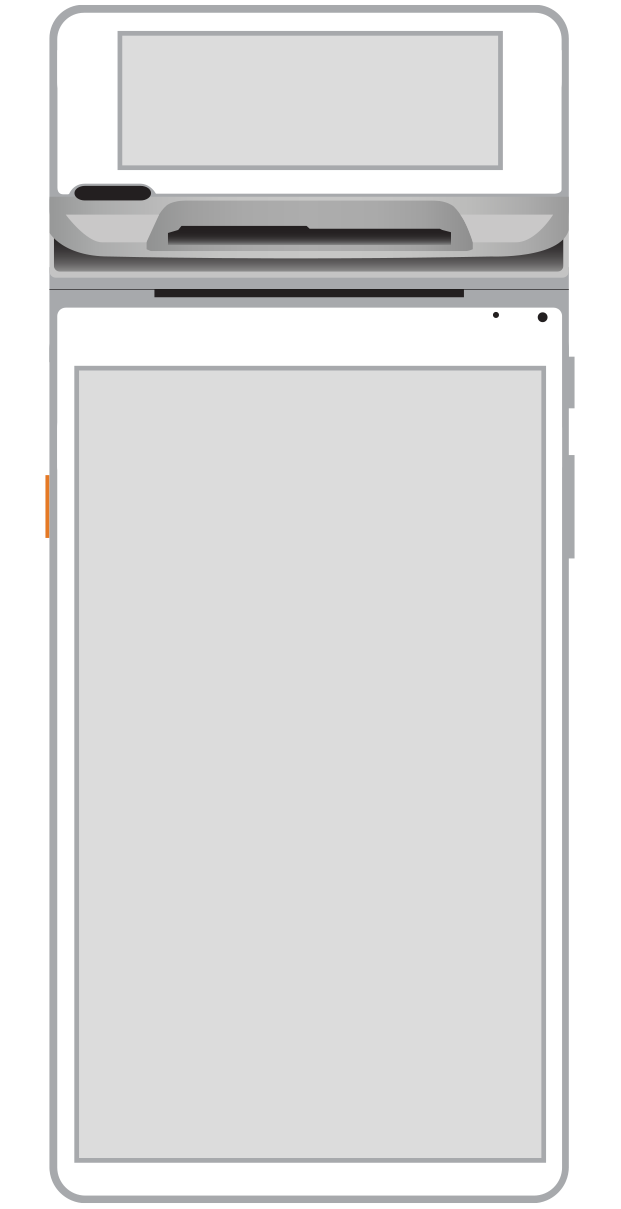 Flex | 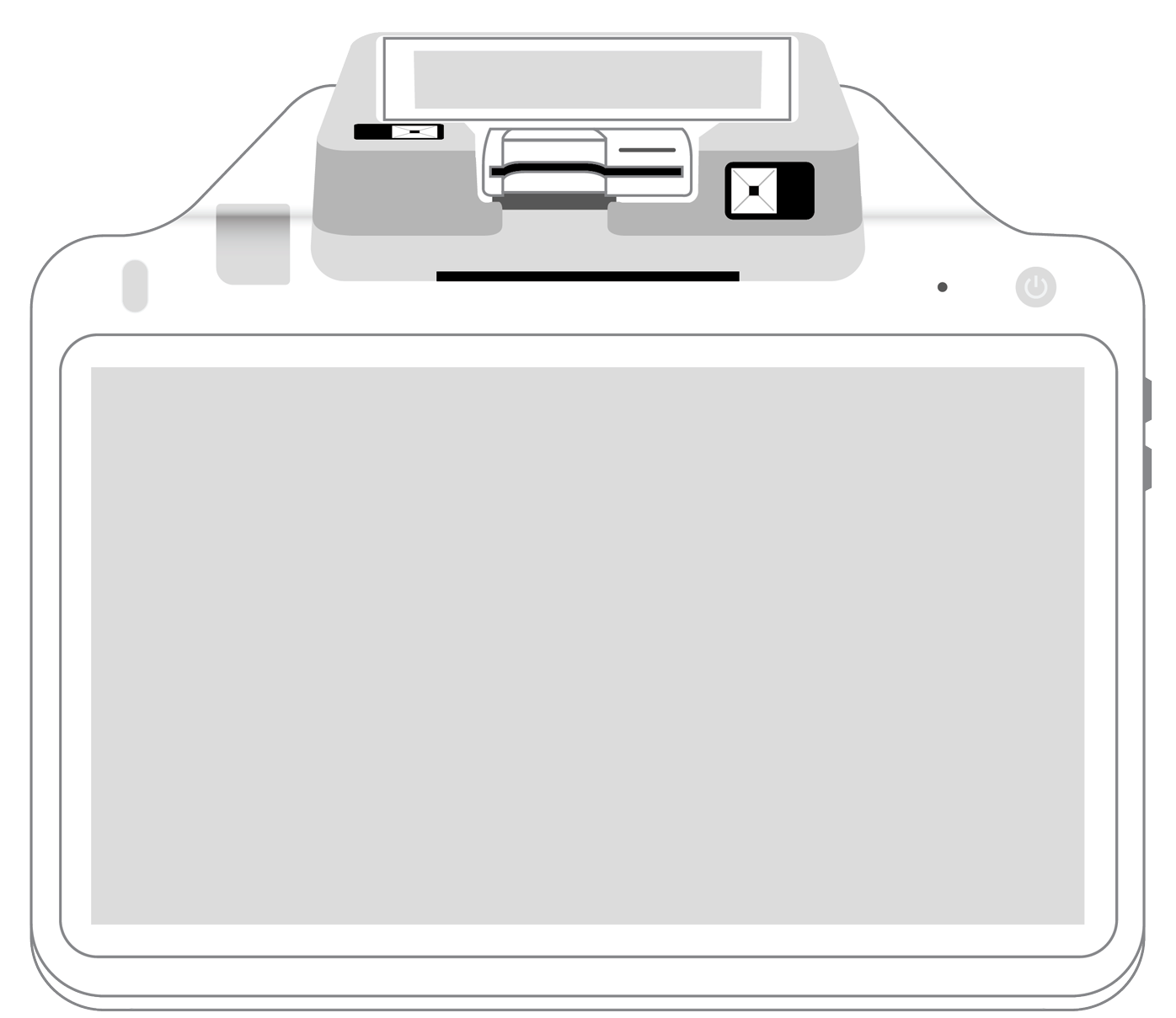 POS+ | |
|---|---|---|---|---|---|---|
Payment types | ||||||
EMV chip card payments (dip) | ||||||
Contactless payments (tap) | ||||||
Magstripe payments (swipe) | ||||||
PIN debit + EBT | ||||||
Device features | ||||||
Built-in barcode scanner | ||||||
Built-in receipt printer | ||||||
Customer-facing second screen | ||||||
External pinpad | ||||||
Wireless use | ||||||
Network | ||||||
Ethernet connectivity | With dock | |||||
Wifi connectivity | ||||||
4G connectivity | ||||||
Pricing | ||||||
Free Placement | ||||||