Learn How to Increase Your Processing Limit

 There is a saying that says, “Success is in the details.” No truer words have been spoken when you’re a small business owner. To help you get ready for the holiday season, PayAnywhere has put together a few tips on how to request an increase in your processing limit so you’re ready for the influx of business.
There is a saying that says, “Success is in the details.” No truer words have been spoken when you’re a small business owner. To help you get ready for the holiday season, PayAnywhere has put together a few tips on how to request an increase in your processing limit so you’re ready for the influx of business.
Every PayAnywhere merchant services account comes with a monthly processing limit that allows you to complete transactions up to that amount without having to call for an increase. Your amount is stated on your welcome email, so if you think your approved processing amount is sufficient for the holiday season, then you don’t need to do anything and can keep processing.
If you think you might want to increase your processing limit, contact Merchant Awareness at 877.957.9473 x1530 or merchantawareness@payanywhere.com prior to processing to avoid any holds on your funds. Please be prepared to provide a copy of your three most recent banking statements.
Being proactive and asking for an adjustment before you need it will help you to continue doing business as you near, or eclipse your limit.
Related Reading
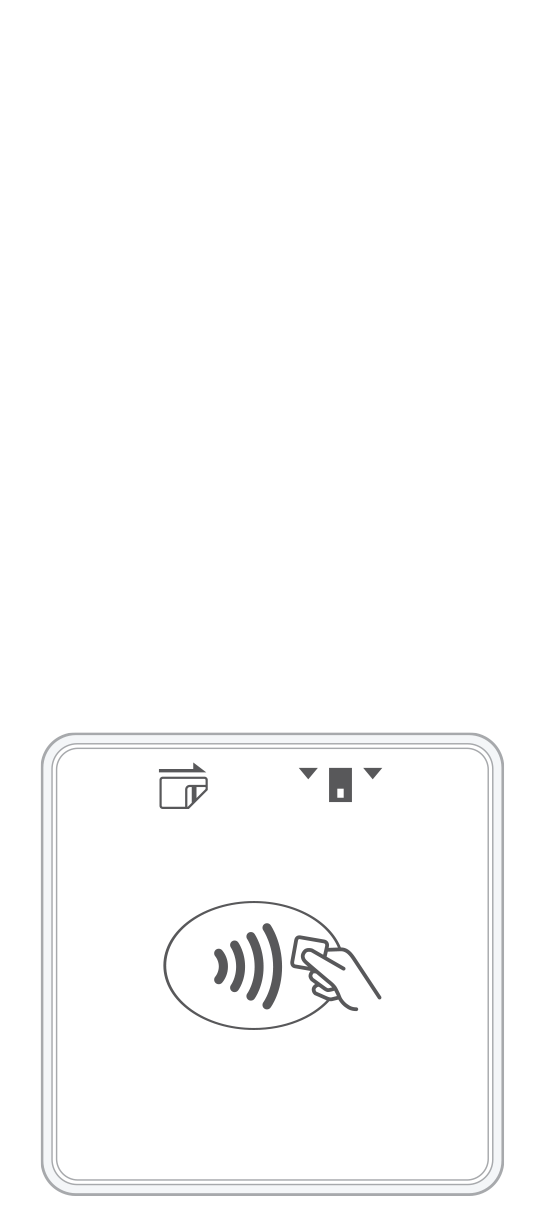 3-in-1 Reader | 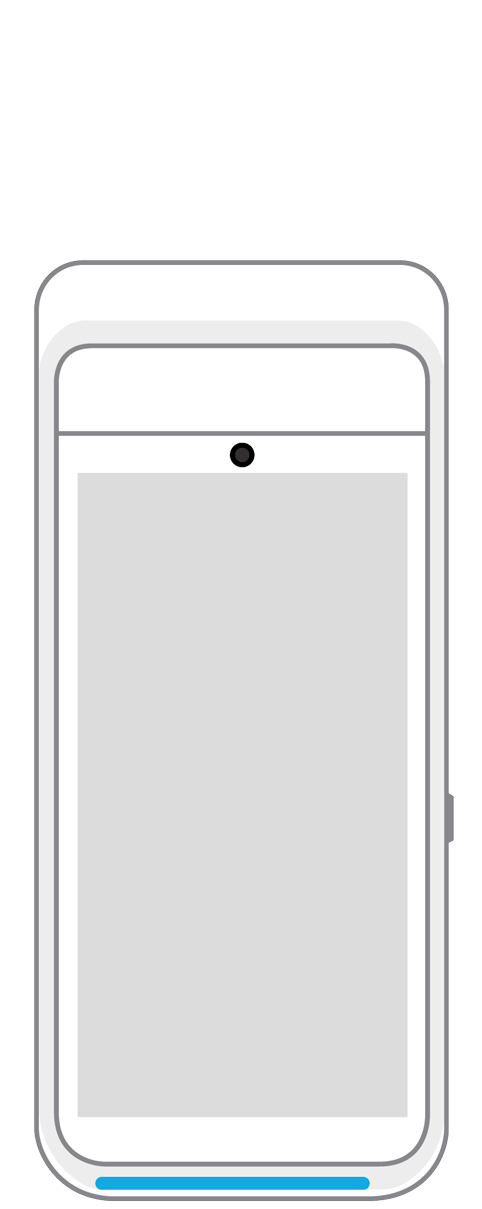 Terminal | 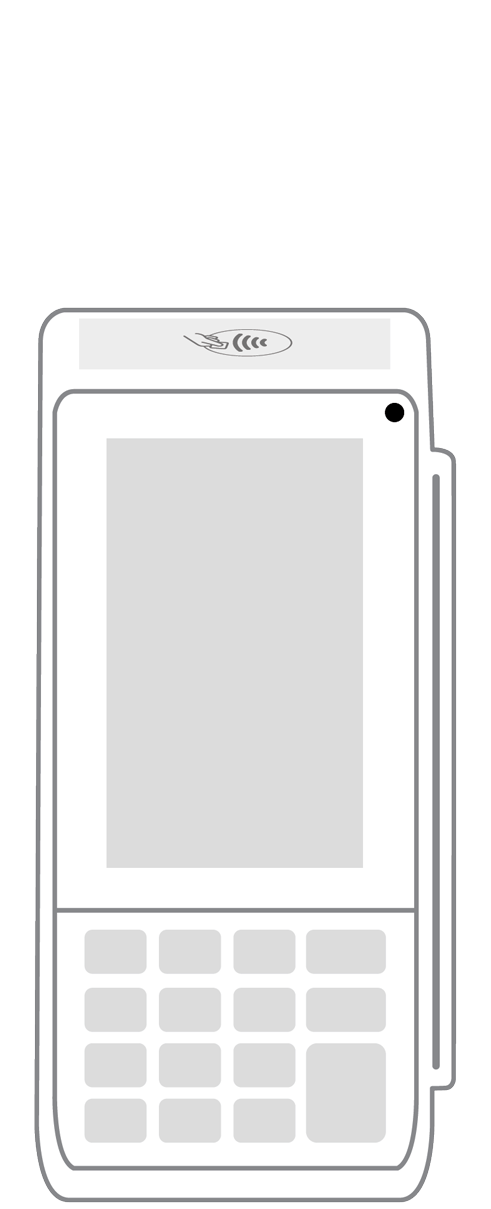 Keypad | 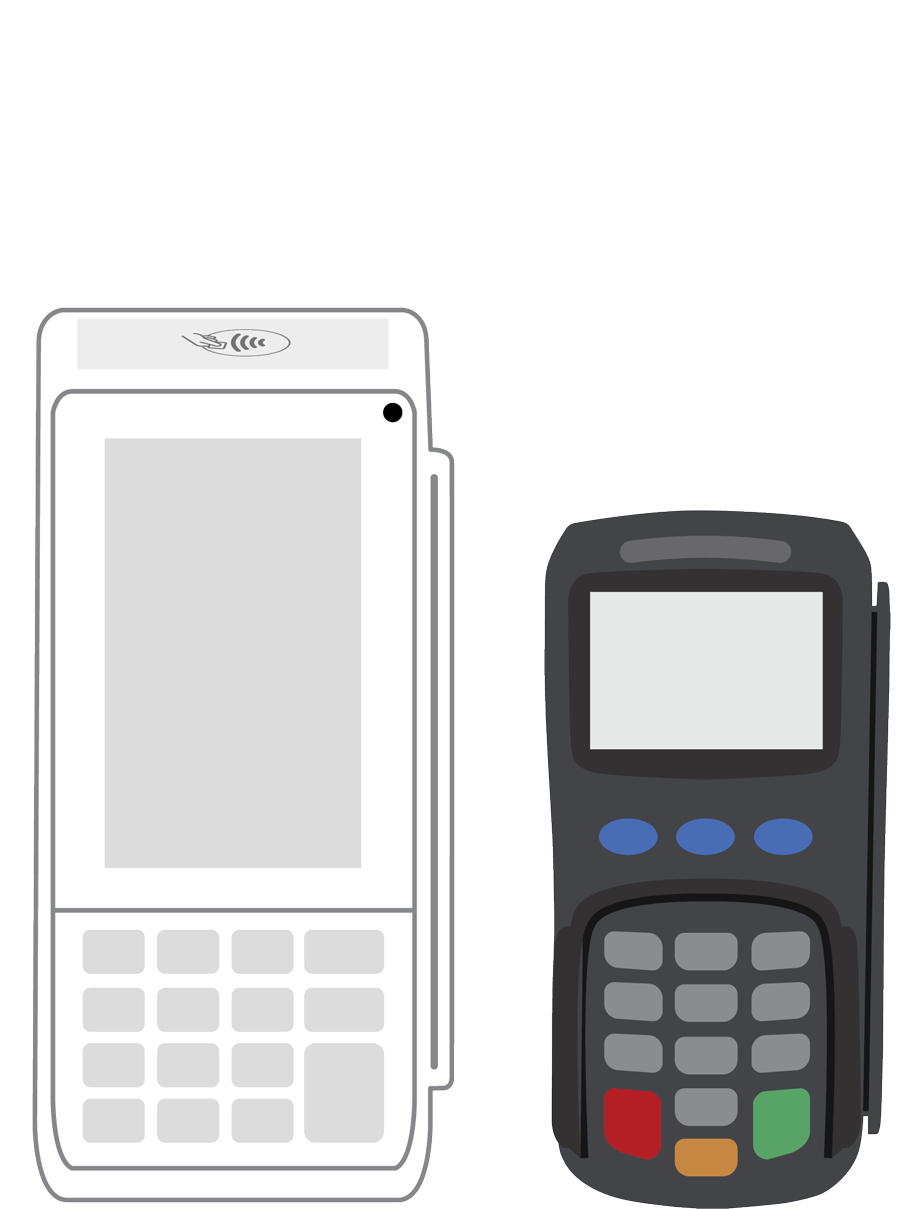 PINPad Pro | 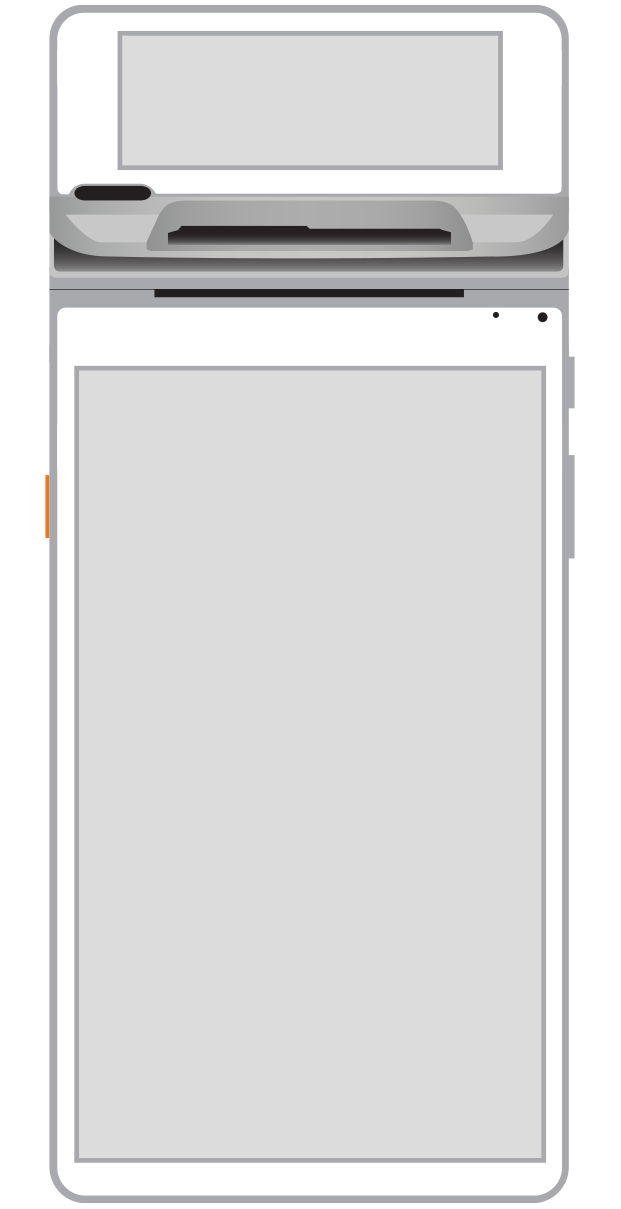 Flex | 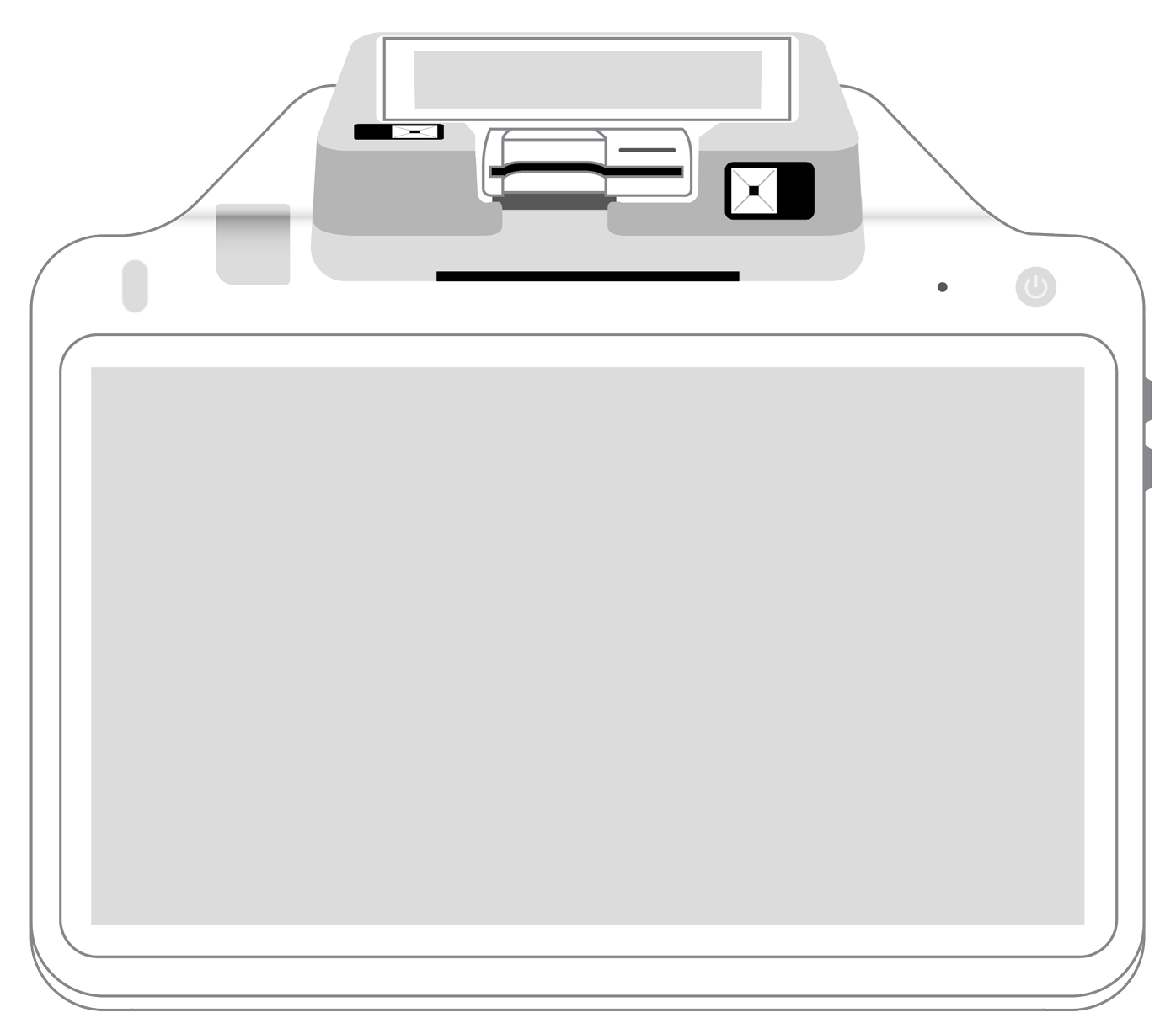 POS+ | |
|---|---|---|---|---|---|---|
Payment types | ||||||
EMV chip card payments (dip) | ||||||
Contactless payments (tap) | ||||||
Magstripe payments (swipe) | ||||||
PIN debit + EBT | ||||||
Device features | ||||||
Built-in barcode scanner | ||||||
Built-in receipt printer | ||||||
Customer-facing second screen | ||||||
External pinpad | ||||||
Wireless use | ||||||
Network | ||||||
Ethernet connectivity | With dock | |||||
Wifi connectivity | ||||||
4G connectivity | ||||||
Pricing | ||||||
Free Placement | ||||||