Learn More About Partial Authorization

 Let’s be honest - whenever you go to a store or restaurant and intend to use a gift card as payment, you’re most likely going to spend more than what that gift card is worth. In fact, according to GiftCards.com, statistics say 72% of you will spend more than the value of your gift card.
Let’s be honest - whenever you go to a store or restaurant and intend to use a gift card as payment, you’re most likely going to spend more than what that gift card is worth. In fact, according to GiftCards.com, statistics say 72% of you will spend more than the value of your gift card.
On average, a person will spend 20% more than their gift card value, so the remaining balance after the gift card is used will have to be fulfilled by another form of payment. This is why we have implemented partial authorizations in the PayAnywhere app. When you’re running through this process in the app, you’ll see it referred to as Split Payments.
Here’s how to process a Split Payment (also known as a Partial Authorization or Split Tender):
- Run the gift card. This will be logged as Payment 1.
- You will see the amount the gift card is approved for. The remaining balance will show as Balance Due.
- Select how the remaining balance will be paid, process the transaction, and this will be logged as Payment 2.
- Once the full amount has been paid, complete the transaction as you normally would.
Split Payments allow for a much smoother experience for both you and your customer by eliminating the hassle of trying to figure out how to split the cost or what types of tenders are being used.
Although gift cards were used as the example, Split Payments also works for flexible spending cards and any other type of prepaid card. For more information on this process, visit the FAQ section on payanywhere.com.
Related Reading
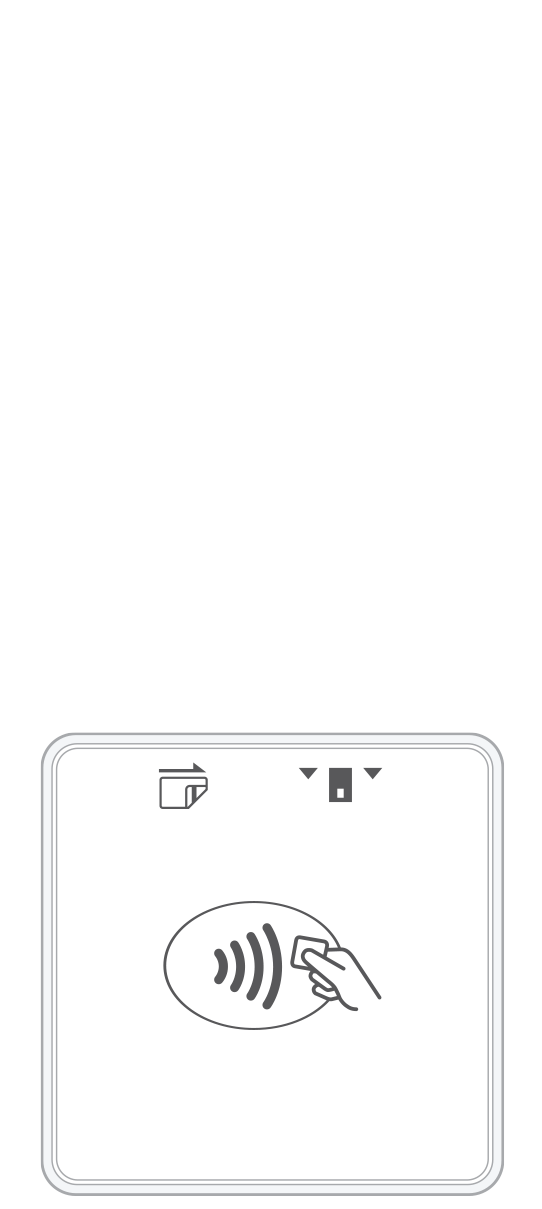 3-in-1 Reader | 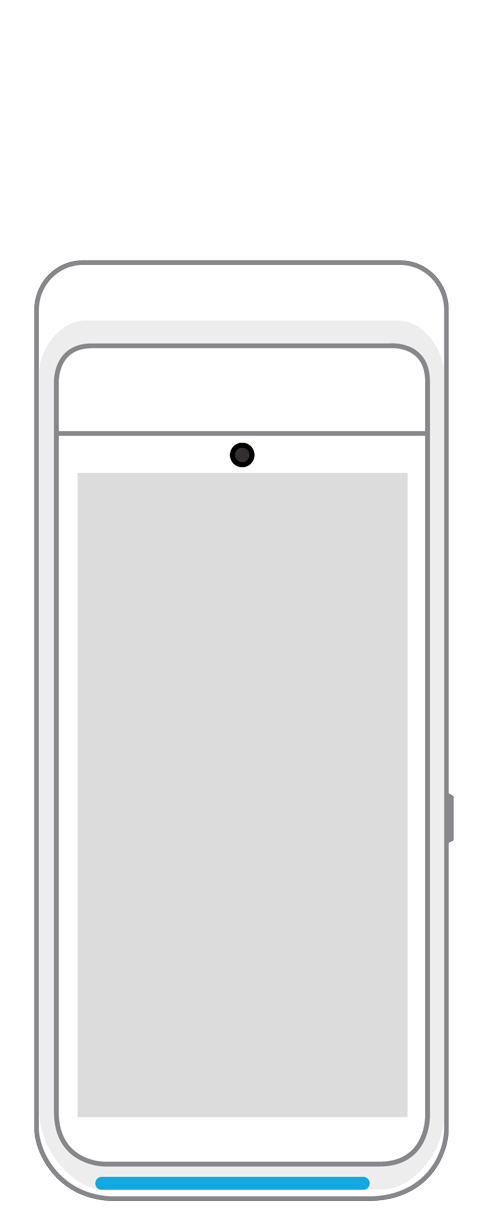 Terminal | 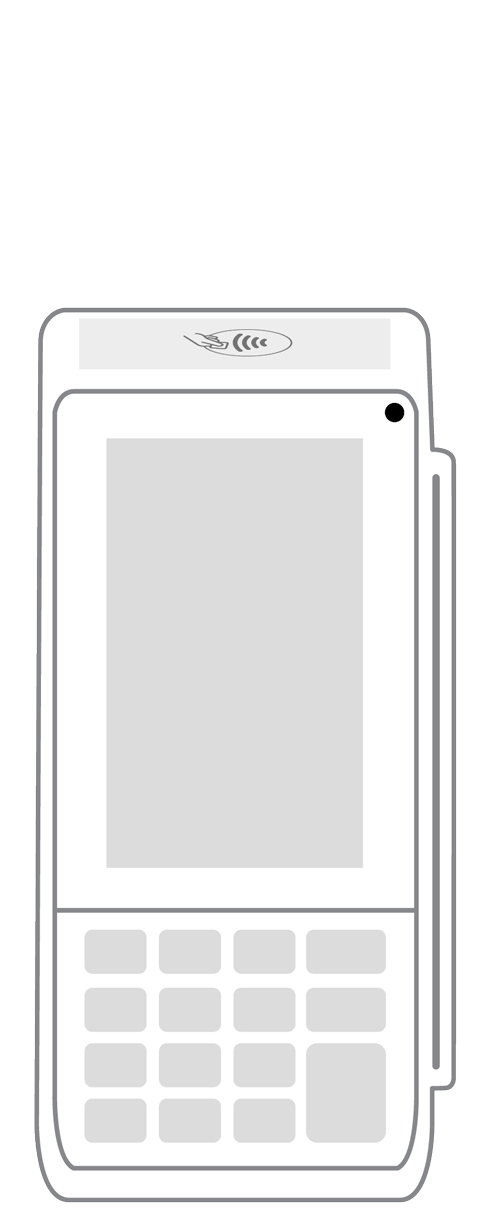 Keypad | 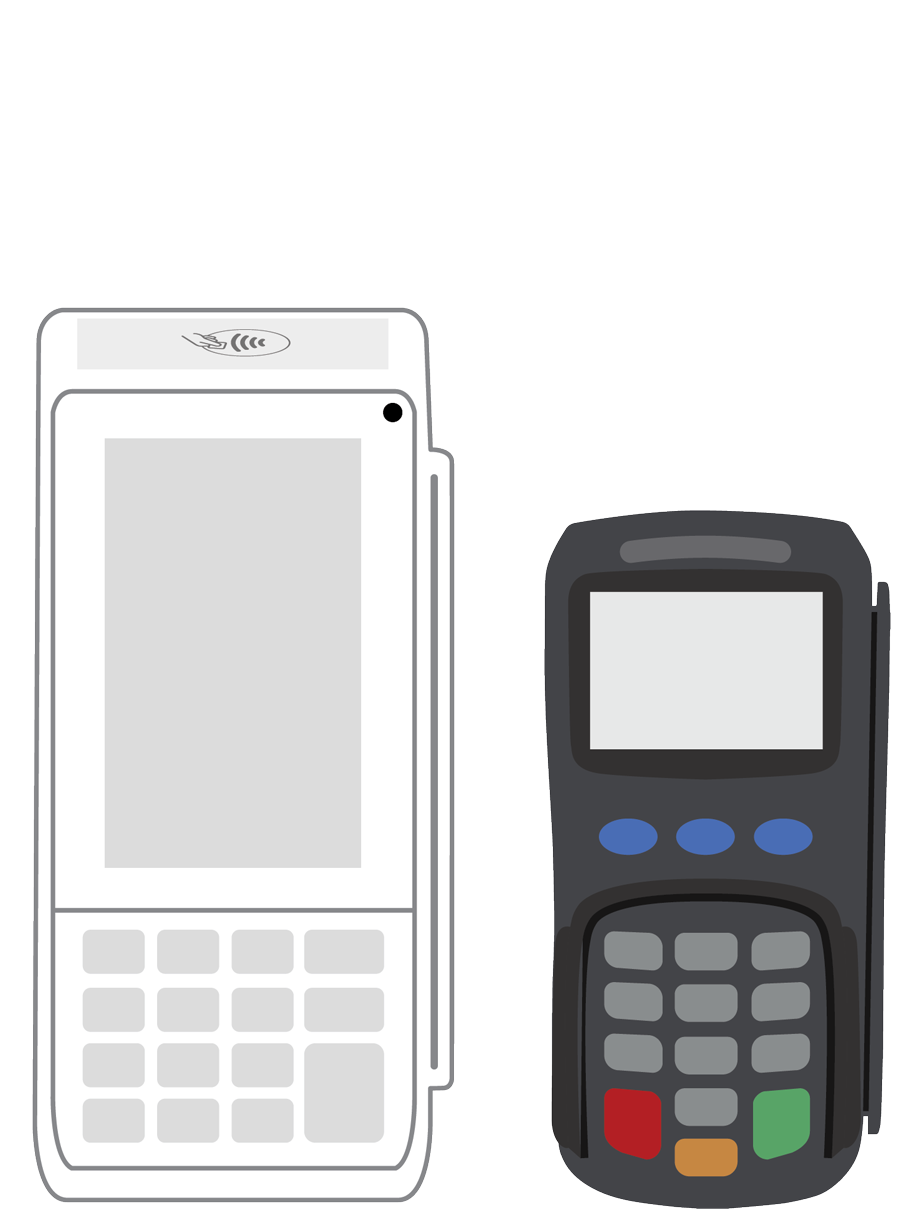 PINPad Pro | 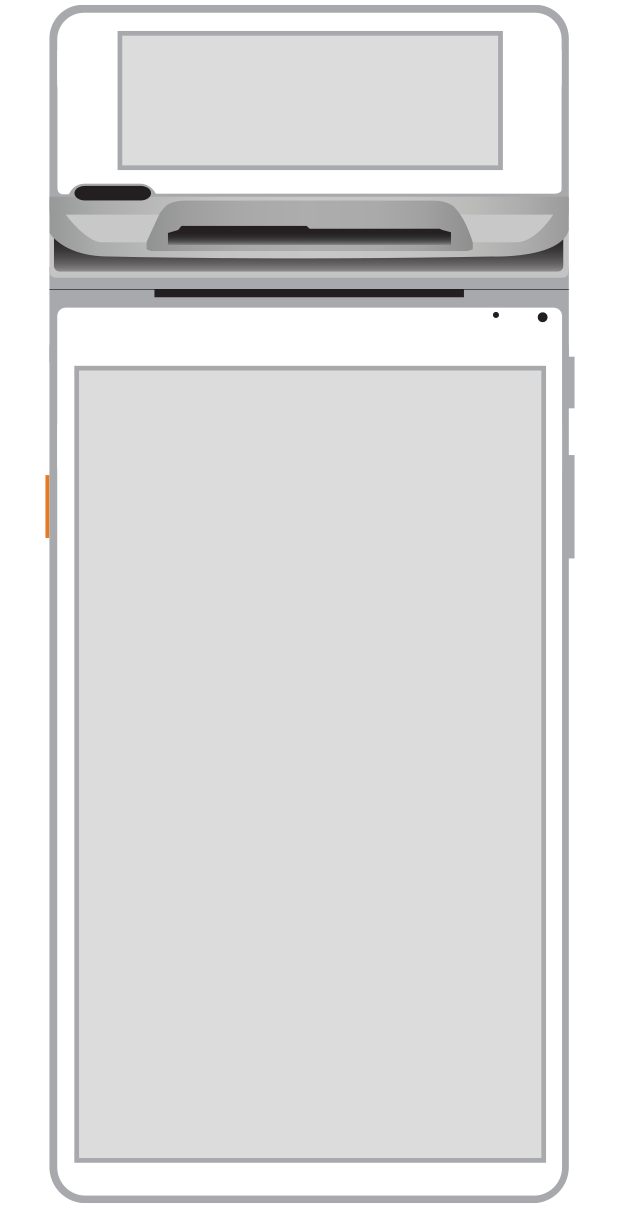 Flex | 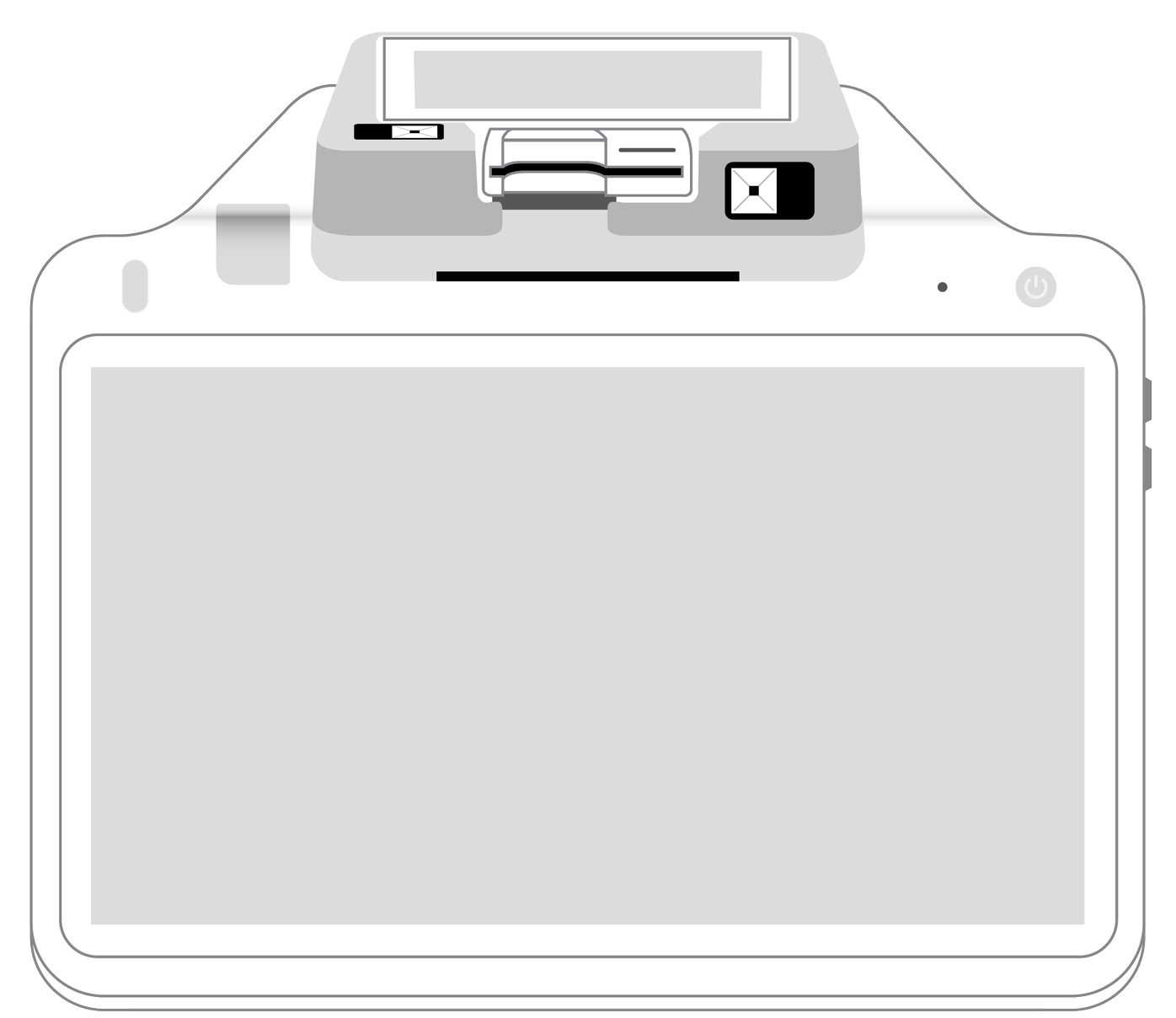 POS+ | |
|---|---|---|---|---|---|---|
Payment types | ||||||
EMV chip card payments (dip) | ||||||
Contactless payments (tap) | ||||||
Magstripe payments (swipe) | ||||||
PIN debit + EBT | ||||||
Device features | ||||||
Built-in barcode scanner | ||||||
Built-in receipt printer | ||||||
Customer-facing second screen | ||||||
External pinpad | ||||||
Wireless use | ||||||
Network | ||||||
Ethernet connectivity | With dock | |||||
Wifi connectivity | ||||||
4G connectivity | ||||||
Pricing | ||||||
Free Placement | ||||||