New enhancements to Payanywhere Inside help with taxes and more!

It’s that wonderful time of year when everyone is scrambling to gather documents and see how they are going to fair during tax season. When you accept credit or debit cards as a form of payment, these transactions for the year are reported on the Form 1099-K. We’ve taken steps to help simplify the reporting process for you. In addition to the increased tax form management capability, some other functionality changes have been made to help make it easier for you to get the information you need!
The latest updates to Payanywhere Inside help make the tax process simple, as well as some extra features to simplify running your business. Check out a brief summary of some of the enhancements:
- A prompt within Payanywhere Inside that will direct you to your 1099-K, if available. You can also access instructions on how to make a correction, if needed, or request a copy of the form.
- If you have multiple accounts, you can now easily consolidate all accounts into one report. An “All Accounts” filter has been added in the Reporting section that lets you display reporting for all accounts, instead of switching individually per account.
- Updates to recurring payments now allow you to edit the amount when a customer is enrolled in autopay. Just make sure you are the Business Owner, Administrator or Manager with Invoice permissions. Easily go to Invoices > select Invoice > Edit Recurring Amount.
We took some of your feedback to heart and are on a mission to make using Payanywhere Inside the easiest business management portal, period. It is time for your business to grow and Payanywhere can get you there. With your help, we can make payments easy for business owners, employees, and customers.
More from News
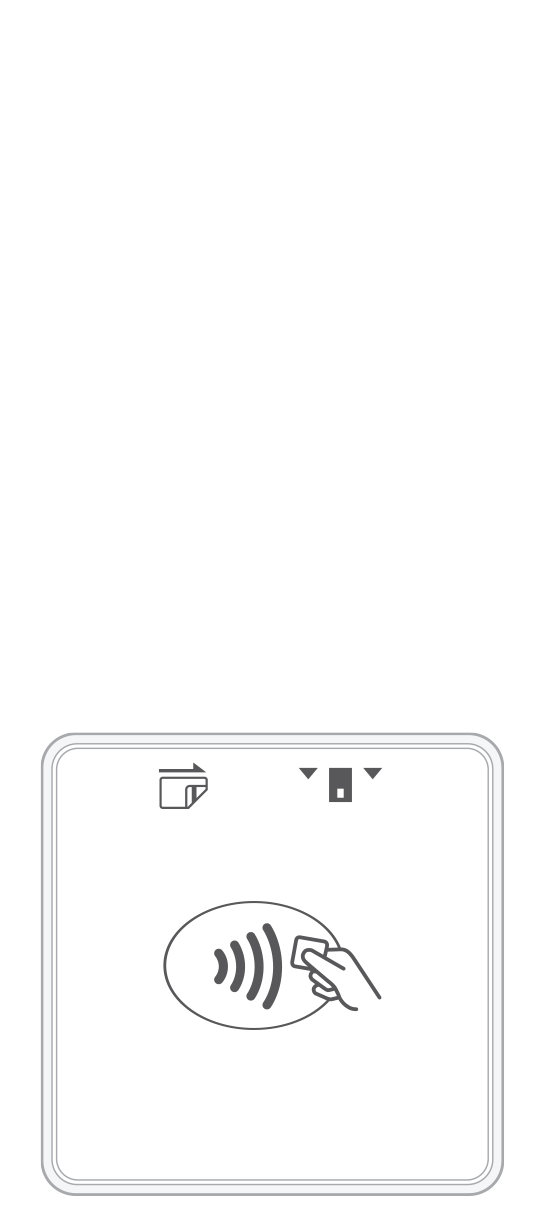 3-in-1 Reader | 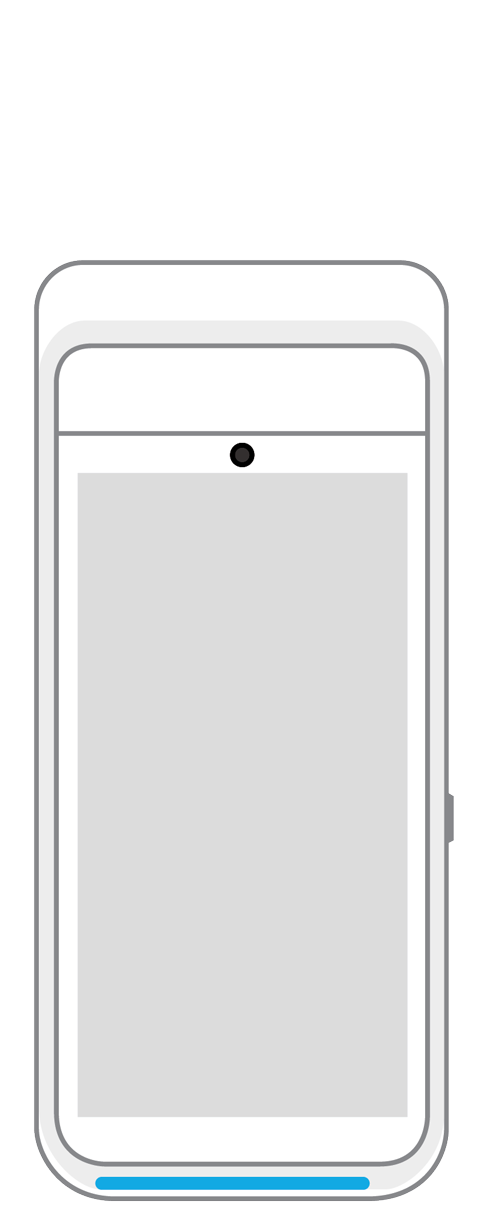 Terminal | 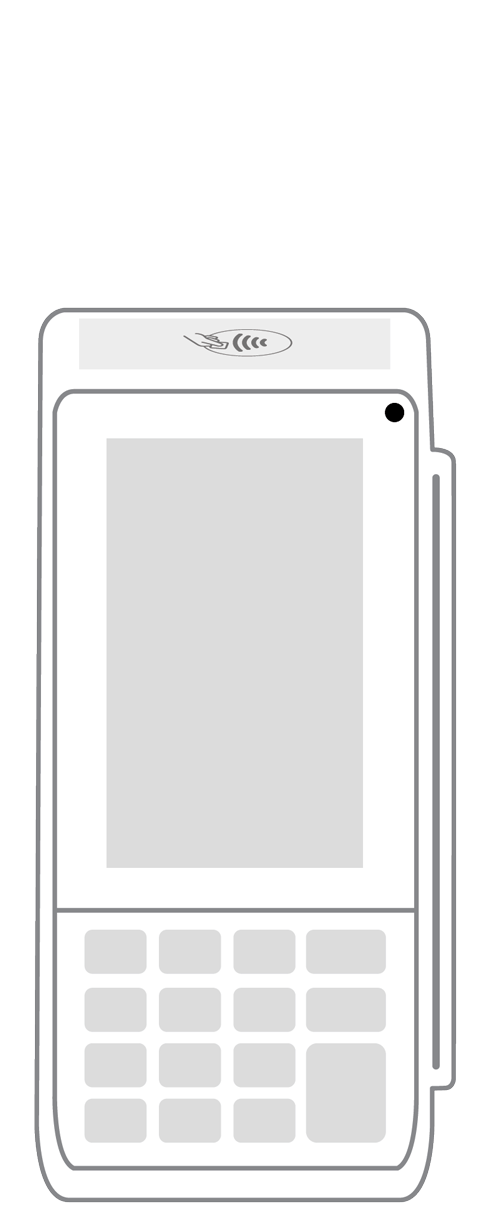 Keypad | 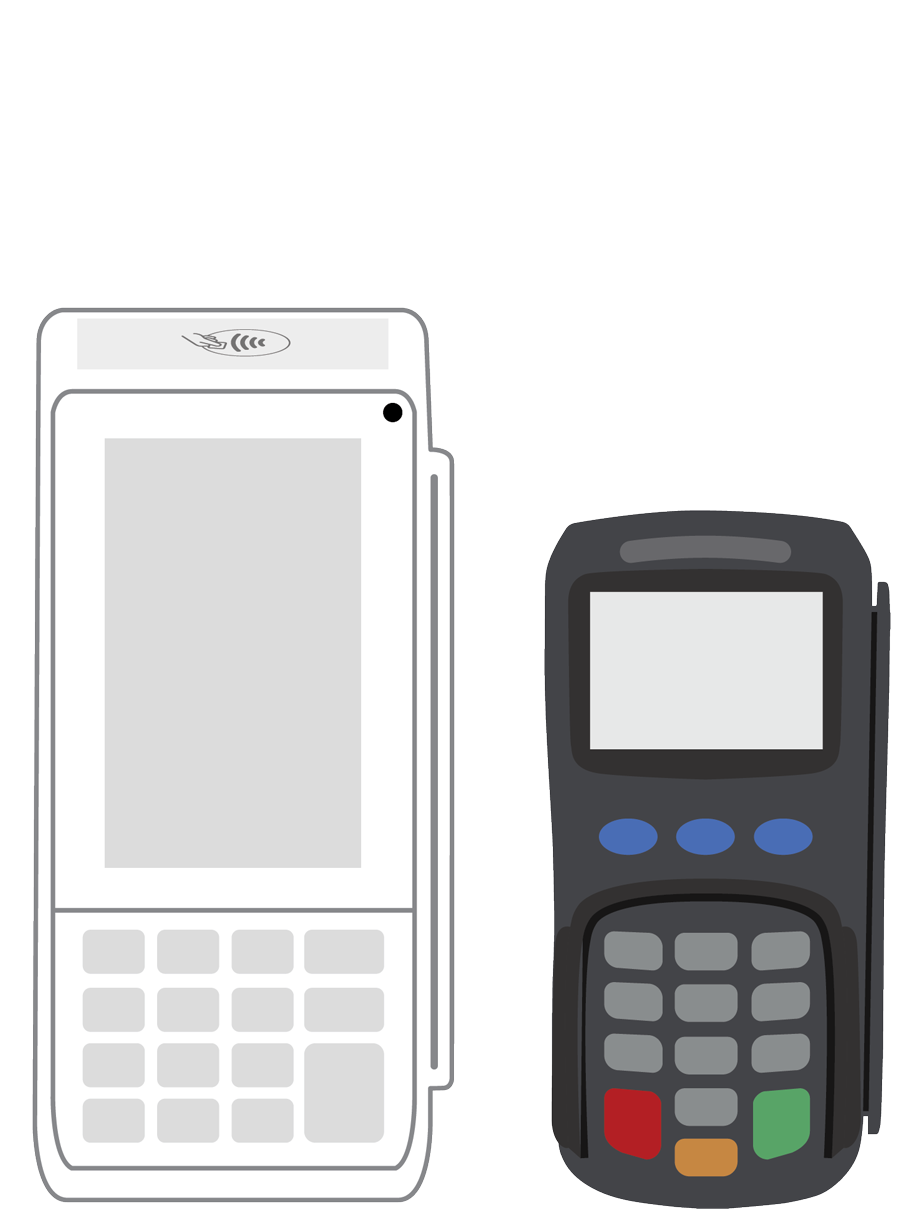 PINPad Pro | 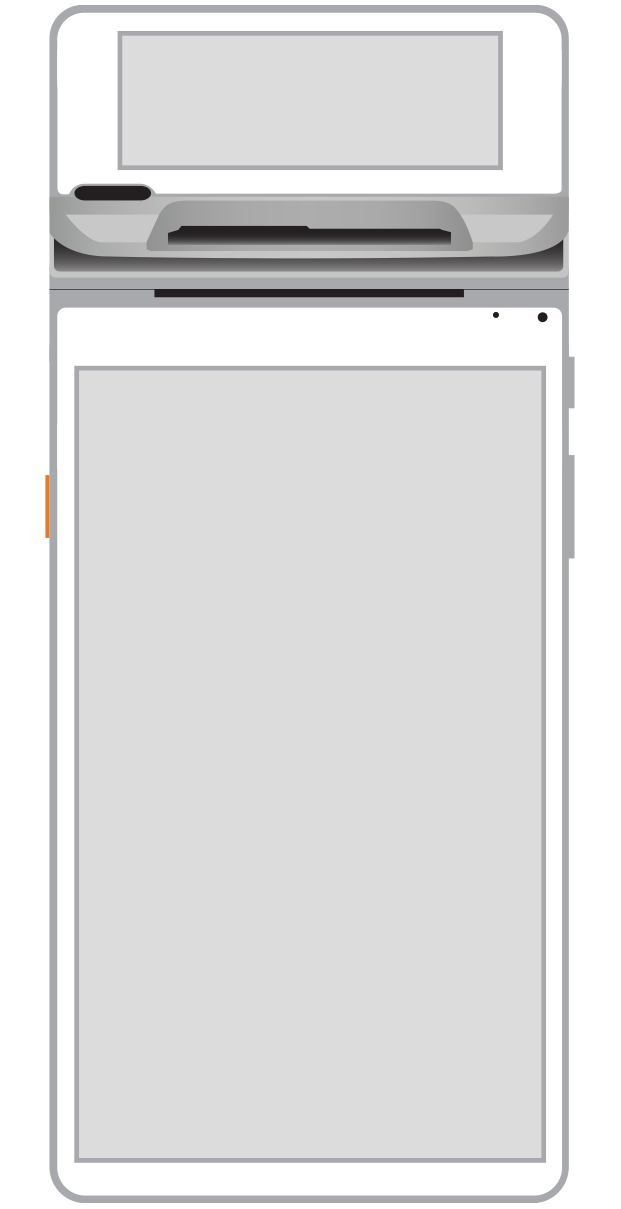 Flex | 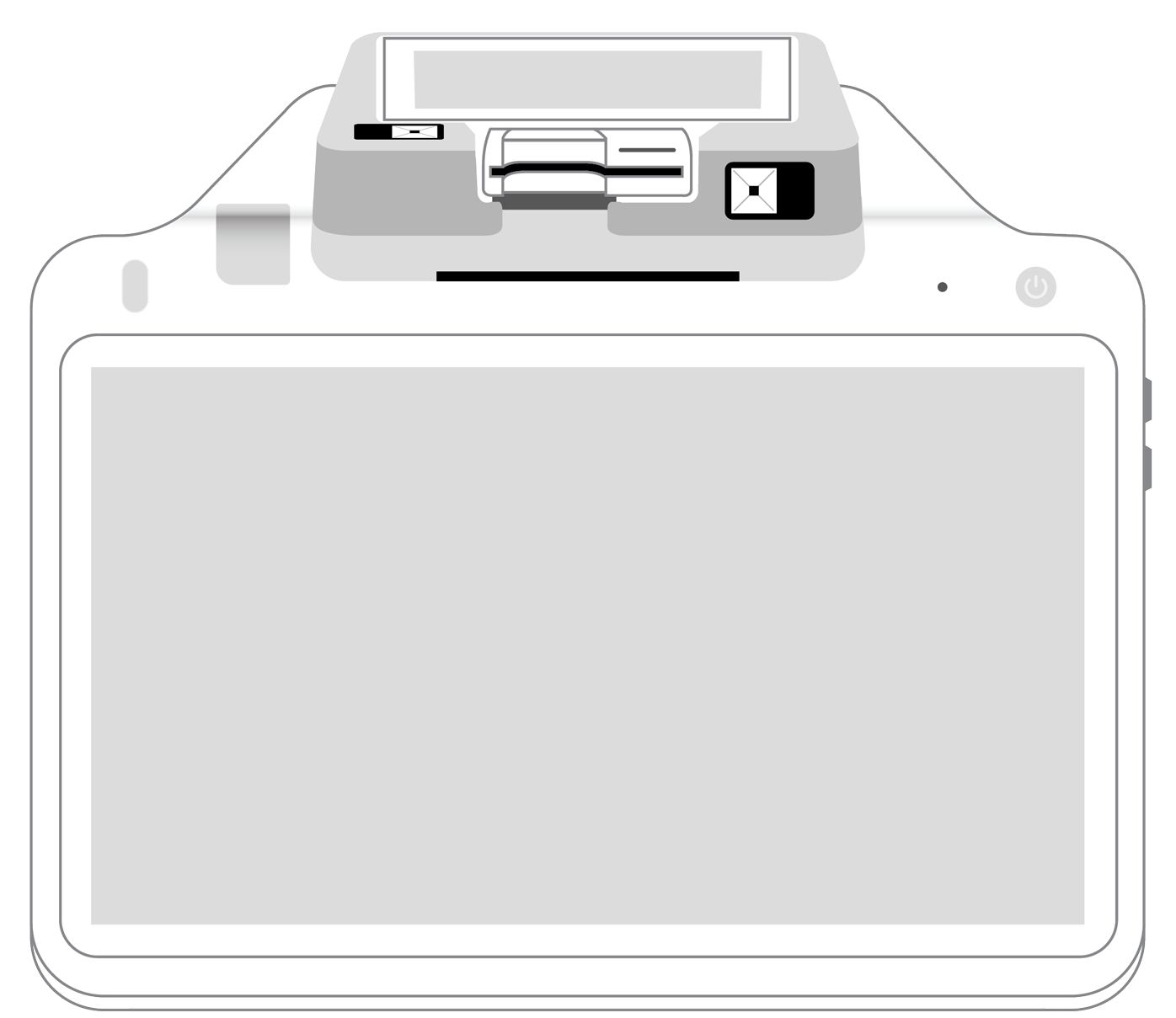 POS+ | |
|---|---|---|---|---|---|---|
Payment types | ||||||
EMV chip card payments (dip) | ||||||
Contactless payments (tap) | ||||||
Magstripe payments (swipe) | ||||||
PIN debit + EBT | ||||||
Device features | ||||||
Built-in barcode scanner | ||||||
Built-in receipt printer | ||||||
Customer-facing second screen | ||||||
External pinpad | ||||||
Wireless use | ||||||
Network | ||||||
Ethernet connectivity | With dock | |||||
Wifi connectivity | ||||||
4G connectivity | ||||||
Pricing | ||||||
Free Placement | ||||||