Check Out PayAnywhere 2.0.6 App for iOS

 Do you use PayAnywhere on an iPad? If so, you’ll want to check out the latest update in the app store - we’ve enhanced the PayAnywhere cart and reporting to make it faster than ever for you to sell items and easier than ever to keep track of what you’ve sold. PayAnywhere iOS 2.0.6 also includes UI support for iOS 7 and general bug fixes for all iOS devices running iOS 6 and above.
Do you use PayAnywhere on an iPad? If so, you’ll want to check out the latest update in the app store - we’ve enhanced the PayAnywhere cart and reporting to make it faster than ever for you to sell items and easier than ever to keep track of what you’ve sold. PayAnywhere iOS 2.0.6 also includes UI support for iOS 7 and general bug fixes for all iOS devices running iOS 6 and above.
Reports
You’ll notice a new-and-improved look in the Reports section – a new sales trend screen will allow you to quickly analyze your sales, while a permanent reports menu on the left side of your screen will provide easy access to your reports.
Here’s what you can do with the Sales Trend screen:
- View average sales for the week, month, or year, depending on the dates you select.
- Compare your sales from week-to-week, or whatever period of time you choose.
- Find out what your top categories and top items are displayed either by dollar amount or transaction volume.
- See if your customers prefer to pay with cash or credit, including what card brand.
Reports will allow you to make well-informed decisions, on the go, to improve your profits.
Sell
We’ve heard your feedback, and have given the Sell screens a cleaner look that better illustrates items added to the cart and the total amount. The total amount is now displayed on the green checkout button, and hitting “Details & Discounts” will pull down so that you can add discounts or make changes as needed. These changes may look minor, but they’ll help you achieve a faster checkout experience.
Please download the latest update (iOS v2.0.6) and be sure to tell us what you think in the app store. If you have questions or want additional help, please call 877-387-5640 or email custservice@payanywhere.com for assistance.
Related Reading
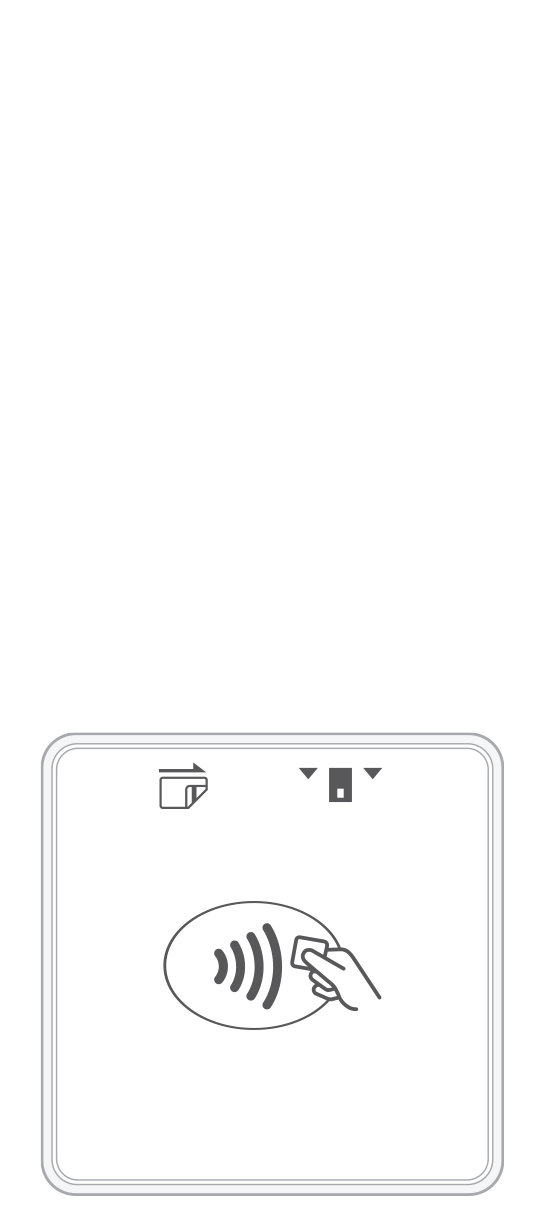 3-in-1 Reader | 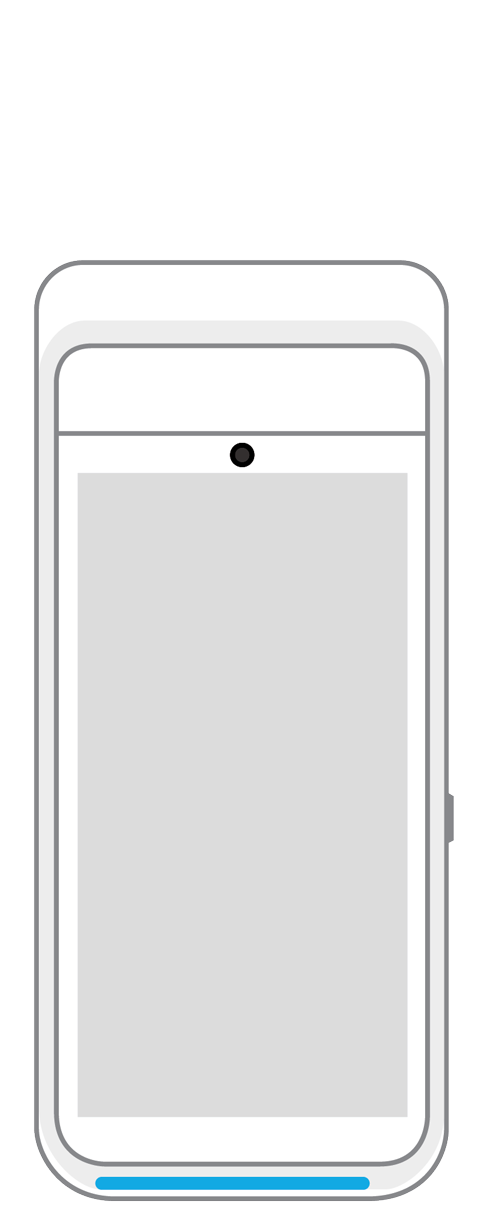 Terminal | 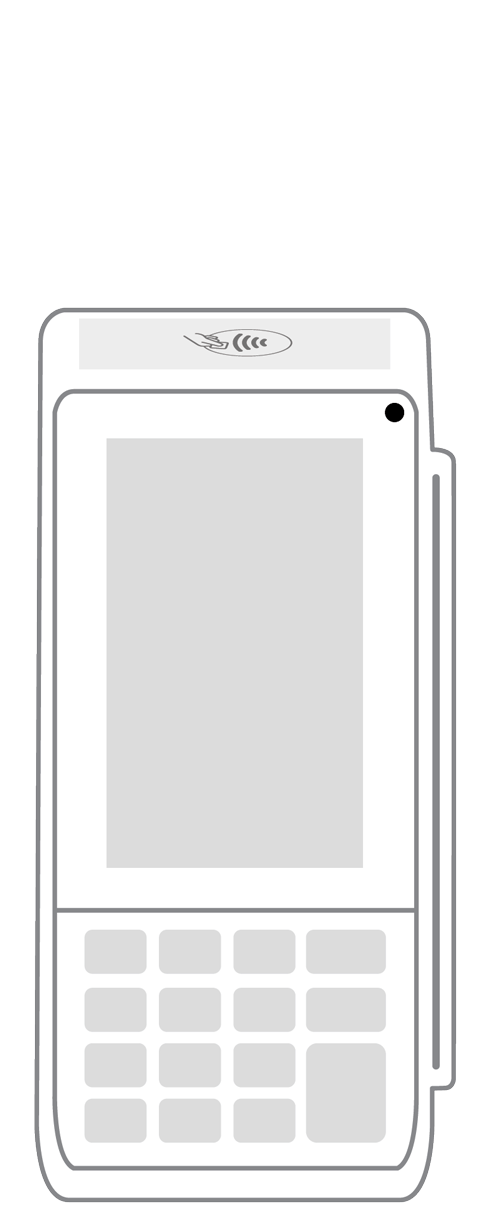 Keypad | 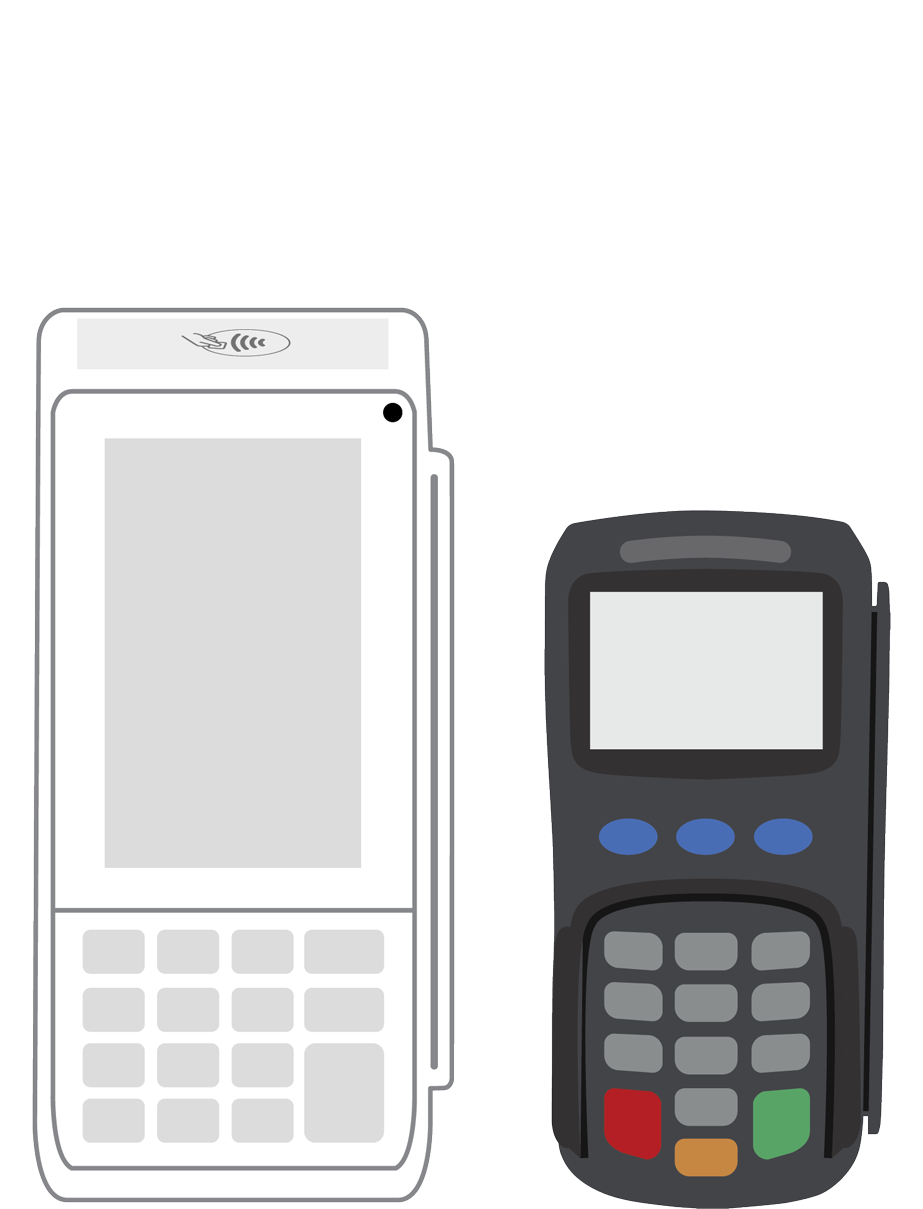 PINPad Pro | 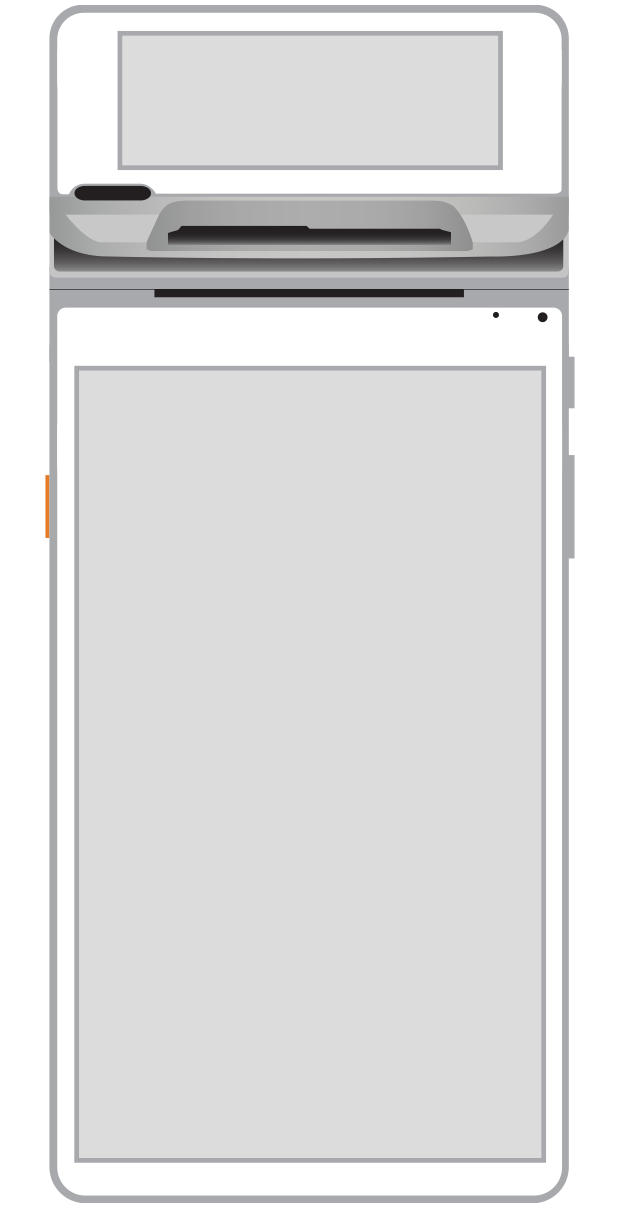 Flex | 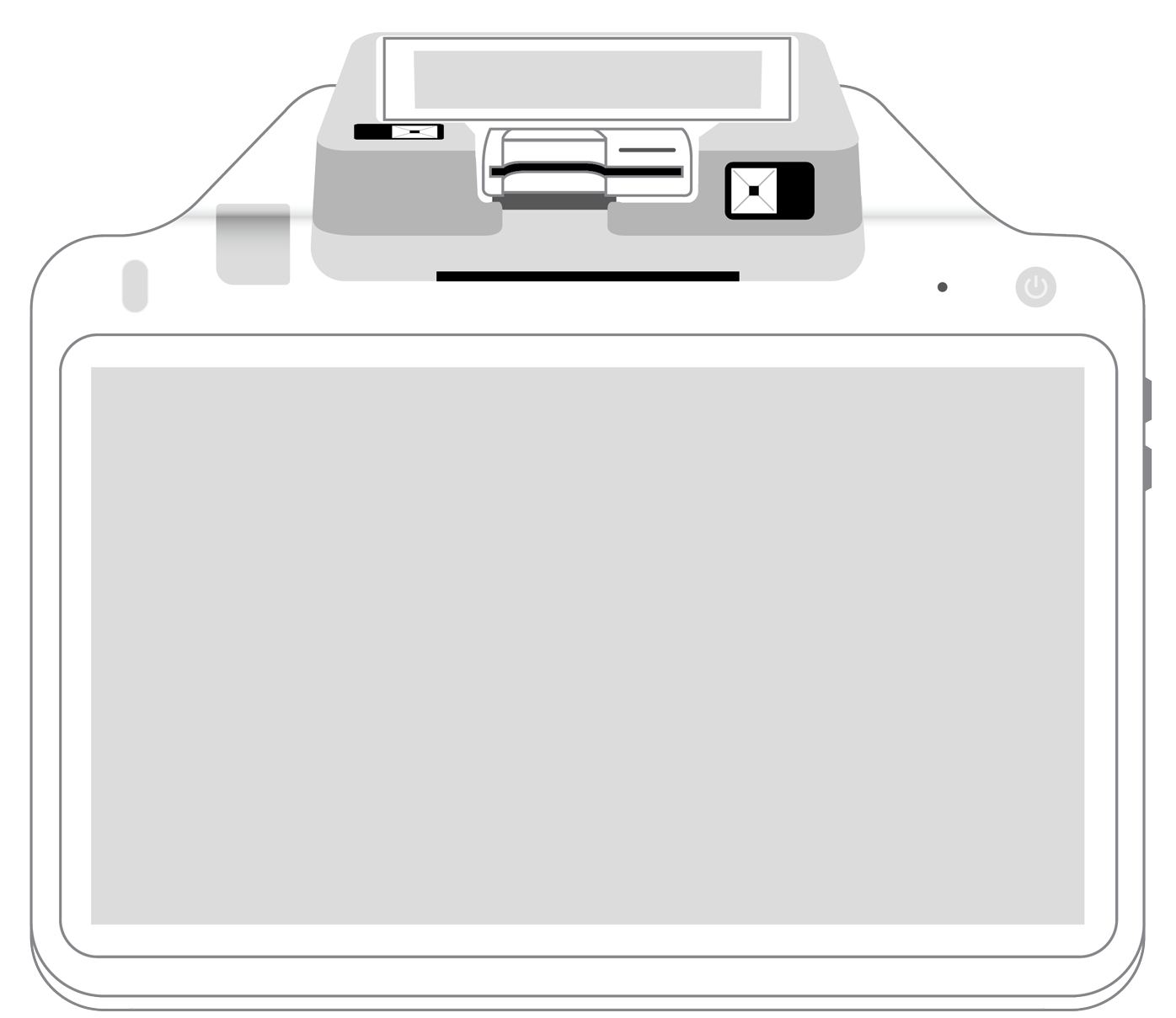 POS+ | |
|---|---|---|---|---|---|---|
Payment types | ||||||
EMV chip card payments (dip) | ||||||
Contactless payments (tap) | ||||||
Magstripe payments (swipe) | ||||||
PIN debit + EBT | ||||||
Device features | ||||||
Built-in barcode scanner | ||||||
Built-in receipt printer | ||||||
Customer-facing second screen | ||||||
External pinpad | ||||||
Wireless use | ||||||
Network | ||||||
Ethernet connectivity | With dock | |||||
Wifi connectivity | ||||||
4G connectivity | ||||||
Pricing | ||||||
Free Placement | ||||||