Coming soon: PayAnywhere 5.5.1

 We're getting ready to drop PayAnywhere 5.5.1 and want to make sure you are prepared.
We're getting ready to drop PayAnywhere 5.5.1 and want to make sure you are prepared.
In order to experience PayAnywhere to the fullest we will be requiring you to update to version 5.5.1. Therefore, if you do not have automatic updates turned on, you will need to manually update the PayAnywhere app to version 5.5.1 upon its release.
New to PayAnywhere in version 5.5.1:
Recommended Login and Account settings
As part of our ongoing mission to protect our merchants and safeguard sensitive cardholder data, we’re using the enhanced security of two-factor authentication as our recommended login setting. Two-factor authentication adds an extra level of security to transactions by requiring an additional passcode during the login process of your PayAnywhere account.
- When you login to 5.5.1 for the first time, you will be asked to enable two-factor authentication. This means that in addition to using your existing credentials, you’ll receive a security code via SMS, and enter the code to use the app or PayAnywhere Inside.
- Your employees will also be asked to enable two-factor when logging in.
Recurring invoices & payments
- Send a series of automated invoices to your customer.
- Offer your customer the option to set up autopay on their invoices.
How to turn on automatic updates:
Android
Open Google Play → Menu → Settings → Auto-update apps
iOS
Settings → iTunes & App Store → Enable Automatic Updates
To learn more about PayAnywhere 5.5.1, take a look at our helpful guides or FAQ.
Related Reading
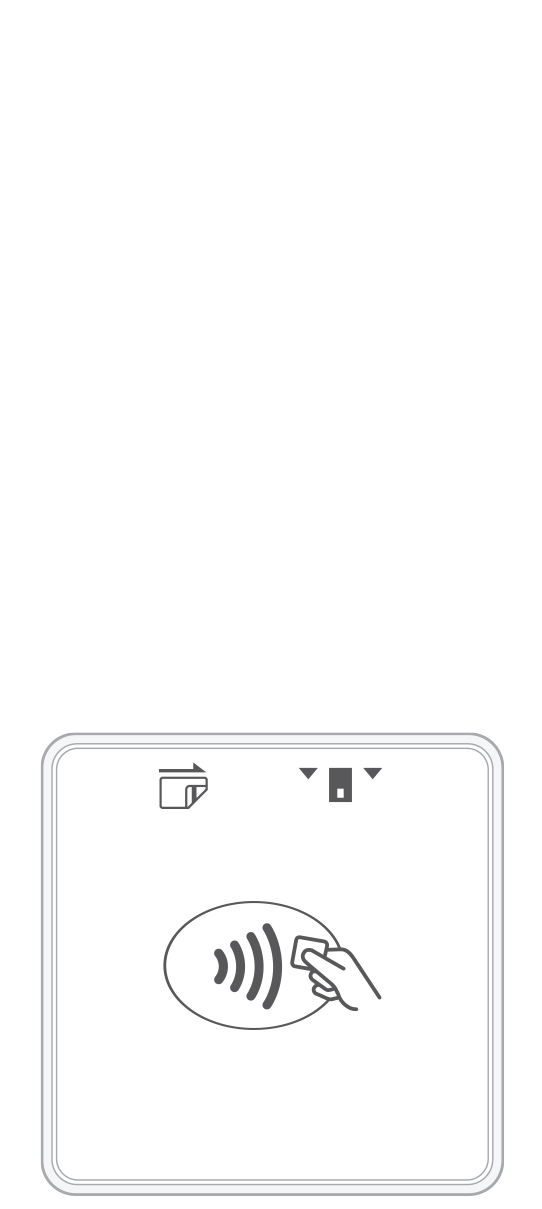 3-in-1 Reader | 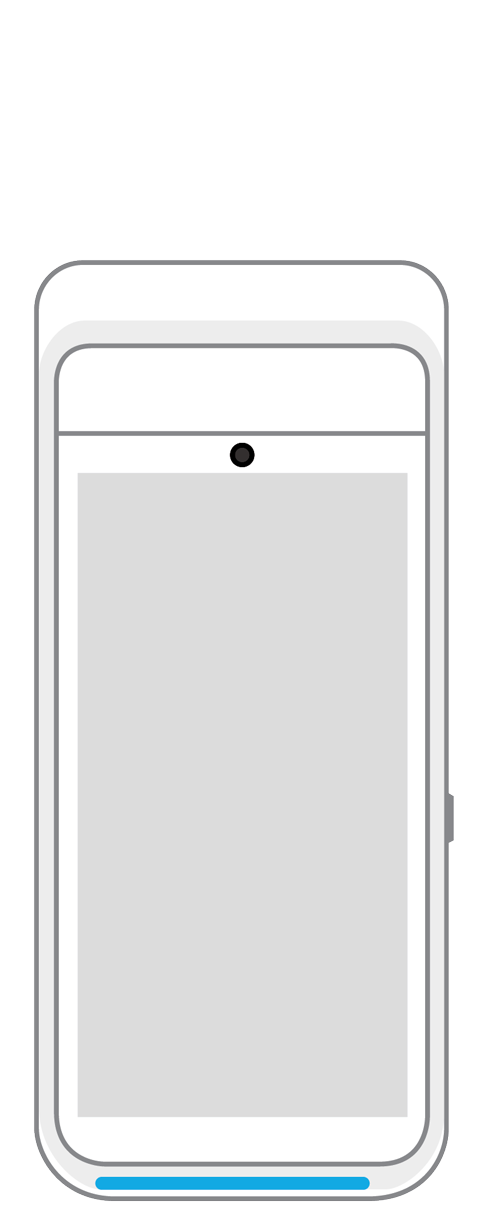 Terminal | 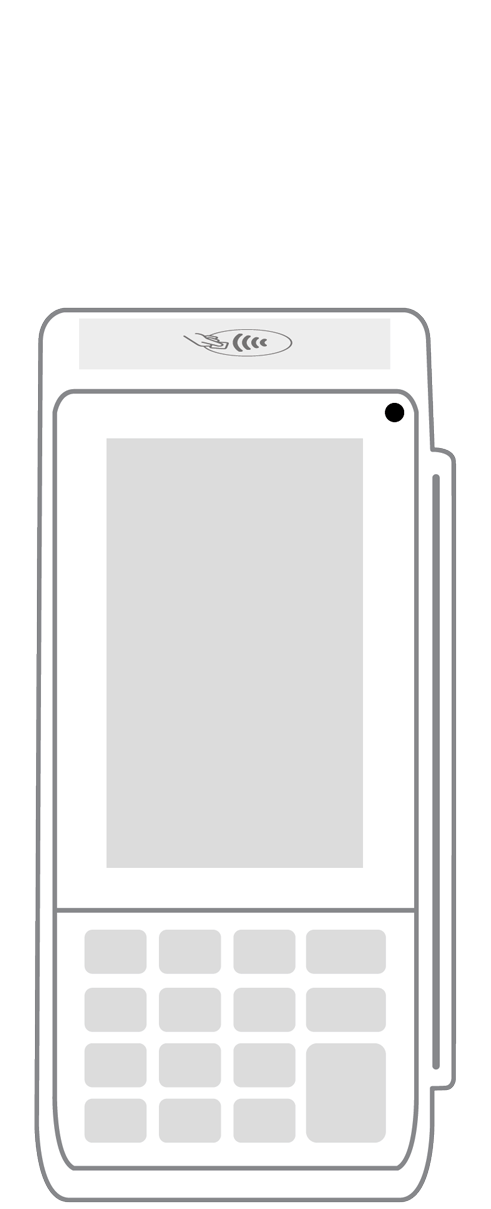 Keypad | 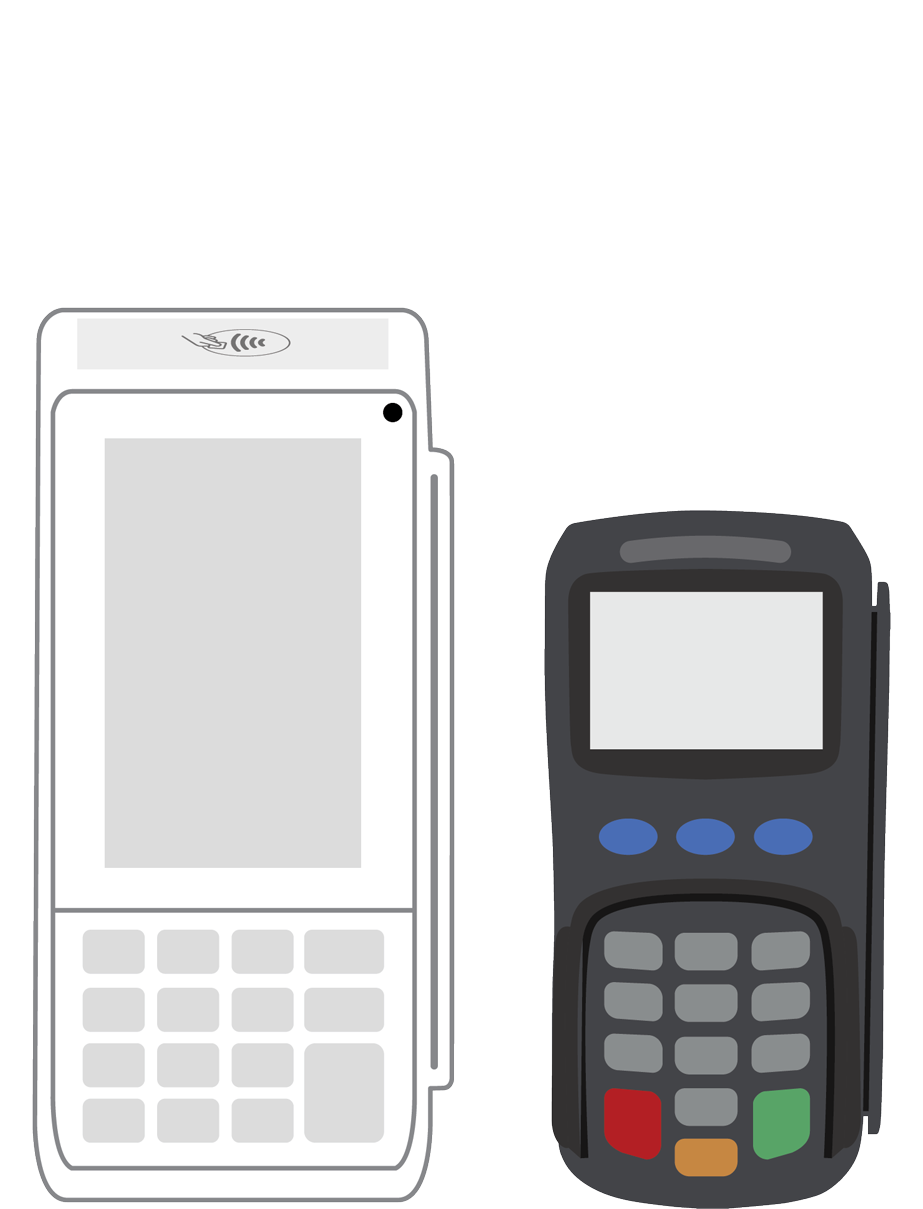 PINPad Pro | 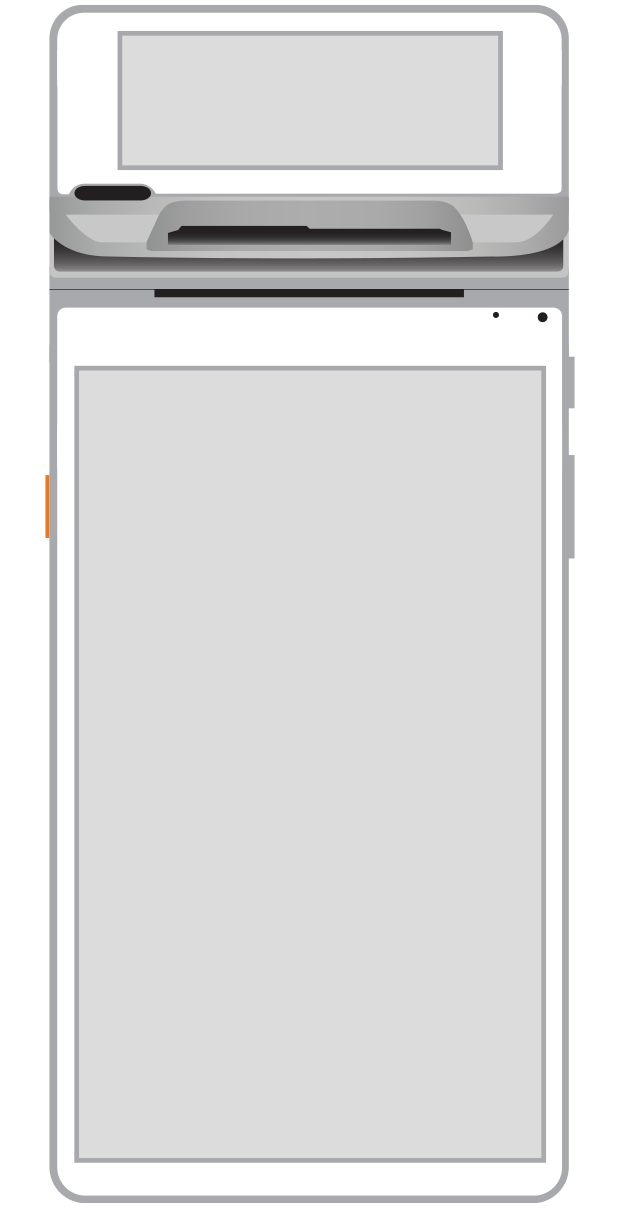 Flex | 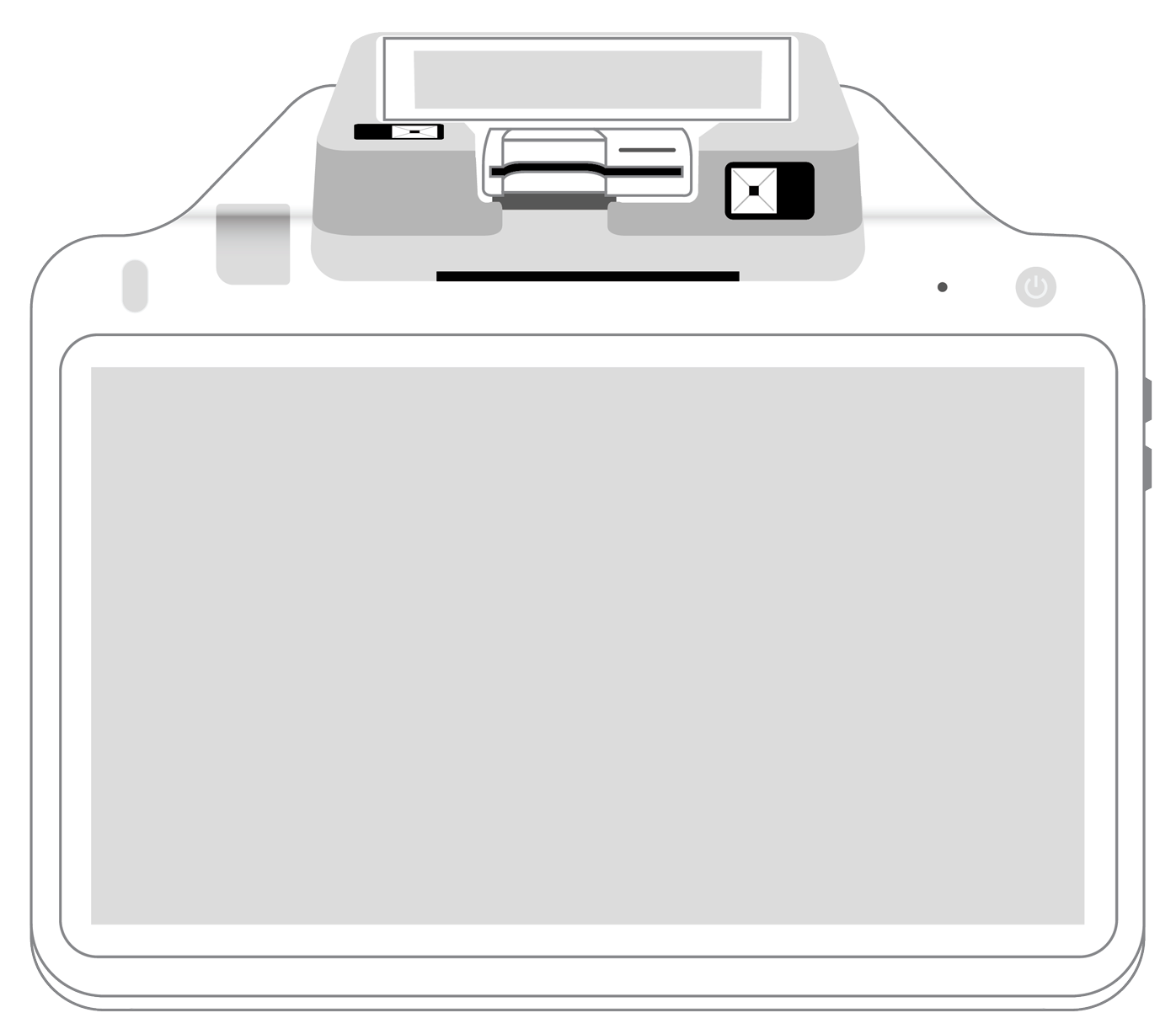 POS+ | |
|---|---|---|---|---|---|---|
Payment types | ||||||
EMV chip card payments (dip) | ||||||
Contactless payments (tap) | ||||||
Magstripe payments (swipe) | ||||||
PIN debit + EBT | ||||||
Device features | ||||||
Built-in barcode scanner | ||||||
Built-in receipt printer | ||||||
Customer-facing second screen | ||||||
External pinpad | ||||||
Wireless use | ||||||
Network | ||||||
Ethernet connectivity | With dock | |||||
Wifi connectivity | ||||||
4G connectivity | ||||||
Pricing | ||||||
Free Placement | ||||||