PayAnywhere Inside Can Help Your Business

 Each day you use PayAnywhere you understand more and more that it’s unlike anything else on the market. It’s in a different class than any other cloud-based tablet solutions and mobile card readers because of features like PayAnywhere Inside that provide you with the information you need to make smart business decisions for the weeks, months and years to come.
Each day you use PayAnywhere you understand more and more that it’s unlike anything else on the market. It’s in a different class than any other cloud-based tablet solutions and mobile card readers because of features like PayAnywhere Inside that provide you with the information you need to make smart business decisions for the weeks, months and years to come.
PayAnywhere Inside gives you a clear view of how your business is doing through detailed transaction reports, allowing you the flexibility of updating account information in real-time. PayAnywhere Inside can also open an added revenue stream through referrals, and much more.
PayAnywhere Storefront merchants can access PayAnywhere Inside directly from the button on the homepage of the tablet. If you have a mobile reader, you can access PayAnywhere Inside at inside.payanywhere.com from your favorite internet-connected device.
A merchant’s credentials for PayAnywhere Inside are created during the application process when they provide a username/email and password. If you’ve forgotten your password, click on the “Forgot Password” button on the login page and follow the prompts to gain access to your PayAnywhere Inside account.
Once logged in, you’ll see “Account Activity” to the left where you can set parameters to view the information you’re interested in, and the right side of the screen will display the information you requested in an easy to understand chart — this is called a “Custom Report.” There is even a detailed list of transactions directly under the chart for your review.
PayAnywhere Inside also offers several standard reports, just click “Report” on the navigation at the top and you’ll see “Transactions Export,” “Itemized Report” and two new reports — “Flash Report” and “Product Sales Report,” which you can read about in detail here. Each report will give you insight into different aspects of your business, and any report can be exported to Excel or as a PDF by pushing either icon in the lower right corner of the screen.
To update any personal or business information, click “Account,” the last button on the top navigation. There you can add new users, edit business information, update banking information and order or request additional readers. You’ll also be able to set up alerts for a number of common issues, or create custom alerts that will let you know if issues arise.
Click here to view a video that gives you an overview of PayAnywhere Inside and its numerous features. It shows what PayAnywhere Inside can do for your business!
Related Reading
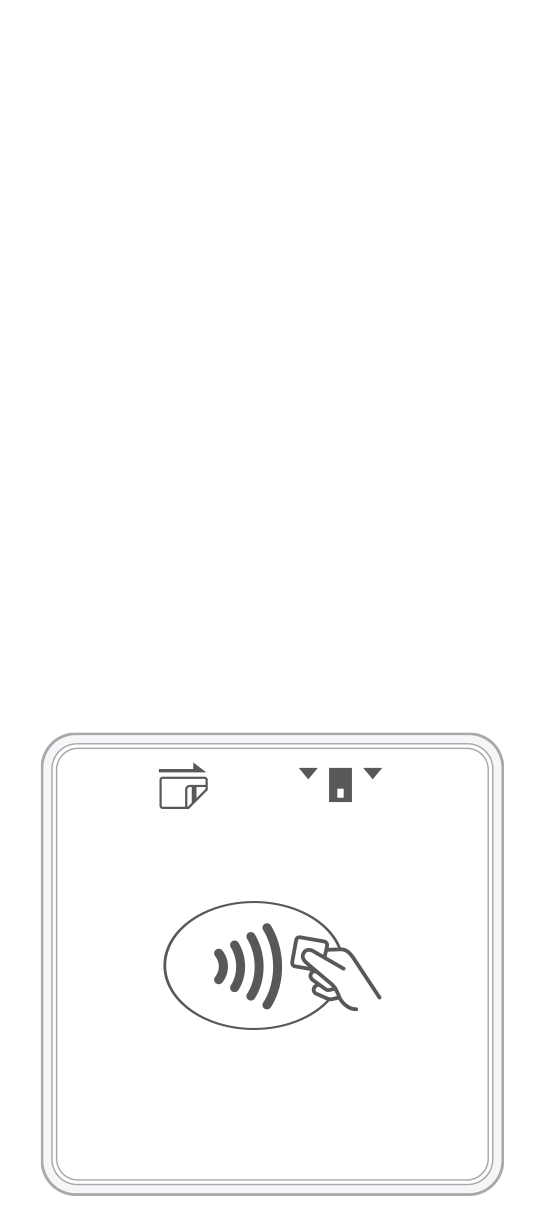 3-in-1 Reader | 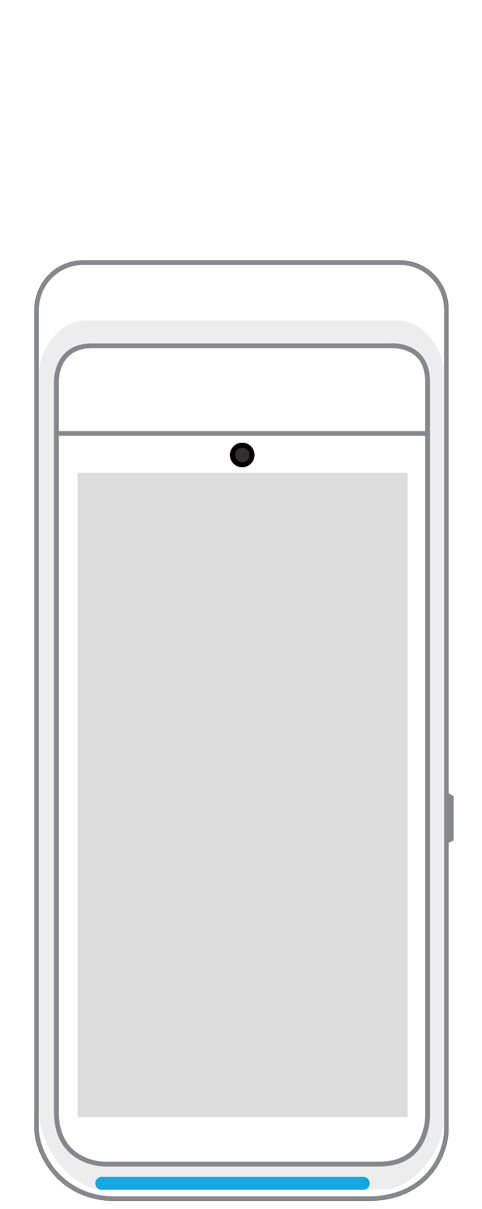 Terminal | 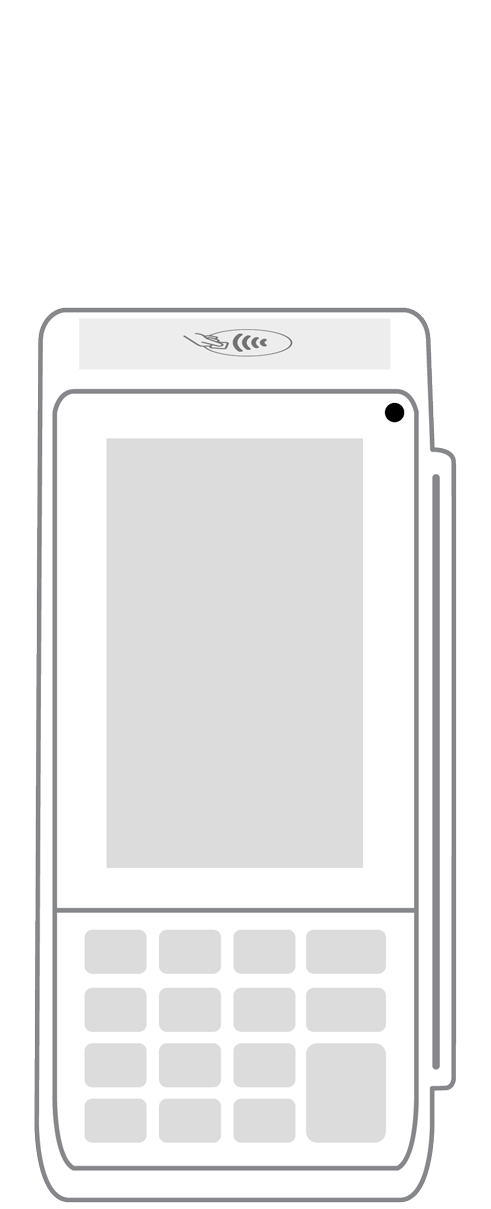 Keypad | 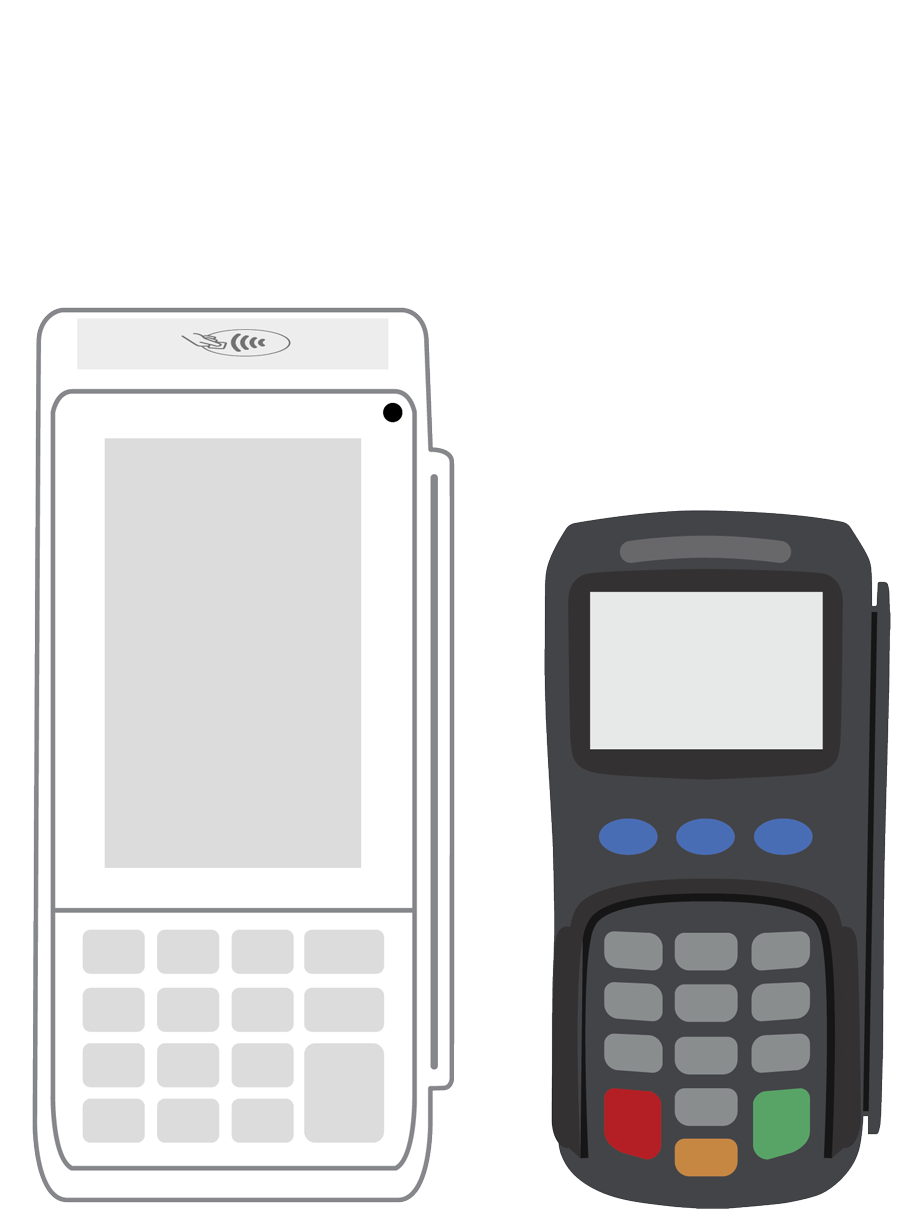 PINPad Pro | 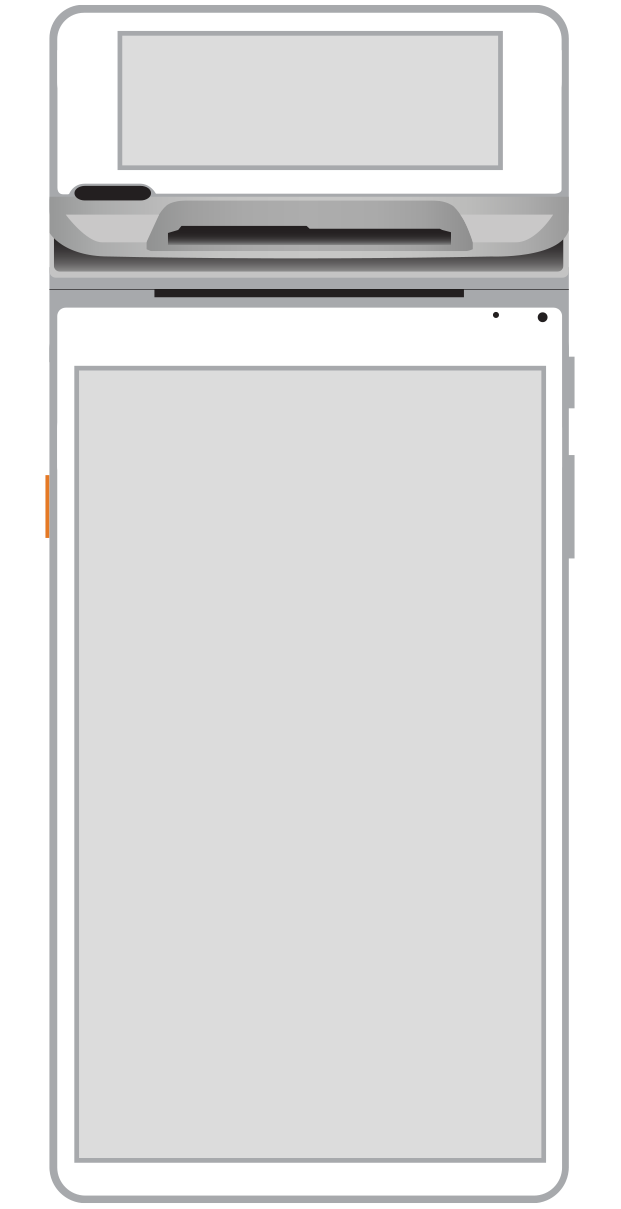 Flex | 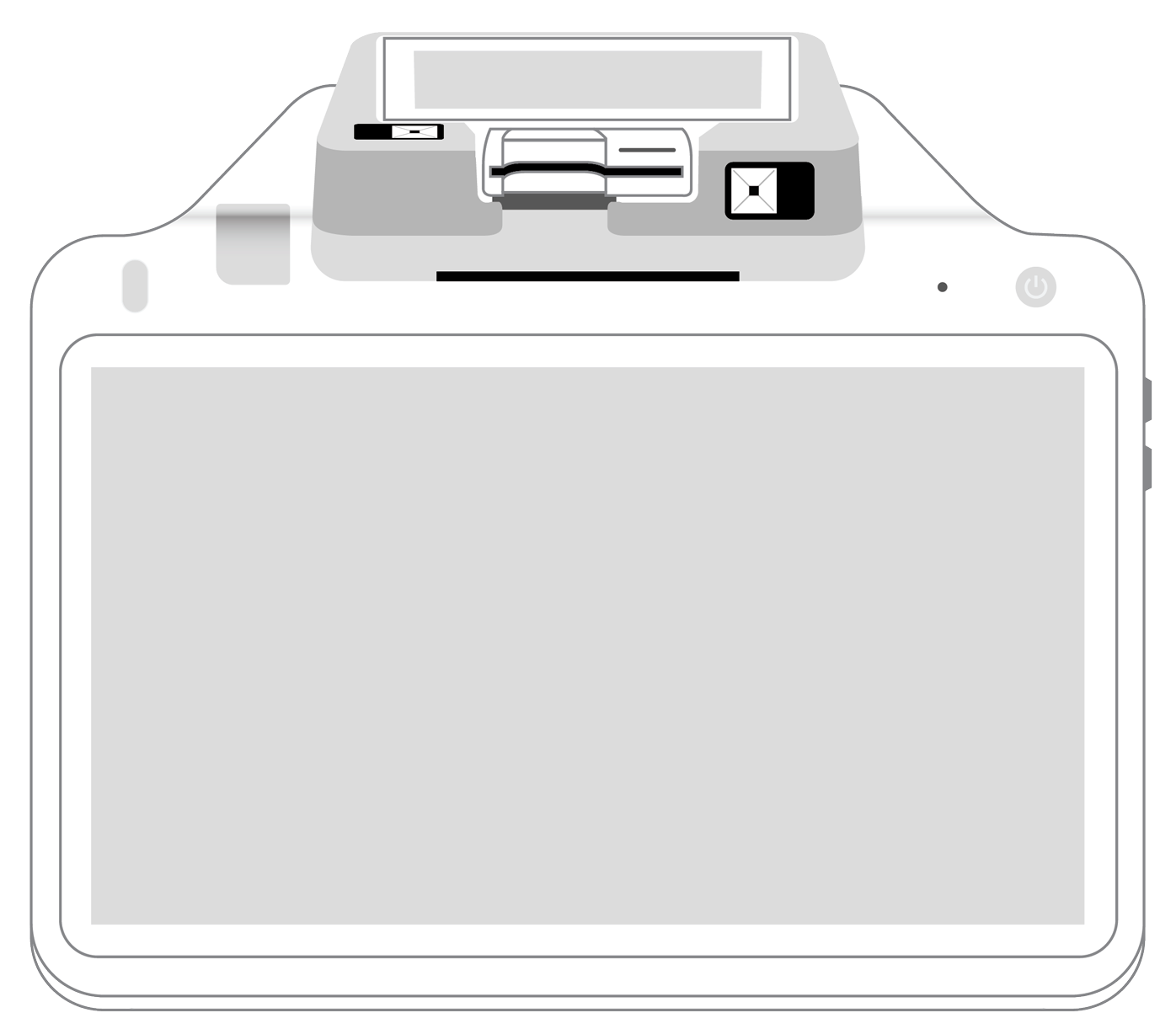 POS+ | |
|---|---|---|---|---|---|---|
Payment types | ||||||
EMV chip card payments (dip) | ||||||
Contactless payments (tap) | ||||||
Magstripe payments (swipe) | ||||||
PIN debit + EBT | ||||||
Device features | ||||||
Built-in barcode scanner | ||||||
Built-in receipt printer | ||||||
Customer-facing second screen | ||||||
External pinpad | ||||||
Wireless use | ||||||
Network | ||||||
Ethernet connectivity | With dock | |||||
Wifi connectivity | ||||||
4G connectivity | ||||||
Pricing | ||||||
Free Placement | ||||||