PayAnywhere Storefront Updates With New Look

News
 Are you a PayAnywhere Storefront user? Get excited. Today, all PayAnywhere Storefront units were updated with the latest software. You will notice several changes to the UI that will result in an even simpler experience for you and your customers.
Are you a PayAnywhere Storefront user? Get excited. Today, all PayAnywhere Storefront units were updated with the latest software. You will notice several changes to the UI that will result in an even simpler experience for you and your customers.
The following are the most notable changes:
Checkout
- Simply swipe the card or enter card information manually. New “Quick Cash” buttons expedite cash payments by rounding up totals to whole dollar amounts. Select “View Cart” to see items, subtotal, discount, and tax.
Signature
- Updated design focuses on capturing customer signatures. If tip is turned on, your customer can choose from preset amounts or enter a custom tip. Select “View Cart” to review items purchased.
Receipt
- Capture your customer’s information and select whether or not you’d like to email or print a receipt. Select “No Receipt” to finish the transaction. Hit “Add Receipt Notes” to include a note about the transaction (optional).
In addition, we’ve added the ability for PayAnywhere Storefront users to be able to print via Bluetooth using a STAR TSP650.
If you have any comments or suggestions about today’s update, please email feedback@payanywhere.com.
For more details on PayAnywhere Storefront, visit www.payanywhere.com.
More from News
Start your Payanywhere account.
Start your Payanywhere account.
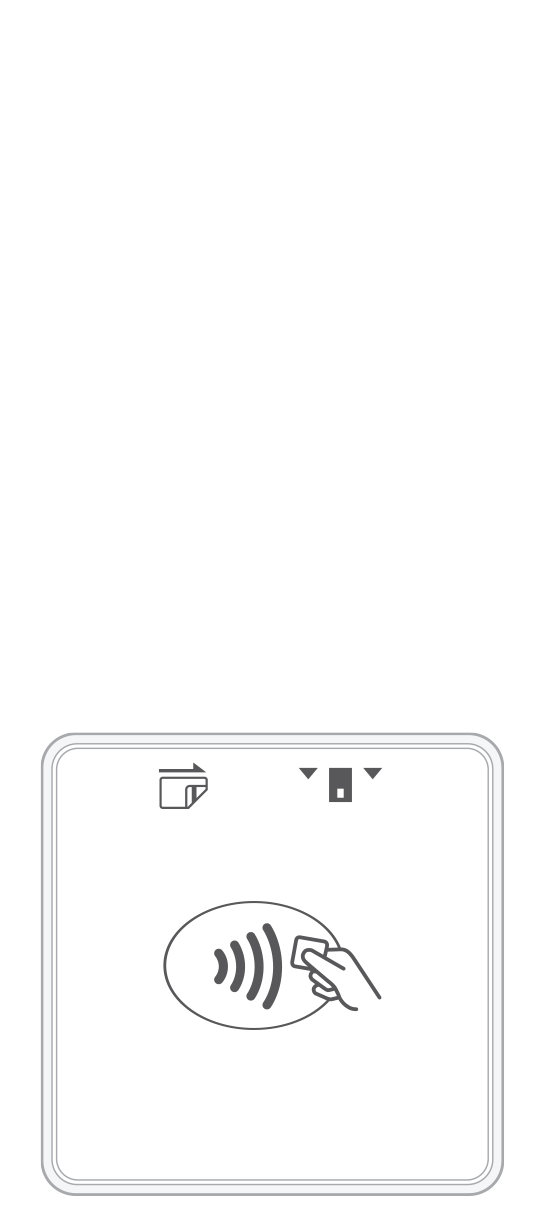 3-in-1 Reader | 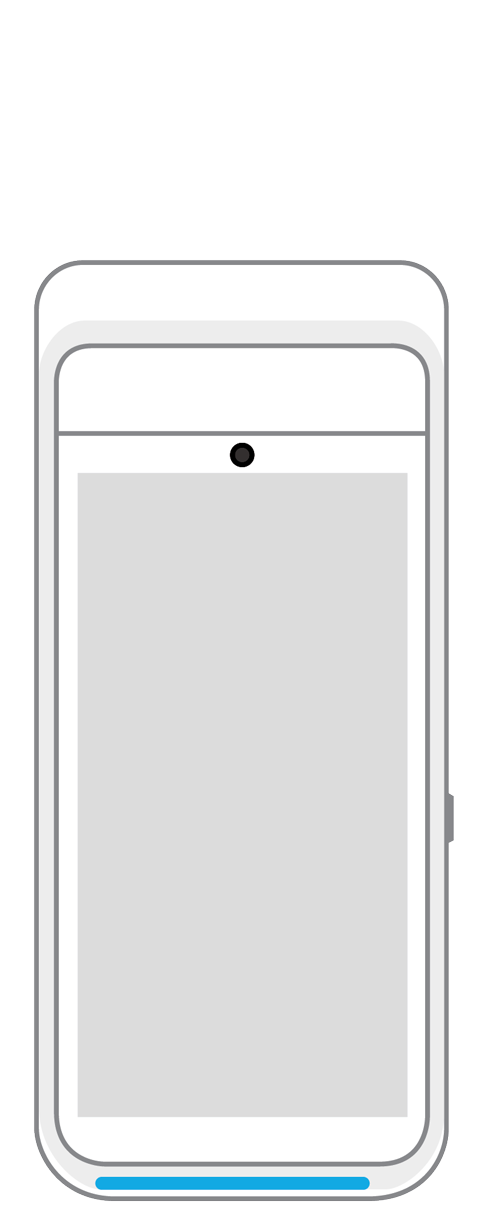 Terminal | 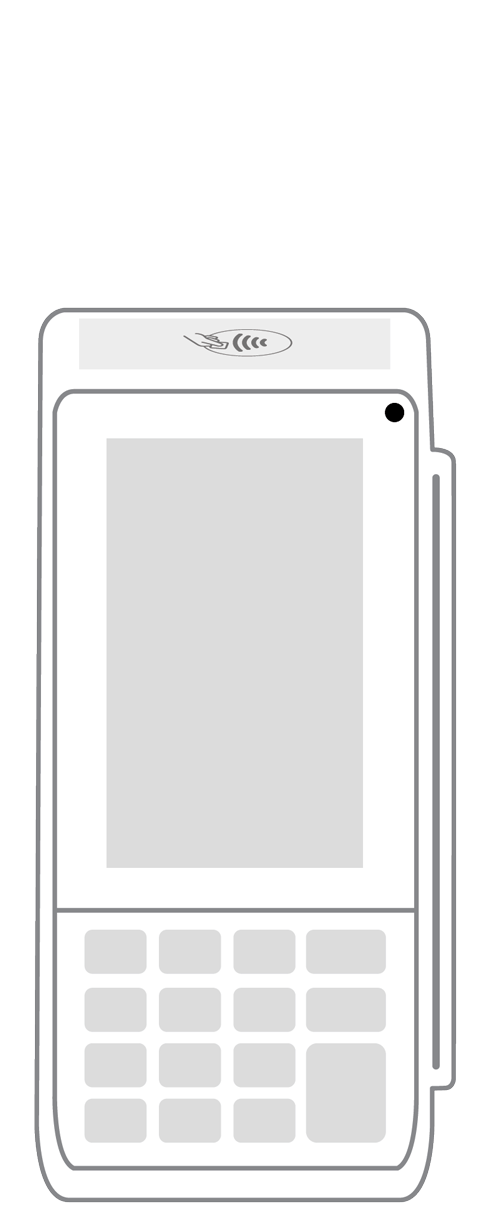 Keypad | 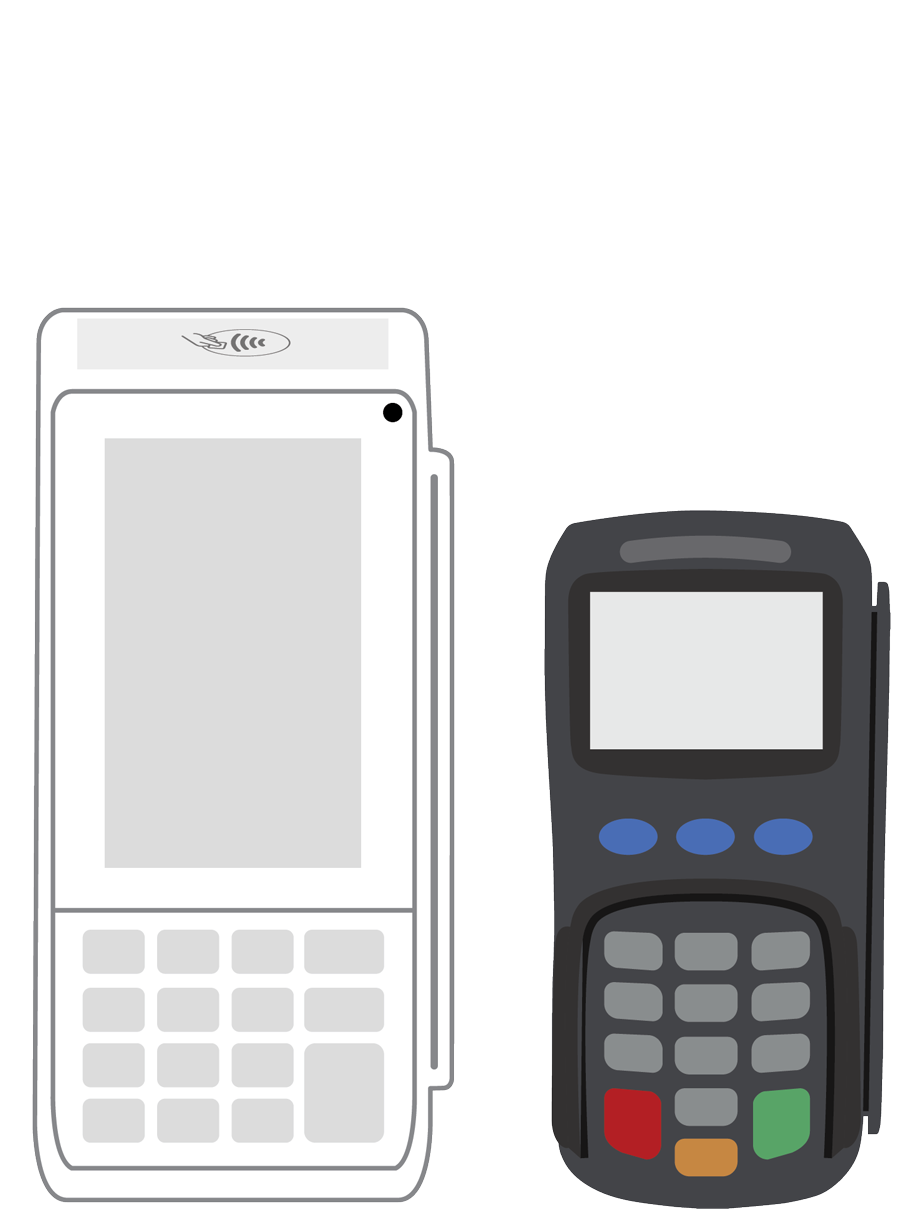 PINPad Pro | 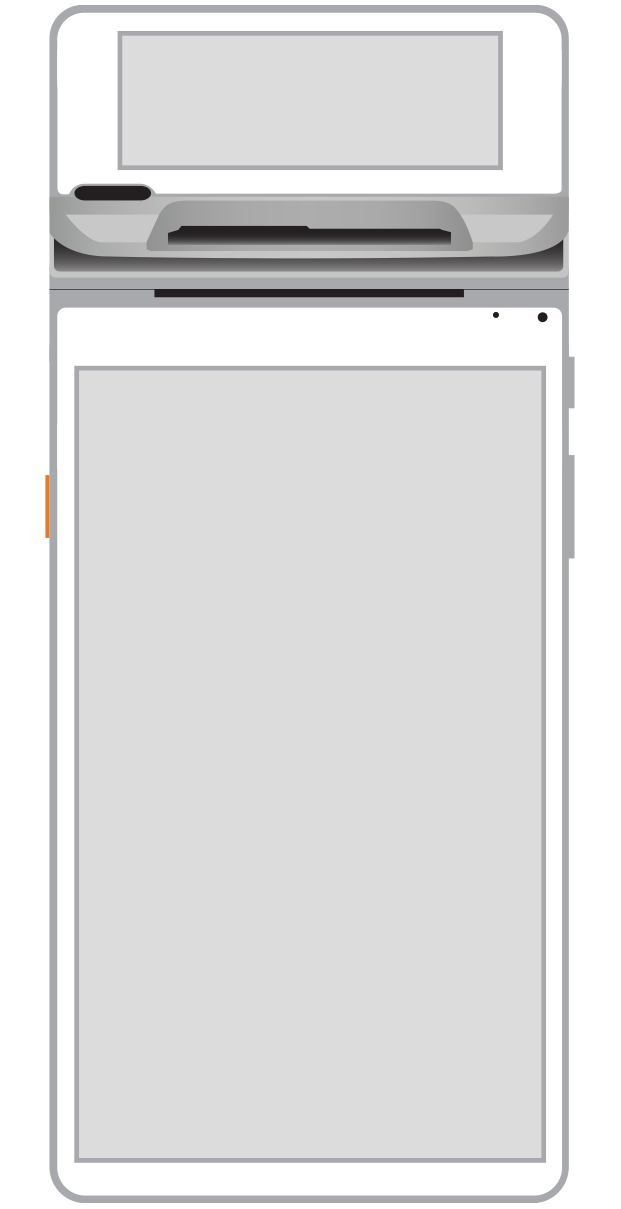 Flex | 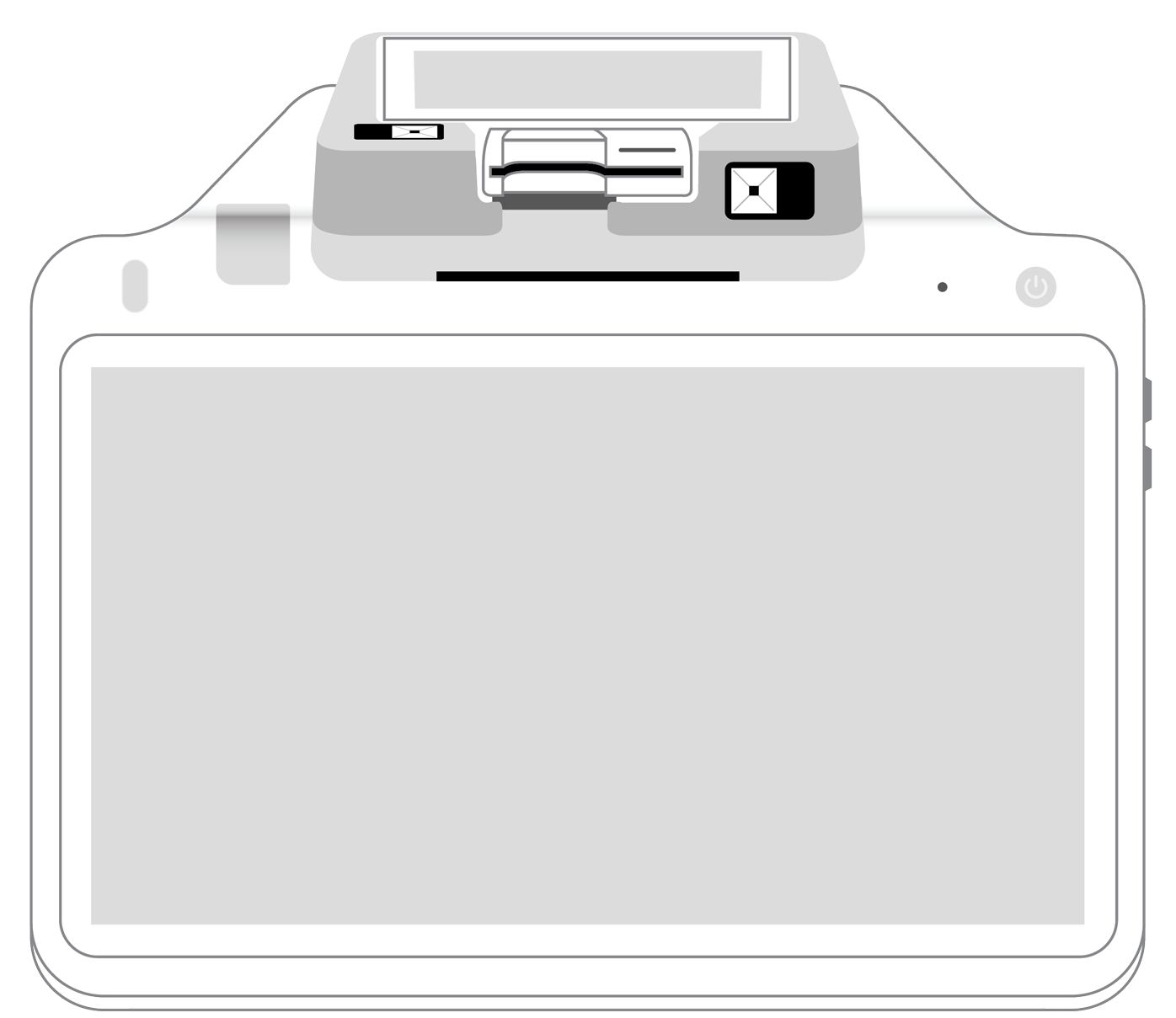 POS+ | |
|---|---|---|---|---|---|---|
Payment types | ||||||
EMV chip card payments (dip) | ||||||
Contactless payments (tap) | ||||||
Magstripe payments (swipe) | ||||||
PIN debit + EBT | ||||||
Device features | ||||||
Built-in barcode scanner | ||||||
Built-in receipt printer | ||||||
Customer-facing second screen | ||||||
External pinpad | ||||||
Wireless use | ||||||
Network | ||||||
Ethernet connectivity | With dock | |||||
Wifi connectivity | ||||||
4G connectivity | ||||||
Pricing | ||||||
Free Placement | ||||||