Payment apps: The pros and cons of PayPal, Payanywhere, Venmo, and more.

In today's fast-paced business environment, choosing the right payment processing app is essential for ensuring smooth transactions and enhancing customer satisfaction.
With a variety of payment solutions available — from PayPal to Venmo, Zelle, Cash App, Stripe, Square, and Payanywhere - each platform offers unique features, pricing models, and benefits.
This article will compare these popular payment apps, examining their pros and cons to help you determine which one is the best fit for you. But keep in mind that P2P apps are not substitutes for true merchant solutions, as they lack formal merchant accounts and robust tools for tracking payments for tax purposes.
These platforms often fall short on the detailed financial reporting essential for accounting and compliance. Therefore, businesses should utilize dedicated merchant processors to handle their sales and financial tracking needs effectively.
PayPal
PayPal is a widely established online payment system that facilitates secure money transfers and online purchases globally for both individuals and businesses. It often acts as a digital wallet.
How PayPal works
PayPal lets users send, receive, and store money online by linking a bank account or card, acting as a secure intermediary in digital transactions. Funds can be held in a PayPal balance or withdrawn to a bank.
Pros of using PayPal
PayPal has brand recognition as it was the first digital payment processor, thus helping make customers more comfortable.
The fact that many online shoppers have a personal PayPal account means it’s easy for them to make payments online since they don’t have to hunt down their credit or debit cards every time they need to make a purchase.
PayPal is well-regarded for its security measures, encrypting users' financial information so it's not directly shared with sellers during transactions.
They also offer robust buyer protection programs, which can help users get refunds if an item doesn't arrive or isn't as described, and seller protection against certain types of chargebacks and fraudulent claims.
Cons of using PayPal
PayPal’s payment processing fees are higher than those of other payment processors. The same holds true for chargebacks.
PayPal also has strict terms and conditions, which means that user accounts can easily get suspended. Its customer service department is reputed to be hard to reach. There are conditions in which funds may remain frozen for months.
Is PayPal safe?
PayPal is generally considered a safe platform for online transactions and employs multiple layers of security to protect users. They use advanced encryption technology to safeguard your financial information, so it's not shared directly with sellers, and offer 24/7 fraud monitoring to detect suspicious activity.
Venmo
Venmo is a U.S.-based mobile payment service geared towards peer-to-peer transactions, often featuring a social feed where users can share (or keep private) their payment activities with friends.
How Venmo works
Users can pay friends using a linked bank account or card, and funds can be kept in the app or transferred out.
Pros of using Venmo
Venmo is known for its simple, user-friendly mobile interface that makes it very easy and quick to send money to or request money from friends and family, often just using a username, phone number, or email. This makes it highly convenient for splitting bills, sharing expenses, or making informal payments.
A unique aspect of Venmo is its social feed, which allows users (if they choose) to share their payment activities with notes and emojis, making transactions feel more like a social interaction.
Sending money from a linked bank account, debit card, or your Venmo balance to another Venmo user is generally free. There are also no monthly or annual fees for a standard personal account, making it a cost-effective option for everyday peer-to-peer transfers.
Cons of using Venmo
Venmo transactions (though not the amounts) can be public, appearing on a social feed. While users can change privacy settings, this default has raised privacy concerns for some, as payment descriptions and recipient/sender information can be visible to others.
While basic peer-to-peer transfers from a bank account, debit card, or Venmo balance are free, Venmo charges fees for sending money using a credit card (typically 3%) and for instant transfers from your Venmo balance to your bank account.
While Venmo offers some purchase protection for transactions identified as "goods and services" or made with authorized business profiles, its protection for standard peer-to-peer transactions on personal accounts is more limited
Is Venmo safe?
Venmo employs security measures like encryption and multi-factor authentication to protect transactions and monitor accounts for suspicious activity. While generally safe for sending and receiving money, especially with people you know and trust, users should remain cautious of scams and utilize privacy settings.
It's important to understand that purchase protection is more limited for personal peer-to-peer transactions compared to business transactions or other payment platforms.
Zelle
Zelle is a U.S. digital payments network that enables fast, direct bank-to-bank money transfers between users of participating financial institutions.
How Zelle works
Zelle allows users to send and receive money directly between eligible U.S. bank accounts, typically within minutes, using just an email address or U.S. mobile phone number. It operates through the mobile banking apps and online platforms of participating financial institutions, facilitating these direct transfers without needing to share bank account details with the other party.
Pros of using Zelle
Zelle enables rapid money transfers. This speed is a significant advantage for quickly settling debts or sending money in time-sensitive situations.
Zelle itself does not charge fees for sending or receiving money. While it's always good to confirm with your specific bank, most participating financial institutions also offer Zelle as a free service within their banking apps or online platforms.
Zelle is widely available directly within the mobile banking apps and online portals of a large network of U.S. banks and credit unions. This integration means many users don't need to download a separate app or create a new account to use the service.
Cons of using Zelle
Zelle is designed for sending money to people you know and trust, and it generally does not offer purchase protection for goods and services.
Because Zelle transactions are fast and often irreversible, it has become a target for scammers who might trick users into authorizing payments under false pretenses.
Zelle can only be used to send money to and from U.S.-based bank accounts, so it's not an option for international transfers. Additionally, daily and monthly sending limits can vary depending on your bank or credit union, which might be restrictive for some users.
Is Zelle safe?
Zelle transactions are generally secure as they are processed through participating banks' and credit unions' existing systems, and it uses authentication and monitoring. However, Zelle offers limited to no purchase protection for authorized payments, making it risky for transactions with unknown individuals.
Cash App
Cash App is a mobile financial platform allowing peer-to-peer money transfers, and it also uniquely offers services like optional debit cards, stock investing, and Bitcoin trading within the same app.
How Cash App works
Users can hold a balance, use a free Cash Card for purchases, or instantly send money using a $Cashtag.
Pros of using Cash App
Cash App allows users not only to send and receive money quickly and easily (often for free from a linked bank account or debit card) but also offers additional financial services. These include the ability to buy and sell Bitcoin, invest in stocks (even fractional shares) with no commission fees, and sometimes even file taxes for free, all within the same app.
Users can get a free, customizable Visa debit card linked to their Cash App balance. This "Cash Card" can be used for in-store and online purchases wherever Visa is accepted, as well as for ATM withdrawals.
Cash App is generally known for its simple, intuitive interface that makes it easy to navigate and perform transactions. Setting up an account is typically quick, and users can start sending or receiving money using a unique "$Cashtag," phone number, or email.
Cons of using Cash App
Similar to other peer-to-peer payment apps, Cash App transactions are often permanent. If you accidentally send money to the wrong person or fall victim to a scam, it can be very difficult, if not impossible, to get your money back.
Buyer protection is generally limited, especially for personal transactions not made through a formal business profile or with the Cash Card.
Due to its ease of use and the instant nature of transfers, Cash App can be a target for scammers employing various tactics like phishing or impersonation. Some users have also reported challenges with customer service responsiveness and dispute resolution when issues arise.
Is Cash App safe?
Cash App uses security features like encryption and fraud detection technology, and offers options such as PINs or biometric locks (Face ID/Touch ID) and two-factor authentication to protect your account.
While these measures are in place, it's important to be aware that transactions are often instant and permanent, meaning if you send money to a scammer or the wrong person, it can be very difficult or impossible to get it back. Therefore, it's safest to use the Cash App for transactions with people you know and trust.
Square
Square offers a range of payment processing solutions, including point-of-sale hardware like card readers and software, primarily enabling small and medium-sized businesses to accept in-person and online credit card payments.
How Square works
Square allows merchants to easily accept various payment types, including credit/debit cards (swiped, dipped, or tapped) and mobile payments, both in-person and online, with the funds typically deposited into their bank account within one to two business days.
Pros of using Square
Square is known for its straightforward setup process and user-friendly interface, making it easy for businesses, especially small ones or those new to payment processing, to start accepting credit and debit card payments quickly.
Square typically offers a clear, flat-rate percentage plus a small fixed fee per transaction for most common payment types (like tapped, dipped, or swiped cards). This predictability can be appealing for businesses that want to easily understand their processing costs without complex tiered structures or numerous separate fees.
Cons of using Square
One major drawback to using Square is that the platform is incompatible with Windows-based devices. What this means is that you can use it with Android and iOS devices but can’t do so with a Windows device.
Square has limited integrations with third-party marketplaces. While you can sell through Facebook and Instagram, you can’t sell your products through eBay, Walmart, or Amazon.
While the flat-rate pricing is simple, it might not be the most cost-effective for all businesses, especially those with high transaction volumes or larger average ticket sizes.
Is Square safe?
Square is generally considered a safe platform for businesses to accept payments, as it employs robust security measures like end-to-end encryption and tokenization to protect cardholder data. Square also handles PCI DSS (Payment Card Industry Data Security Standard) compliance on behalf of its merchants, which simplifies security for businesses.
Stripe
Stripe is a technology company providing a comprehensive suite of online payment processing tools and APIs primarily for internet businesses and developers to accept and manage payments globally. It is known for its developer-first approach and customization.
How Stripe works
When a customer makes a purchase, Stripe's platform captures the payment details, communicates with card networks and banks for authorization, and then facilitates the transfer of funds from the customer to the business's Stripe account, from which the business can receive payouts.
This system is designed primarily for internet businesses, handling everything from simple checkouts to complex subscription billing and marketplace payments.
Pros of using Stripe
One of the main advantages of Stripe is its flexibility and developer-friendly API. Stripe allows businesses to customize their payment solutions, integrate with various third-party services, and scale their operations with ease.
The platform supports a wide range of currencies and payment methods, making it ideal for businesses with global customers.
Cons of using Stripe
One key downside is the complexity of setup for non-technical users. While Stripe is highly customizable, businesses without in-house development expertise might find it challenging to implement and maintain.
This can lead to higher costs for small businesses that need to hire developers to configure the platform. Stripe also lacks the simplicity and out-of-the-box functionality that other payment processors offer, which can make it less appealing for users who prefer a plug-and-play solution.
Another con of Stripe is its fee structure, which can become expensive for businesses with low transaction volumes or specific needs like international payments.
Stripe charges transaction fees, currency conversion fees, and additional fees for certain features, such as recurring billing. For businesses processing small amounts of revenue or handling complex payment flows, these costs can add up quickly.
Additionally, customer support for Stripe can be limited, with some users reporting slow response times or difficulty resolving issues.
Is Stripe safe?
Stripe is widely considered a highly secure payment platform, employing robust security measures like end-to-end encryption (SSL/TLS) and tokenization to protect sensitive cardholder data from the moment of transaction. It is a PCI Service Provider Level 1, the most stringent level of certification in the payments industry, meaning it adheres to strict security standards for handling card information.
Payanywhere
Payanywhere is a mobile point-of-sale (mPOS) solution that allows businesses to accept credit and debit card payments using smartphones or tablets paired with its card readers and app.
It focuses on providing flexible payment acceptance for businesses on the go or with varying sales locations.
How Payanywhere works
When a business uses Payanywhere, they typically use the Payanywhere app on a smartphone or tablet connected to a compatible card reader.
The customer's card is swiped, dipped (chip), or tapped on this reader (or details are manually entered). The app then securely transmits this encrypted payment information over an internet connection to Payanywhere's payment processing network for authorization and settlement.
Once approved, the funds are processed and deposited into the merchant's bank account
Pros of using Payanywhere
One of the major advantages of Payanywhere is its flexibility. Businesses can accept payments through mobile devices (including a variety of mobile card readers), online, or using their POS system, making it ideal for a wide range of industries.
Payanywhere offers detailed analytics and reporting tools to track sales, inventory, and customer habits, helping businesses make data-driven decisions. The app integrates with QuickBooks for seamless accounting and offers next-day funding, ensuring fast access to funds.
Compared to other payment apps, Payanywhere stands out due to its transparent pricing structure. The lack of long-term contracts and hidden fees, combined with competitive processing rates, makes it more affordable than many of its competitors.
Moreover, its intuitive interface and 24/7 customer support enhances the user experience. This allows businesses to focus on growth rather than troubleshooting issues.
Cons of using Payanywhere
The software might not be as feature-rich for some large-scale enterprises with complex needs, such as advanced inventory management.
Additionally, some users have reported occasional technical glitches with the app and card readers though these issues are generally minor.
Is Payanywhere safe?
Payanywhere emphasizes security for its payment processing services, employing data encryption, tokenization, and fraud protection features to safeguard transactions made through its mobile readers and point-of-sale systems.
The payment solutions are PCI-compliant, which is the industry standard for protecting cardholder data.
Conclusion
When choosing the best payment app for your business, it’s important to consider the balance of features, ease of use, and affordability.
PayPal’s has brand recognition and straightforward integration, but higher fees.
Venmo offers convenience with its tips feature and QR payments, but it’s limited to U.S. users and lacks free instant transfers.
Zelle provides fast bank-to-bank transfers but suffers from minimal fraud protection and functionality restrictions.
Cash App allows users to send and receive money quickly and easily and also offers additional financial services, but offers limited buyer protection.
Square has a straightforward user-friendly set up, making it easy for new businesses, but lacks compatibility with other integrations.
Stripe is highly customizable for tech-savvy businesses but can be expensive and difficult to implement without technical expertise.
Payanywhere offers flexible payment options, transparent pricing, and next-day funding. With support for mobile, online, and in-person payments which allows you to accept payments on your own device, it caters to a wide variety of business needs.
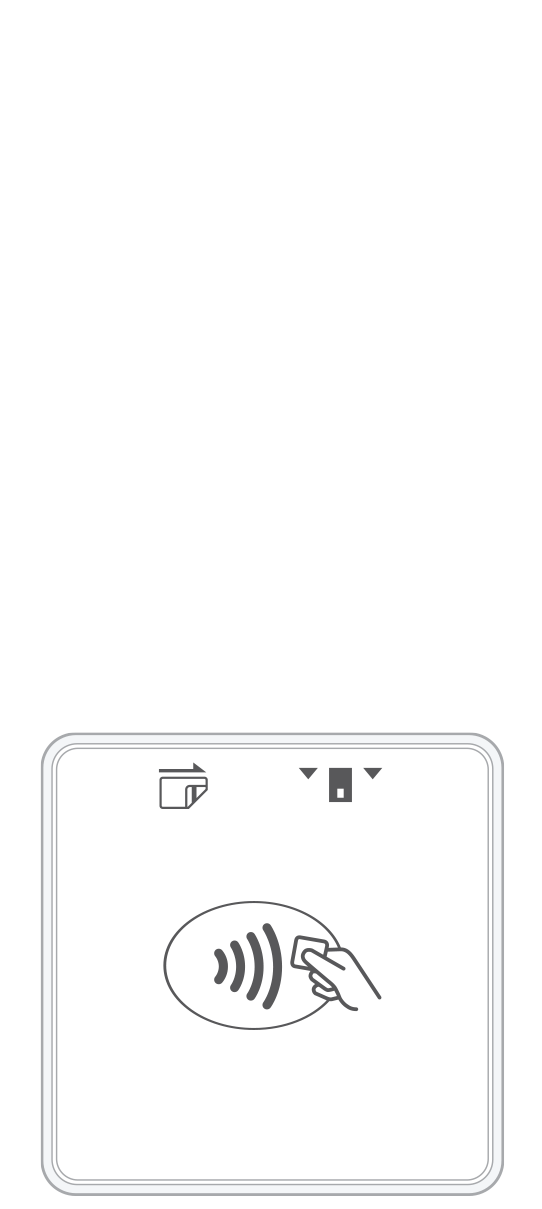 3-in-1 Reader | 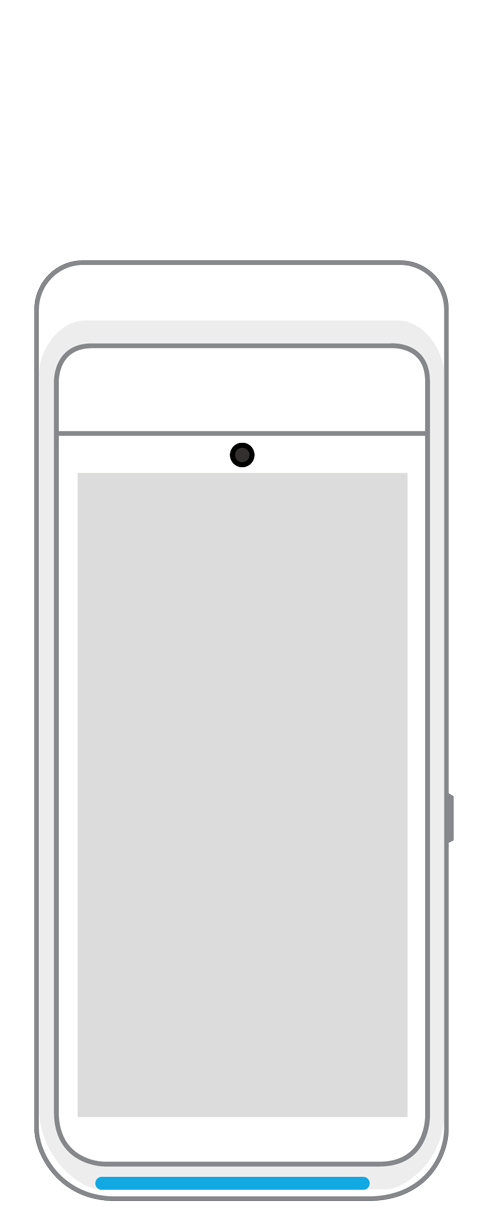 Terminal | 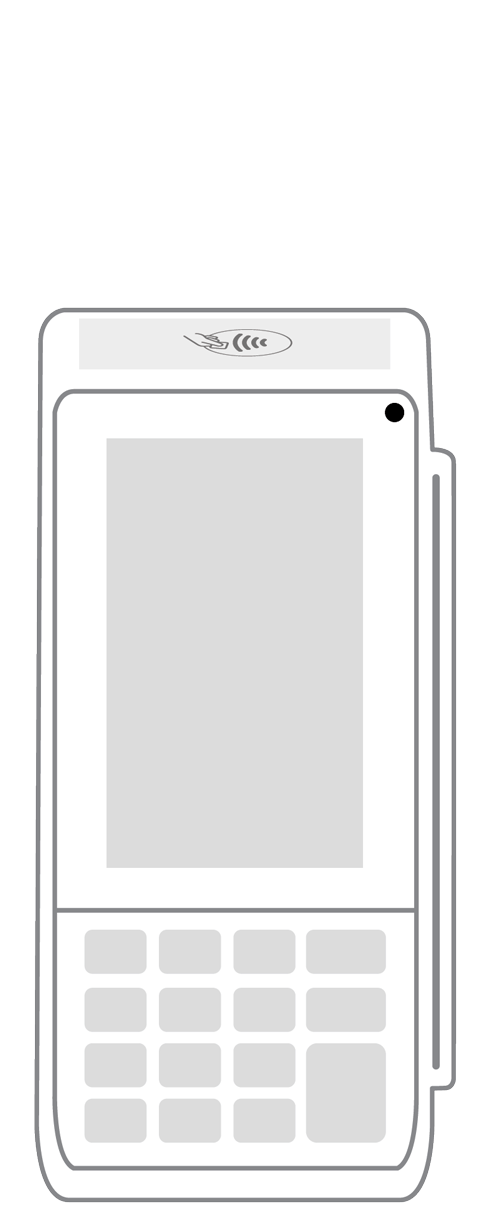 Keypad | 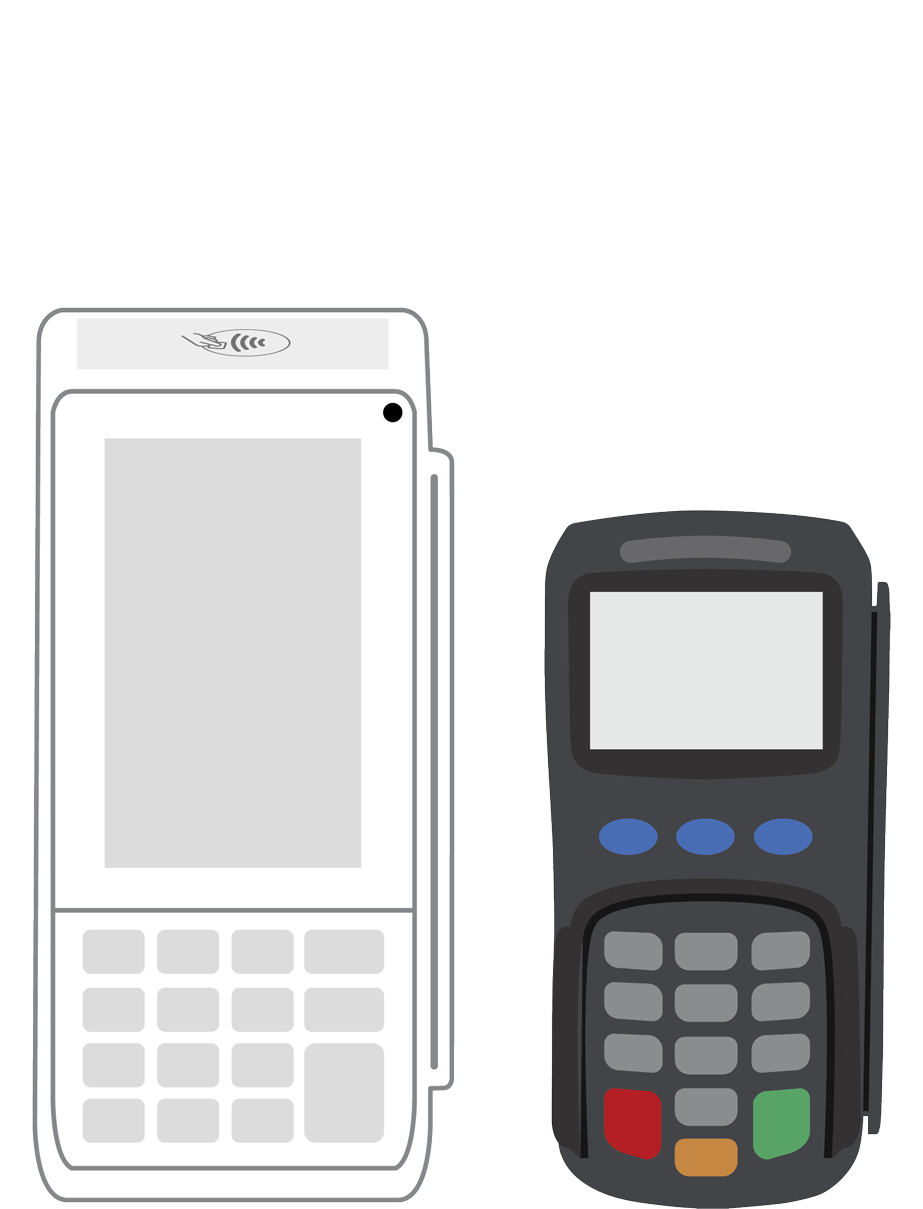 PINPad Pro | 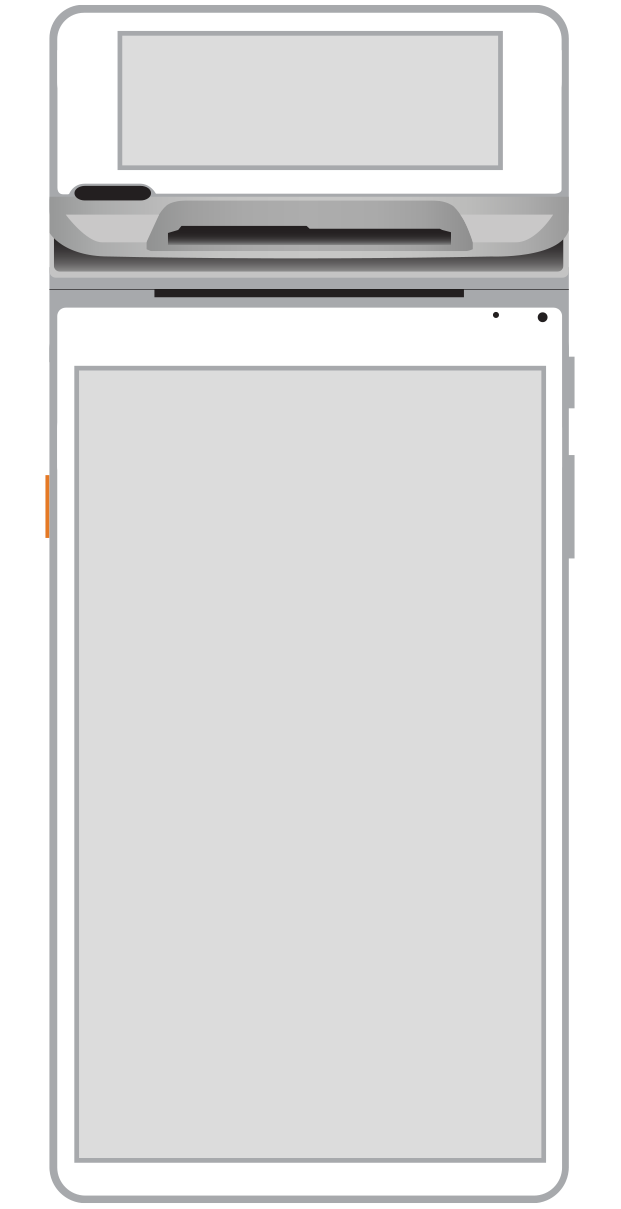 Flex | 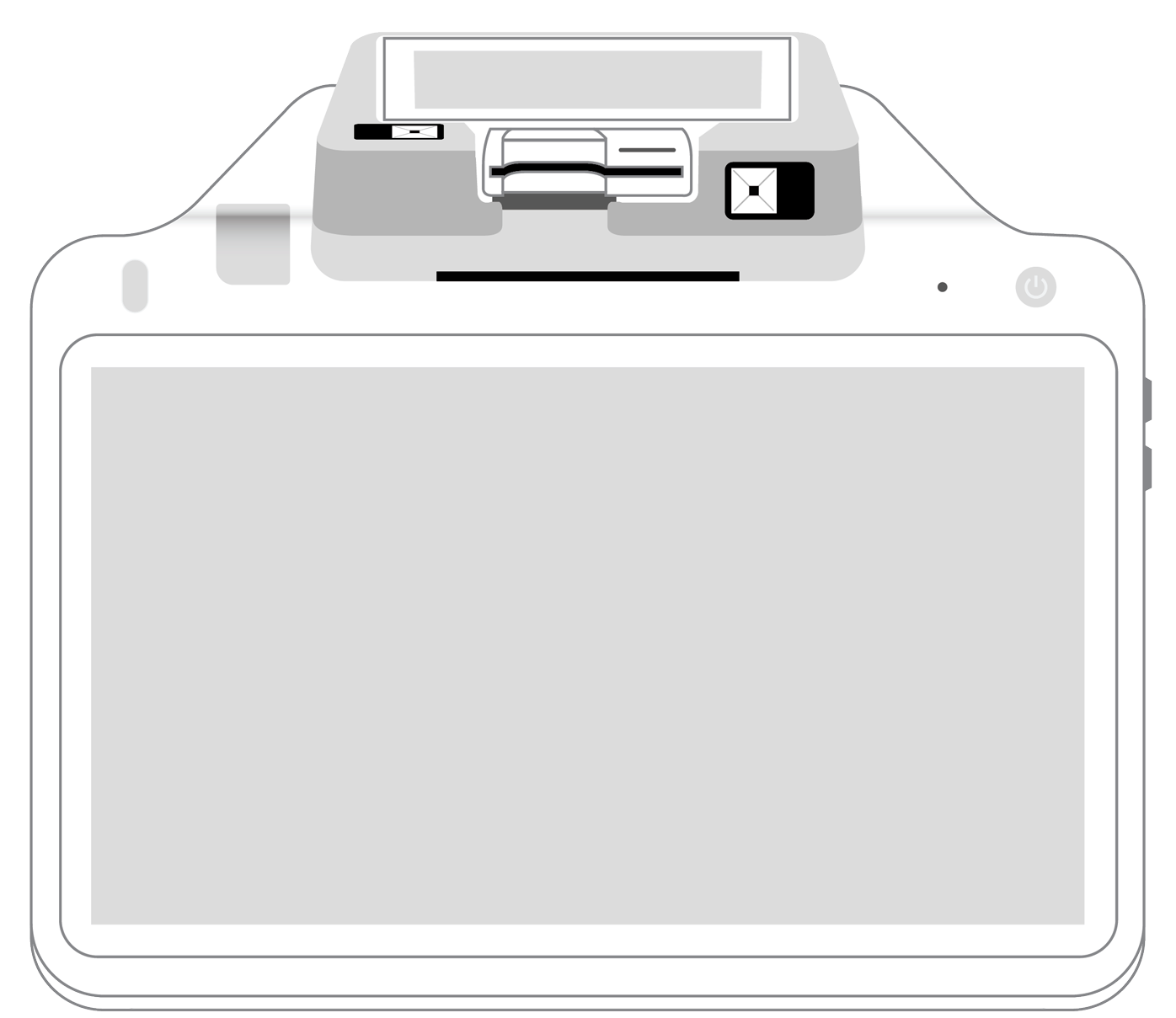 POS+ | |
|---|---|---|---|---|---|---|
Payment types | ||||||
EMV chip card payments (dip) | ||||||
Contactless payments (tap) | ||||||
Magstripe payments (swipe) | ||||||
PIN debit + EBT | ||||||
Device features | ||||||
Built-in barcode scanner | ||||||
Built-in receipt printer | ||||||
Customer-facing second screen | ||||||
External pinpad | ||||||
Wireless use | ||||||
Network | ||||||
Ethernet connectivity | With dock | |||||
Wifi connectivity | ||||||
4G connectivity | ||||||
Pricing | ||||||
Free Placement | ||||||