Required update for Android users on any operating system (OS) prior to version 5.1.1.

In order to provide the most secure payments app to our merchants, Payanywhere no longer supports any Android operating system (OS) prior to version 5.1.1.
This is due to the Transport Layer Security (TLS) encryption Android uses alongside Payanywhere to support secure credit card transactions. Android OS older than 5.1.1 uses TLS 1.2, which is no longer PCI compliant, and therefore will not be supported by Payanywhere.
PCI compliance refers to the Payment Card Industry Data Security Standard (PCI-DSS), a set of security standards designed to ensure all businesses that process, store, or transmit credit card information maintain a secure environment at all times.
Failure to maintain PCI compliance puts you at risk of cybercrime, and if you experience a security breach, you will likely be subject to fines from banks and credit card institutions.
If you’re not using Android OS 5.1.1 or higher, you’ll be required to update your device in order to continue using Payanywhere after we release version 6.3.1.
To ensure the Payanywhere app is supported by your device, please update your Android operating system to version 5.1.1 or higher at your earliest convenience.
Depending on the type of Android device you are using, steps to update your OS may differ. For example, if you’re using a Google device with Android software, you would head to Settings → System → Advanced → System Update to update your OS. Most Android devices notify you when an update is available, but you can always search “update” on your device to view the OS version and any updates available. Instructions for updating software on your specific device should be available on Google’s Android Support page.
For optimal performance, we always recommend that you’re using the latest OS for your device and running the latest version of the Payanywhere app. To ensure you have the latest version of the Payanywhere app, please visit the App Store (iOS) or Google Play Store (Android) to view the app version and update if needed.
For more information on our supported devices and operating systems, please view our FAQ.
More from News
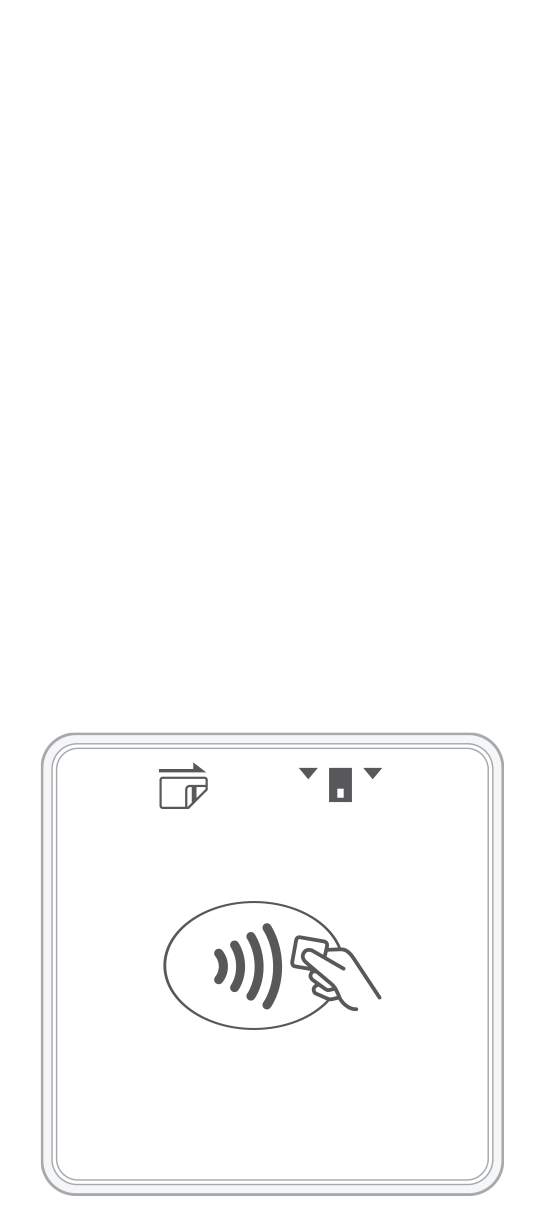 3-in-1 Reader | 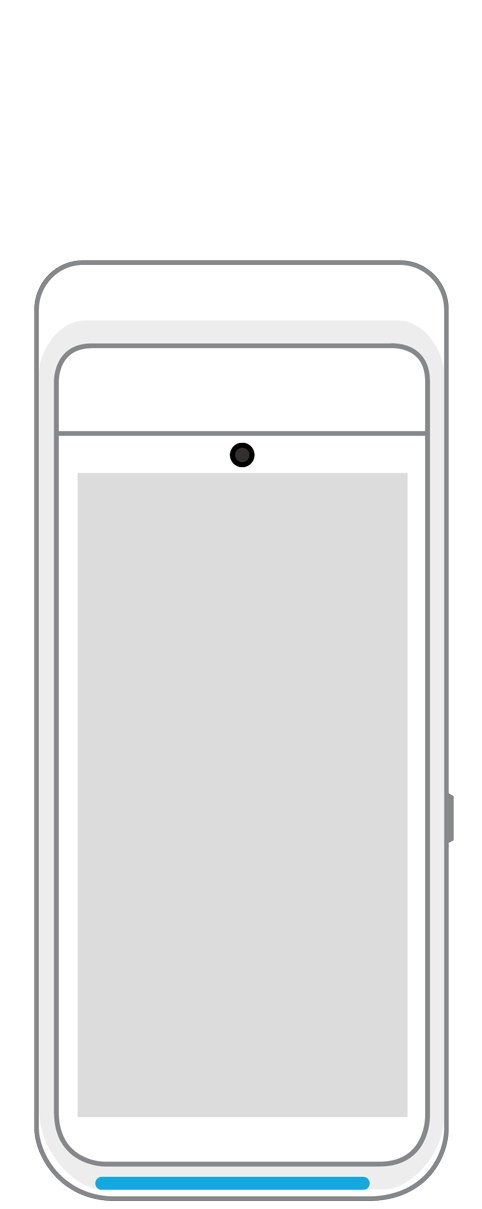 Terminal | 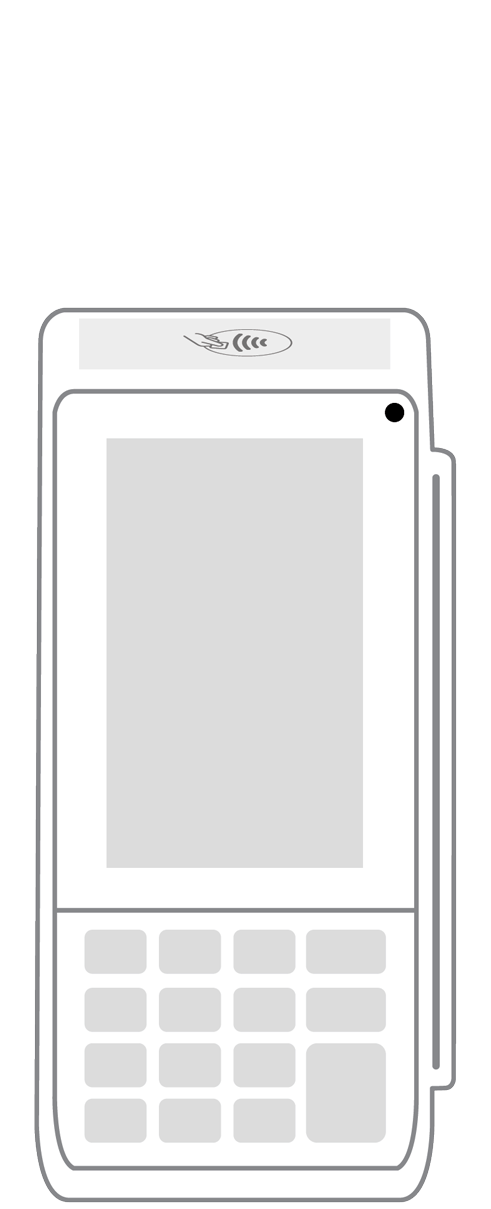 Keypad | 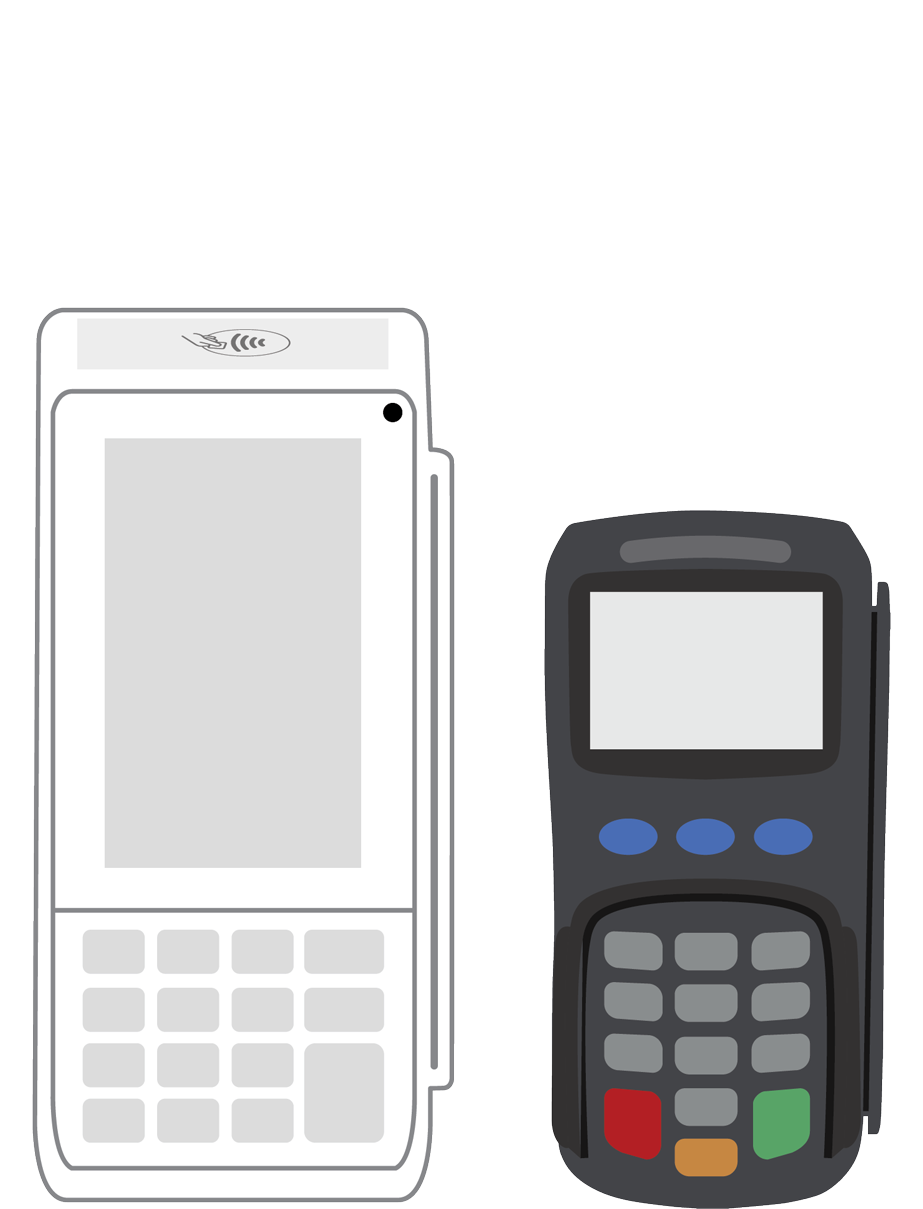 PINPad Pro | 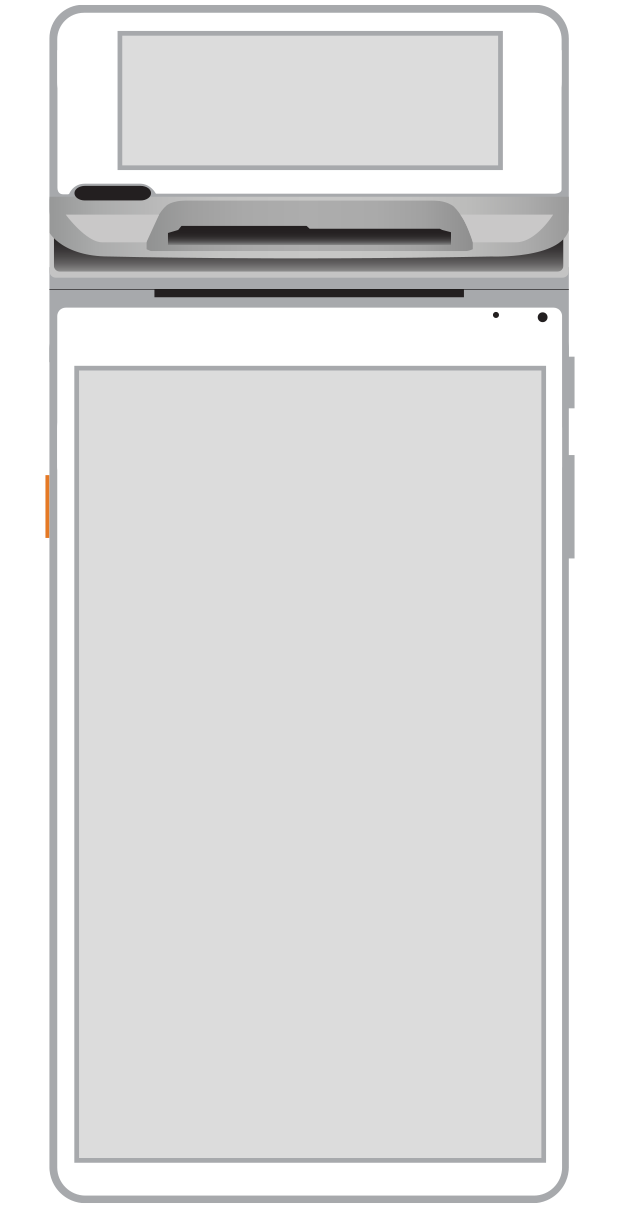 Flex |  POS+ | |
|---|---|---|---|---|---|---|
Payment types | ||||||
EMV chip card payments (dip) | ||||||
Contactless payments (tap) | ||||||
Magstripe payments (swipe) | ||||||
PIN debit + EBT | ||||||
Device features | ||||||
Built-in barcode scanner | ||||||
Built-in receipt printer | ||||||
Customer-facing second screen | ||||||
External pinpad | ||||||
Wireless use | ||||||
Network | ||||||
Ethernet connectivity | With dock | |||||
Wifi connectivity | ||||||
4G connectivity | ||||||
Pricing | ||||||
Free Placement | ||||||