The Customer Payment Portal — explained.

Payanywhere tips
Getting you paid is our only mission in life. To accomplish this mission, we made it as easy as possible for your customers to pay. Enter: The Customer Payment Portal.
Features.
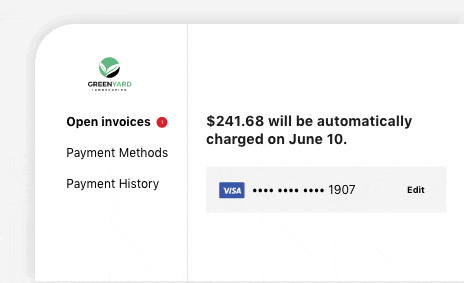
When your merchants send an invoice to a customer, they are linked to their Customer Payment Portal where they can:
- View and pay their open invoice(s).
- Add and manage their saved payment methods.
- Enable autopay for recurring invoices.
- View their payment history and download invoice receipts.
Customize.
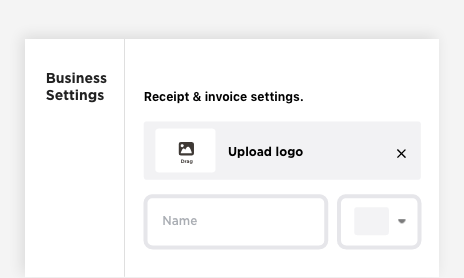
Customize your Customer Payment Portal with your logo and brand color under Payments Hub → Receipt & Invoice Settings. You can also preview your invoices, receipts, and payment portal to make sure everything looks just the way you like it.
If you have feedback or feature requests for the Customer Payment Portal, or any of the online payments features, we want to hear from you! Share your feedback, here!
Start your Payanywhere account.
Start your Payanywhere account.
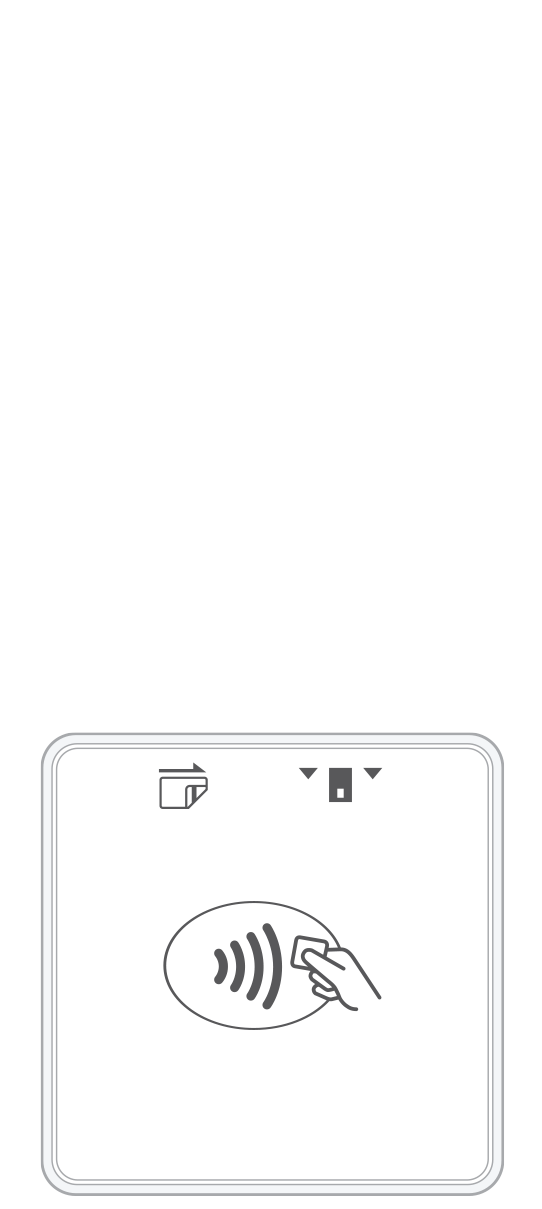 3-in-1 Reader | 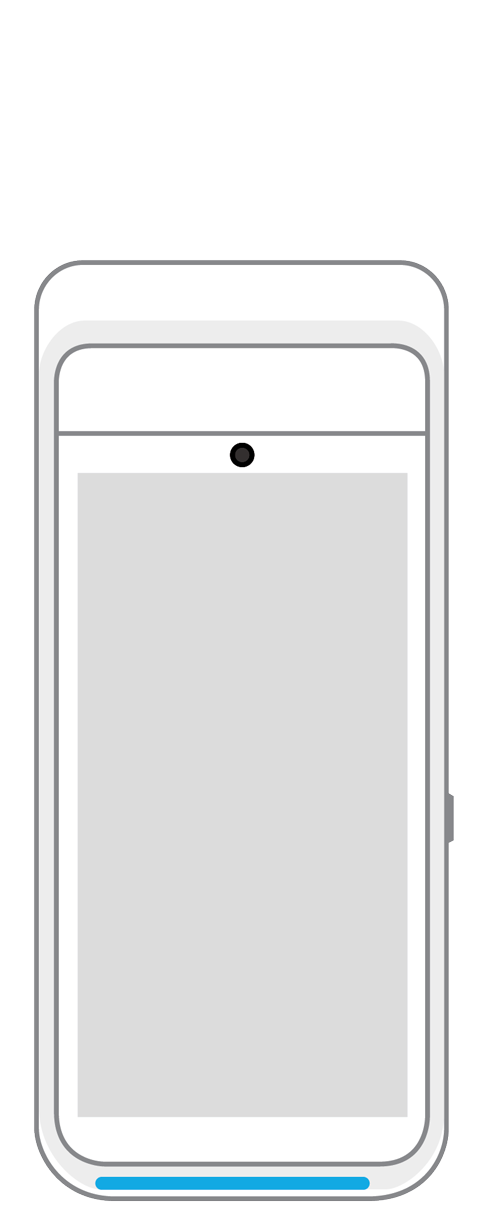 Terminal | 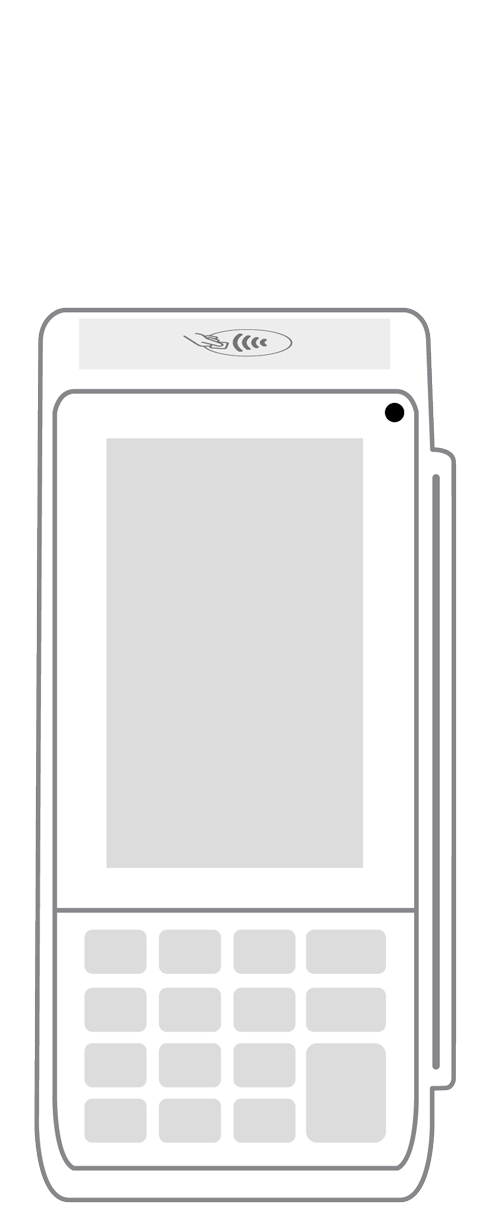 Keypad | 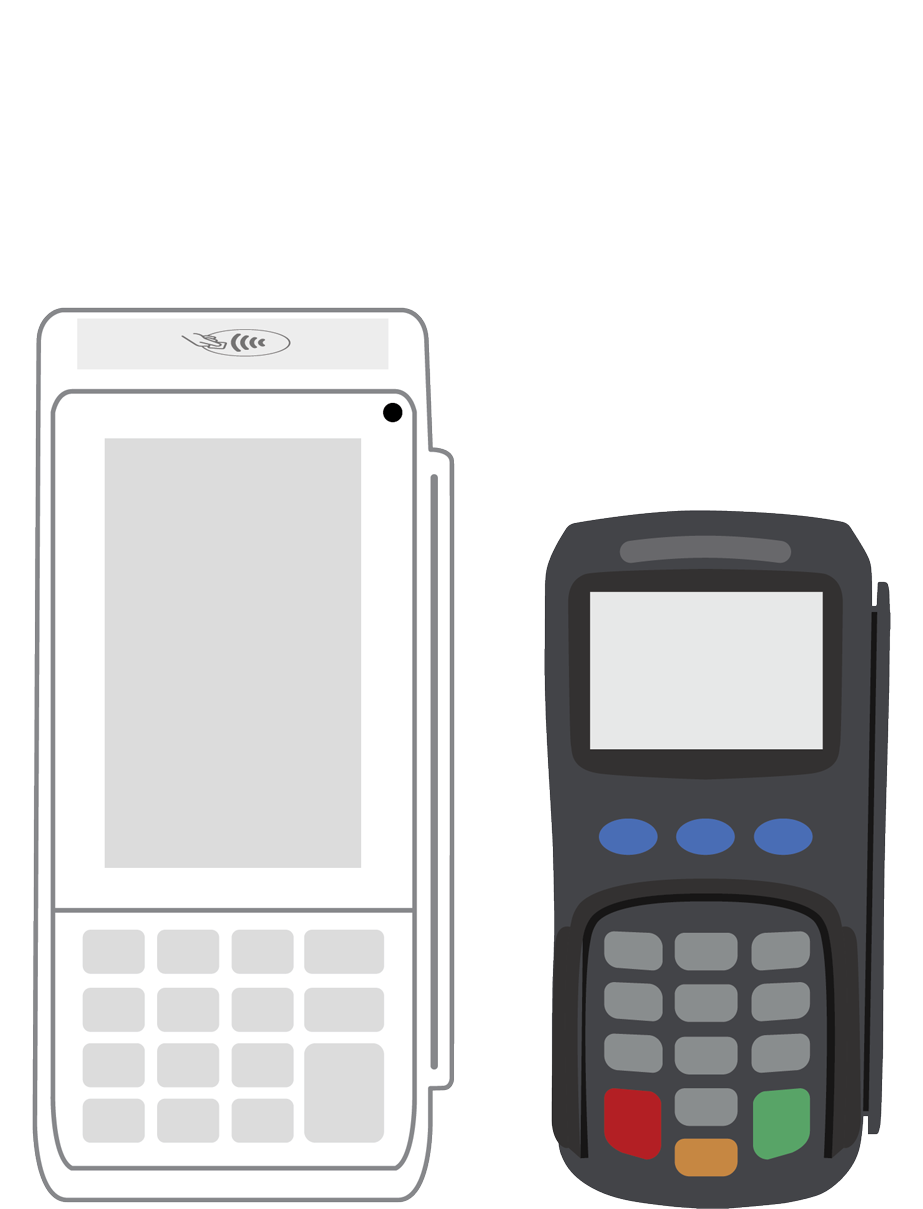 PINPad Pro | 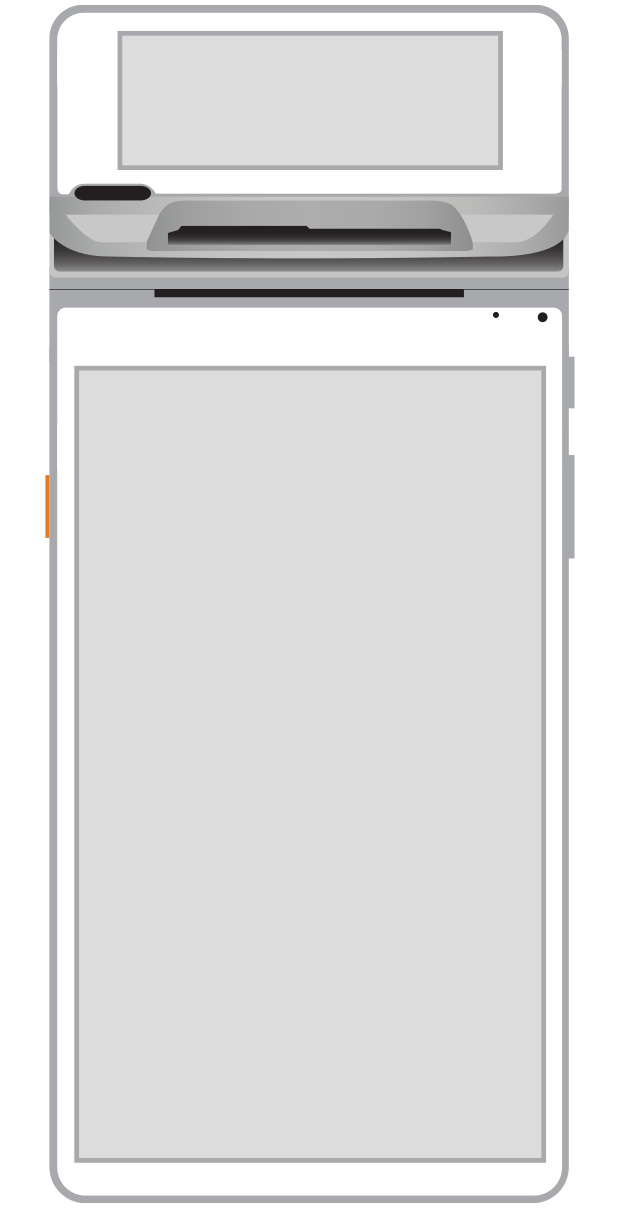 Flex | 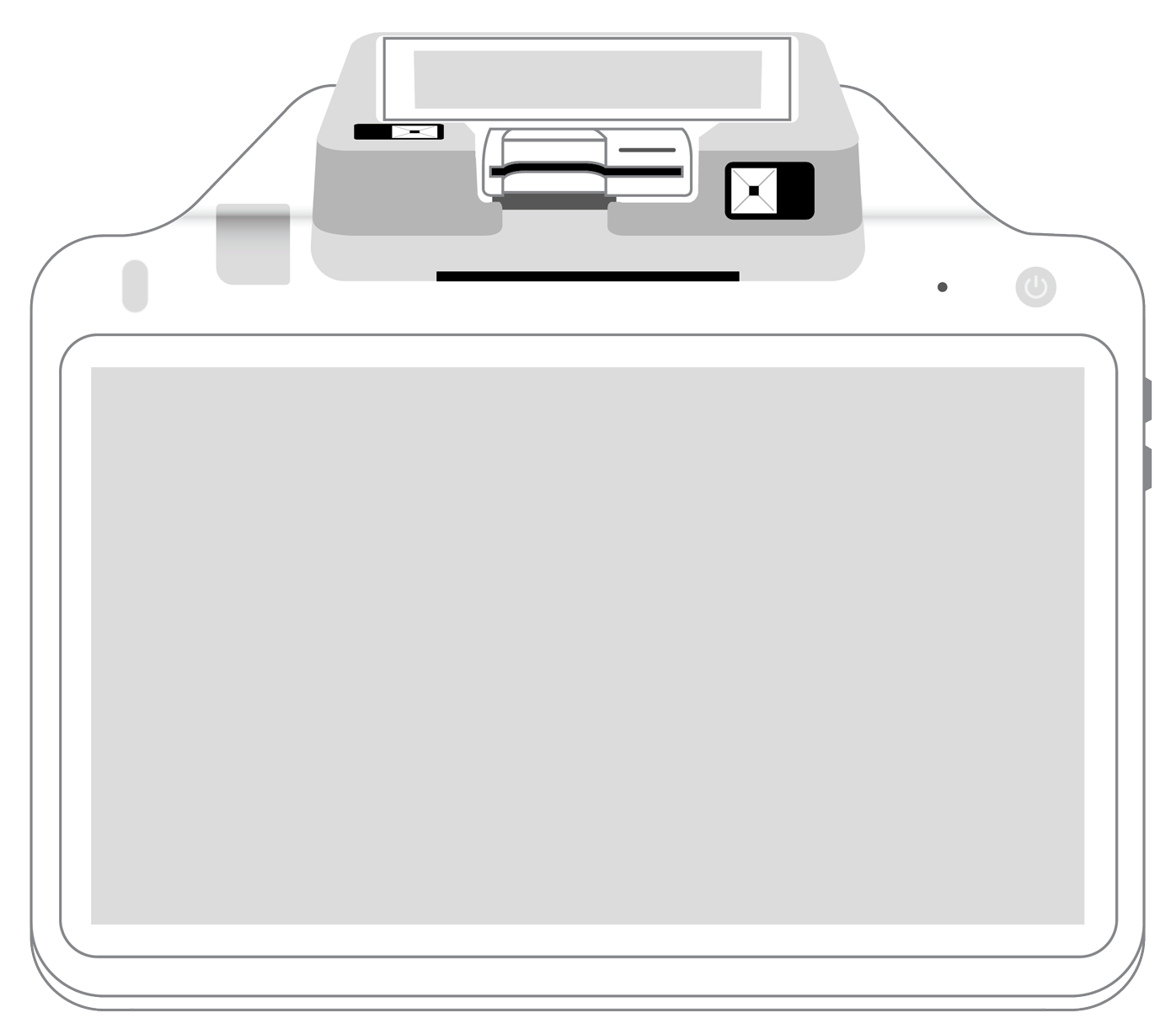 POS+ | |
|---|---|---|---|---|---|---|
Payment types | ||||||
EMV chip card payments (dip) | ||||||
Contactless payments (tap) | ||||||
Magstripe payments (swipe) | ||||||
PIN debit + EBT | ||||||
Device features | ||||||
Built-in barcode scanner | ||||||
Built-in receipt printer | ||||||
Customer-facing second screen | ||||||
External pinpad | ||||||
Wireless use | ||||||
Network | ||||||
Ethernet connectivity | With dock | |||||
Wifi connectivity | ||||||
4G connectivity | ||||||
Pricing | ||||||
Free Placement | ||||||