Video of the Week: Navigating PayAnywhere Storefront

News
 This week's featured video is from the PayAnywhere Storefront Tutorials section of the PayAnywhere YouTube channel. In this video you learn how to navigate within the PayAnywhere Storefront table, and learn more about the symbols, icons and indicators. This will teach you more about your Storefront and how it operates. Check it out:
This week's featured video is from the PayAnywhere Storefront Tutorials section of the PayAnywhere YouTube channel. In this video you learn how to navigate within the PayAnywhere Storefront table, and learn more about the symbols, icons and indicators. This will teach you more about your Storefront and how it operates. Check it out:
You can also subscribe to our YouTube channel to see the latest information about PayAnywhere Storefront and Mobile.
We also love to hear from our merchants so if you ever have any questions, concerns or feedback, just give us a phone call. Please call us at 1-877-387-5640.
Related Reading
Start your Payanywhere account.
Start your Payanywhere account.
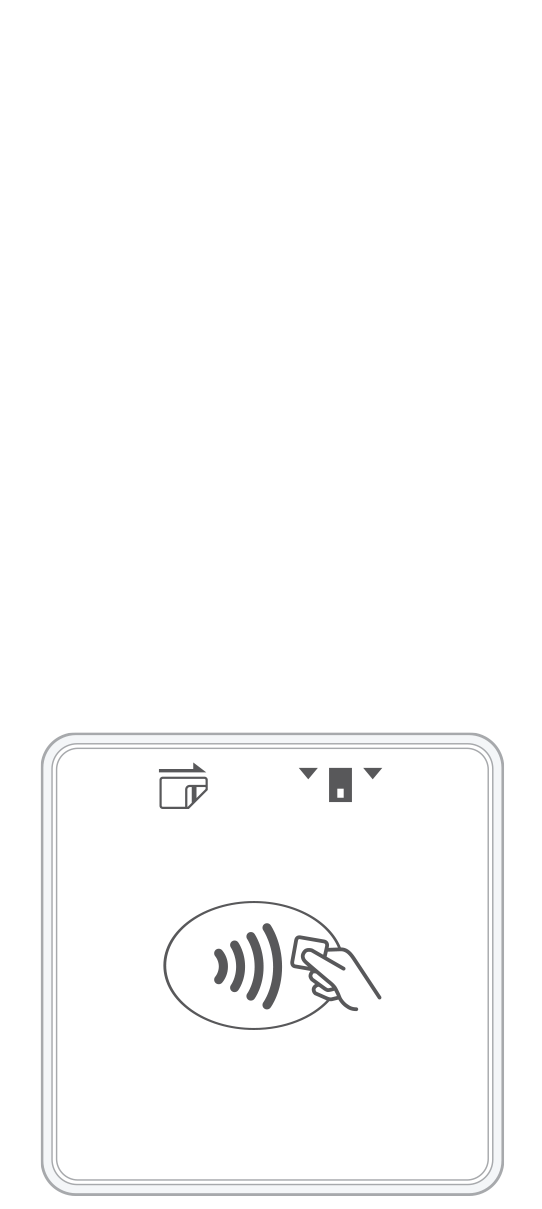 3-in-1 Reader | 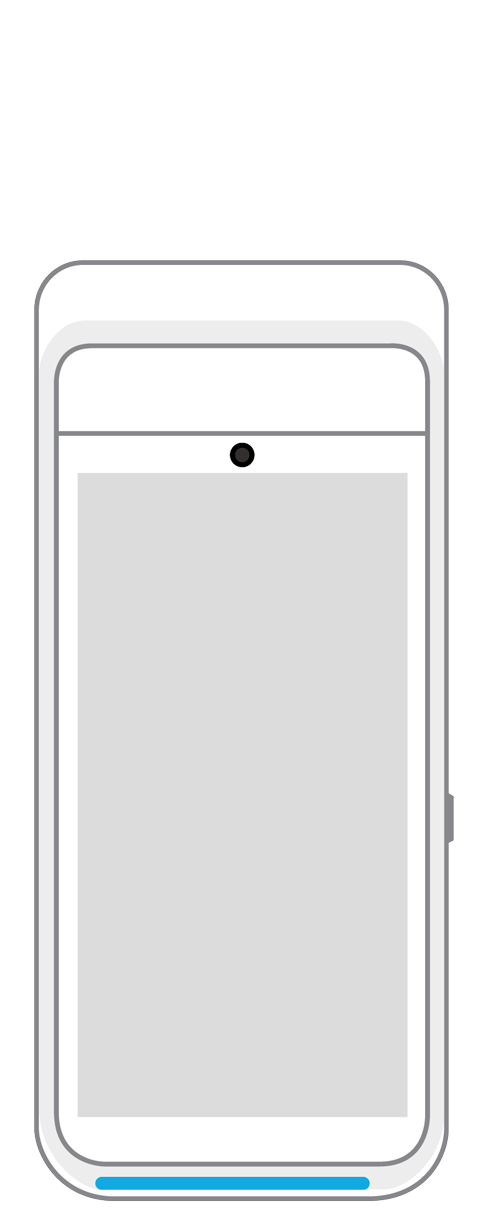 Terminal | 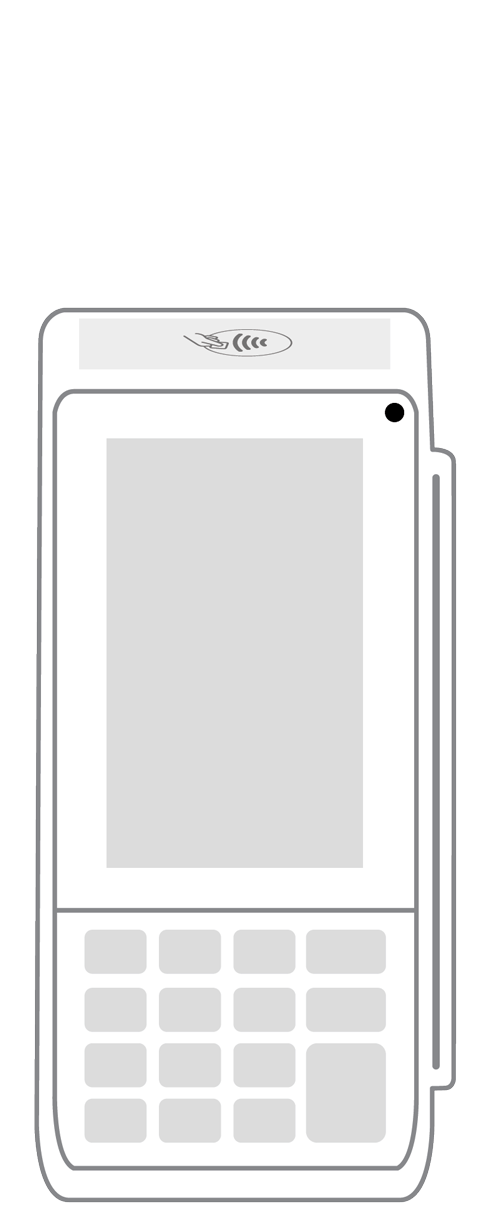 Keypad | 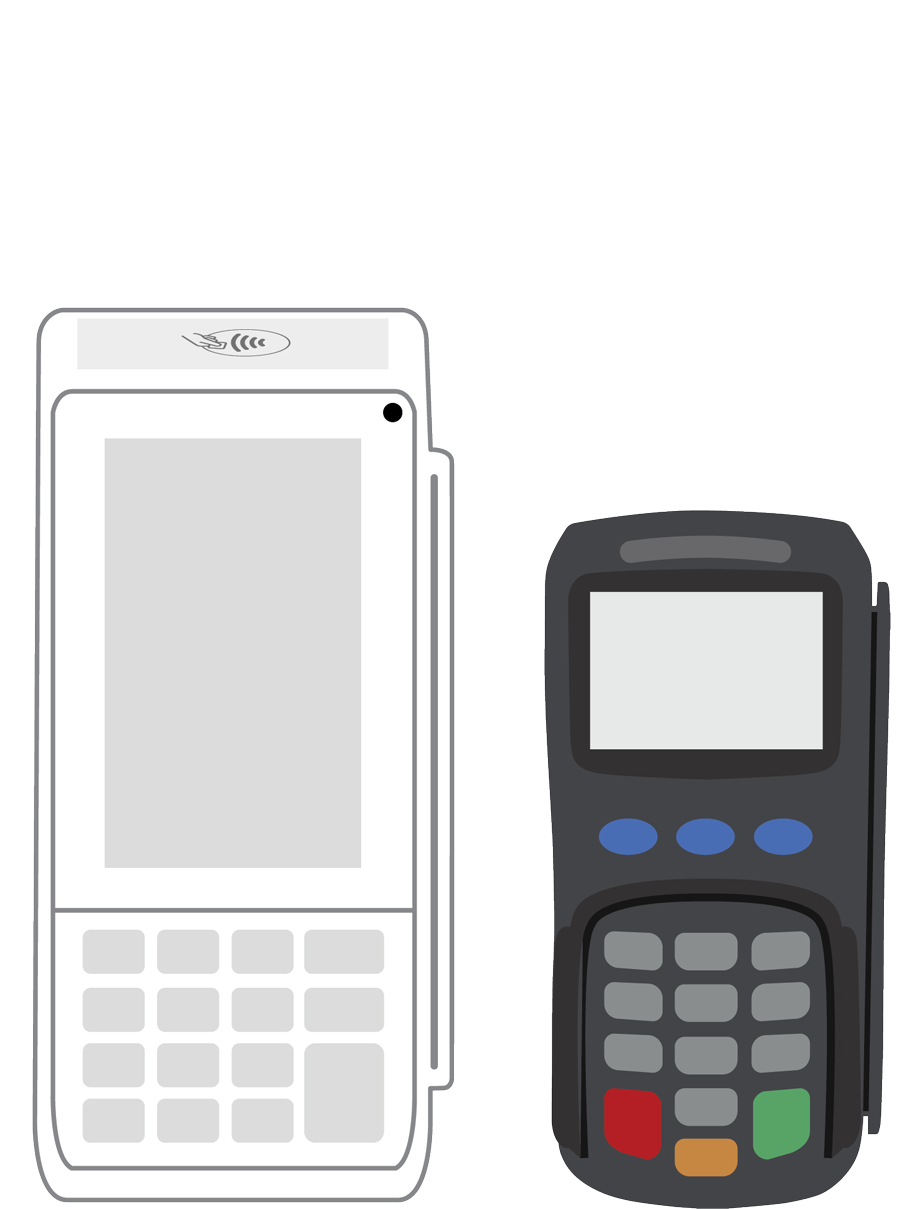 PINPad Pro | 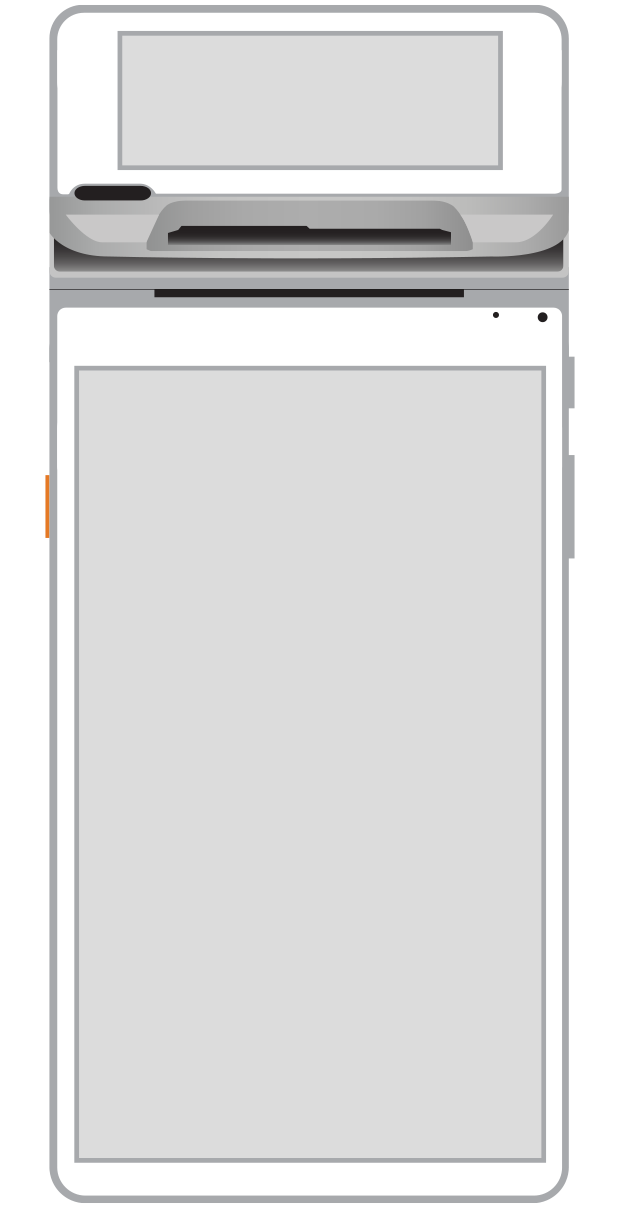 Flex | 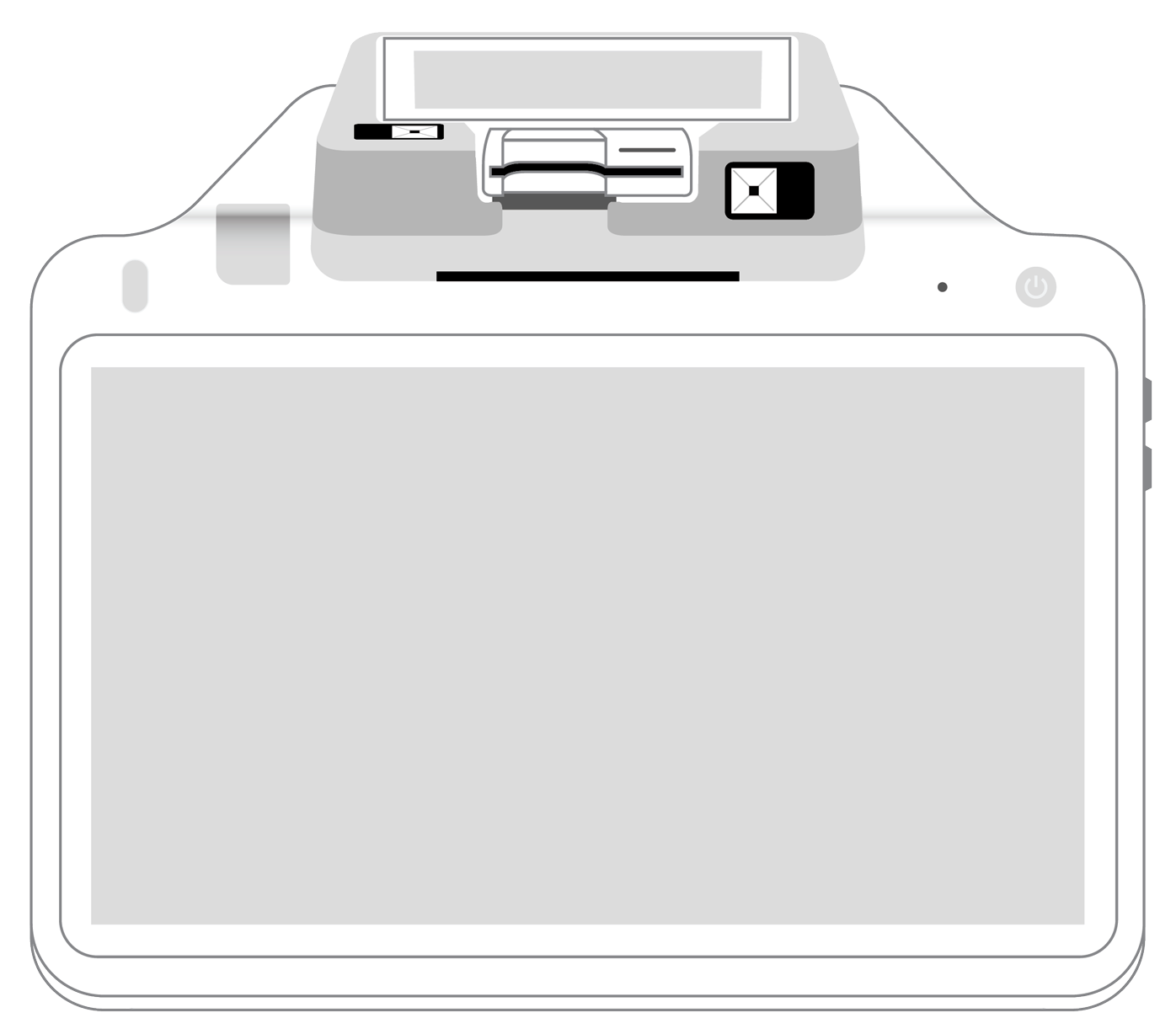 POS+ | |
|---|---|---|---|---|---|---|
Payment types | ||||||
EMV chip card payments (dip) | ||||||
Contactless payments (tap) | ||||||
Magstripe payments (swipe) | ||||||
PIN debit + EBT | ||||||
Device features | ||||||
Built-in barcode scanner | ||||||
Built-in receipt printer | ||||||
Customer-facing second screen | ||||||
External pinpad | ||||||
Wireless use | ||||||
Network | ||||||
Ethernet connectivity | With dock | |||||
Wifi connectivity | ||||||
4G connectivity | ||||||
Pricing | ||||||
Free Placement | ||||||