Payroll Basics for Small Businesses Owners

The thought of setting up and processing payroll is enough to strike fear into the heart of even the most intrepid small business owner. However, this critical task isn’t one you can ignore and hope it takes care of itself, nor can you run in the other direction and let someone else pick up the slack.
Understanding how to handle the administrative processes of payroll and how to stay in compliance with tax laws is a critical part of running a small business. Not only will your employees get annoyed if you keep making mistakes or failing to provide checks on time, but your business can also suffer consequences in the form of penalties. To pay everyone on time, meet your tax deadlines, and run your business more efficiently, start by familiarizing yourself with these payroll basics.
Know Who You Employ
Before you brush this one off as a complete no-brainer, take a minute to think about the employment structure at your business. Does everyone who works for you count as an employee, or do you hire some independent contractors? Knowing the difference is important when it comes to payroll.
Employees working directly for your company are paid by the hour, salaried, or receive commission, and may be eligible for overtime wages. Independent contractors, on the other hand, are often hired on a temporary basis and maintain their own separate businesses.
Depending on your business structure, you may be paying a combination of both employees and independent contractors and need to classify everyone correctly to avoid problems with your taxes. When working out payroll for employees, you’re obligated to withhold and pay specific taxes. Independent contractors pay self-employment tax and don’t require any withholdings during payroll processing.
Collect the Right Paperwork
The need for more paperwork is probably the last thing you want to hear, but getting the right documentation is another important part of handling payroll. Every time you hire a new employee, you must collect:
- W-4 Withholding Allowance Certificate showing the proper federal and state tax rate
- I-9 form for proof of work eligibility
- Benefits information for additional withholdings
Independent contractors need to submit a W-9 if your company pays them more than $600 over the course of a year.
Your company should already be set up to take on and report new hires and to pay the appropriate taxes when the time comes. When you first started doing business, you should have obtained an Employer Identification Number (EIN) signed up for the Electronic Federal Tax Payment System (EFTPS) and opened a state tax account. An account in your state’s New Hire Registration system is also required so that you can report new hires as you bring them on board and collect their paperwork.
Determine a Pay Schedule
Should you pay your employees every week or every other week? From the perspective of your staff, every week is likely to be the most popular option. When you’re trying to run your business more efficiently, though, a bi-weekly schedule can be better for you.
Why? Processing payroll every week, even with the help of payroll software, takes longer and costs you more. You have to make the same calculations for wages and withholdings over and over, week after week, and it can be enough to drive you crazy when you’d rather be focusing on running your business.
When you pay your staff every other week, you only have to process payroll twice each month, so it should take approximately half the time to get checks to everyone. Employees also tend to cash their checks more quickly on a bi-weekly schedule, making it easier to keep your books balanced and track outstanding payments.
If you prefer to stick with a weekly schedule despite the potential frustrations, using an electronic solution can help streamline the process.
Understand Payroll Taxes
Unless you have world’s most stellar accountant, taxes are the bane of your existence as a small business owner. In addition to a host of federal and state requirements for the business itself, you also have to deal with taxes specific to payroll. This is why it’s so important to keep all your numbers straight and have the right paperwork in place from the start.
Withholdings only apply to “taxable workers”, those qualifying as employees rather than independent contractors. Because of this, having your staff members classified in the right categories can mean less of a time investment for you if you work primarily with contractors. All you need to provide to these workers is a 1099-MISC with the full amount of what they were paid during the year, and no additional calculations are necessary.
For employees, you must calculate and withhold:
- Federal, state, and local income taxes
- Social Security and Medicare (FICA)
- Federal and state unemployment taxes (FUTA)
- Disability insurance taxes if required in your state
Switching to e-filing can simplify payroll processing and cut down on the amount of paperwork of which you need to keep track. Some payroll software programs may include the tools for this as part of the platform.
Use Technology
If you’ve ever done payroll calculations by hand, you’re probably still having nightmares about it. You hardly have any spare time as it is, so you can’t afford to waste valuable hours on something you could accomplish in far less time with the help of payroll software.
Some accounting platforms already include payroll tools. Others integrate with your existing accounting software for the seamless transfer of information. To choose the right option for your small business, look for features such as:
- Easy setup
- A user-friendly dashboard
- Automatic tax calculation
- Help with filing taxes
- Paycheck generation
- Integration with time tracking software
- Direct deposit option for employees
The more flexible the platform, the better. Make sure the software you choose addresses your unique needs and is built to handle the diverse style of staff employed by many modern companies. If you’ve consistently experienced specific problems with payroll in the past, seek out a platform with tools to address these issues.
Track Time and Overtime
All hourly workers making less than the required minimum salary of $455 per week are eligible for overtime pay. You’re obligated to pay them time and a half, calculated as 1.5 times their normal hourly wage, for every hour they work beyond 40 hours per week.
Time tracking software takes the hassle out of figuring out how much overtime you owe. It can even be linked with accounting and payroll platforms to make wage calculations a breeze. It’s an especially worthwhile investment if you have a lot of mobile employees or staff members on flexible schedules. Instead of trying to keep track of everyone’s work time by hand, you can track hours electronically and use the info when processing payroll and preparing taxes.
Products such as Homebase make time tracking easy for both employees and employers by helping employees keep up to date with their schedule. For employers, it helps track labor costs and even saves 5-10 hours per week on employee scheduling and timesheets. Best of all, it integrates directly with the PayAnywhere app.
Process Properly
You can breathe a sigh of relief on this step if you’re using payroll software. These programs are designed to handle all the crazy calculations involved in processing, so all you have to do is make sure it has the correct numbers to work with. However, it doesn’t hurt to understand what’s involved just in case you have to fix an error.
To process payroll, you must figure out taxable employee income, including:
- Hourly and salaried wages
- Expense reimbursements
- Bonuses, tips and gifts
The number you get is the gross income before withholdings or deductions. From each employee’s gross income, you then must use IRS wage bracket and tax percentage tables to calculate the appropriate taxes. Additional contributions, such as health insurance or a 401(k), are also deducted to arrive at the final amount of the paycheck.
Avoid Common Mistakes
Because payroll can be so complicated and nobody really wants to spend a lot of time on it, the process is prone to errors. The paradox here is obvious: The more errors you make, the longer you’re stuck working on payroll.
Since you didn’t start a business so you could sit around crunching numbers and worrying about potential tax penalties, here are a few things you can do to reduce the likelihood of goofing up:
- Keep detailed financial records
- Use integrated accounting software
- Reimburse employees properly for travel, entertainment and other business-related expenses
- File taxes on time to avoid a failure-to-deposit penalty of up to 15 percent
- Review and update employee classifications for accuracy
- Keep files on new hires and people leaving the company up to date
- Understand unemployment eligibility, and comply with all claims
- Fix mistakes as soon as you find them
Even if you use a full suite of technology solutions, including a credit card app, for your business, double-check all of your numbers. A single error in one area can compound across your integrations and create a mess you could spend days or even weeks untangling.
Mastering the basics makes it easier to handle payroll and saves you the frustration of working through errors come tax time. A combination of integrated software, smart processing and organized file management lets you do your thing as a small business owner instead of pulling your hair out over complicated administrative paperwork. If you want more efficient business operations, start getting your payroll in order now.
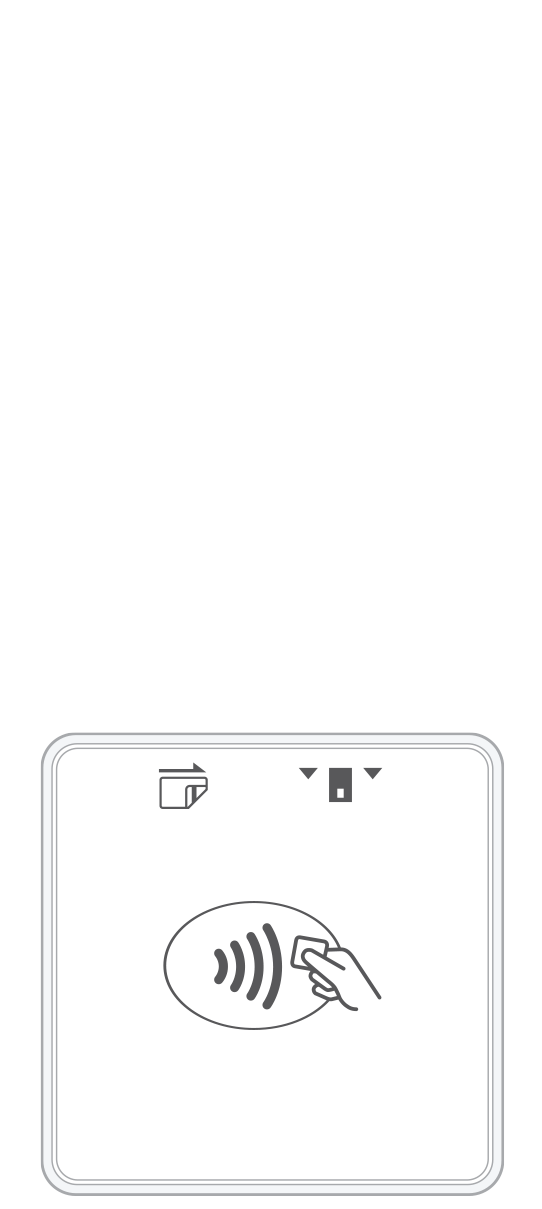 3-in-1 Reader | 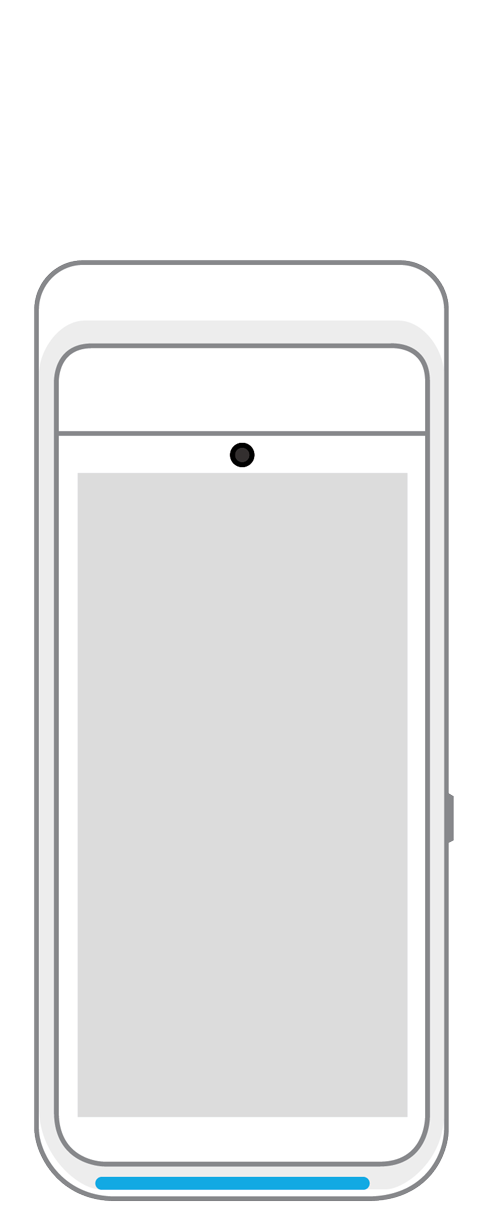 Terminal | 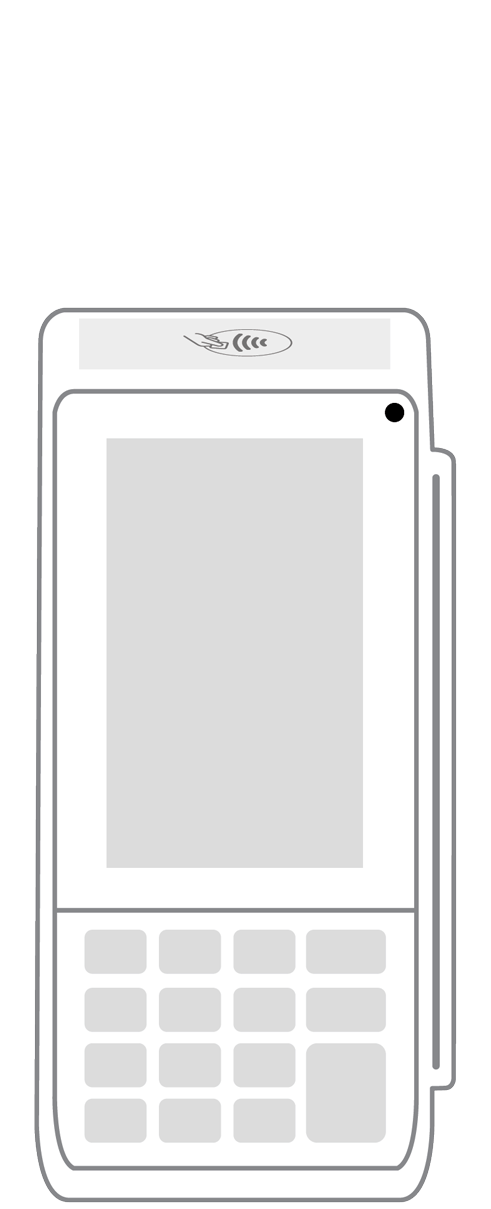 Keypad | 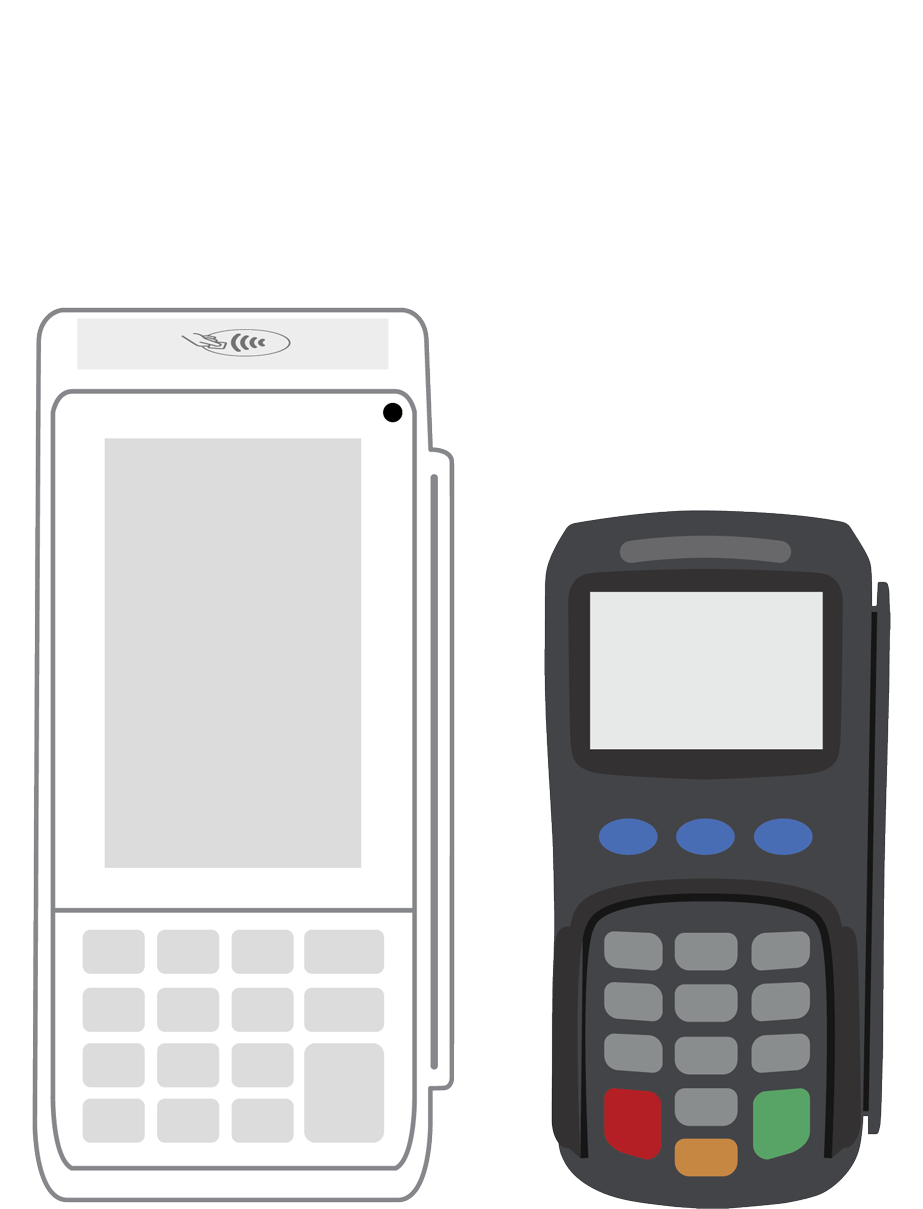 PINPad Pro | 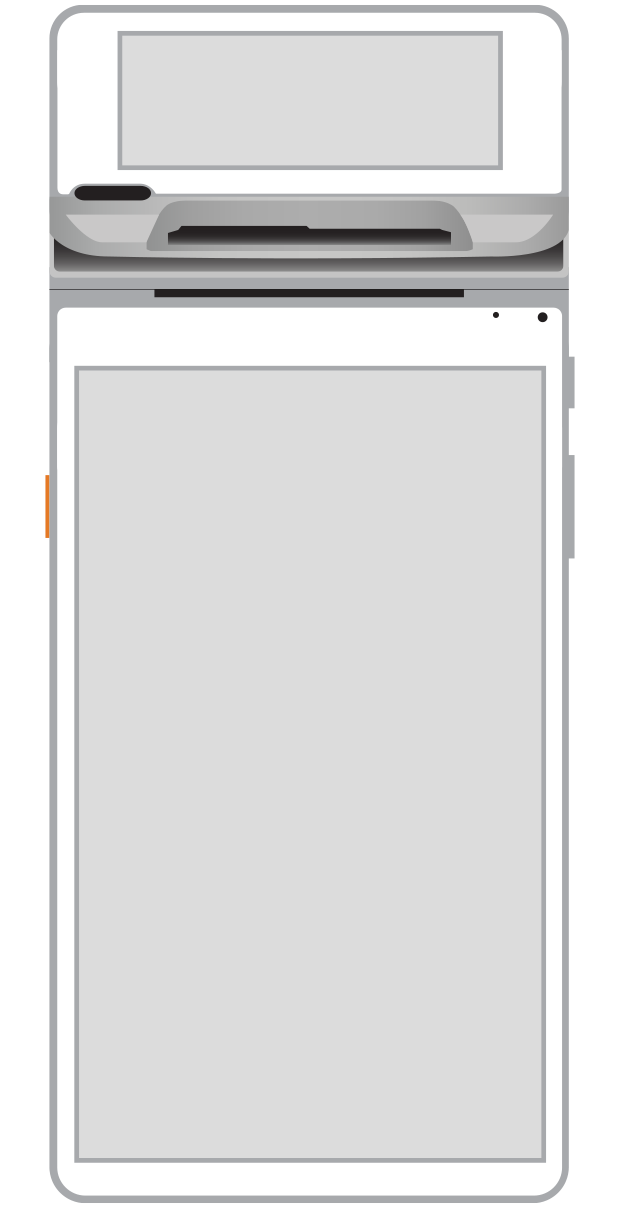 Flex |  POS+ | |
|---|---|---|---|---|---|---|
Payment types | ||||||
EMV chip card payments (dip) | ||||||
Contactless payments (tap) | ||||||
Magstripe payments (swipe) | ||||||
PIN debit + EBT | ||||||
Device features | ||||||
Built-in barcode scanner | ||||||
Built-in receipt printer | ||||||
Customer-facing second screen | ||||||
External pinpad | ||||||
Wireless use | ||||||
Network | ||||||
Ethernet connectivity | With dock | |||||
Wifi connectivity | ||||||
4G connectivity | ||||||
Pricing | ||||||
Free Placement | ||||||